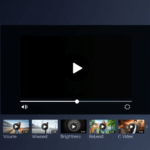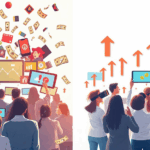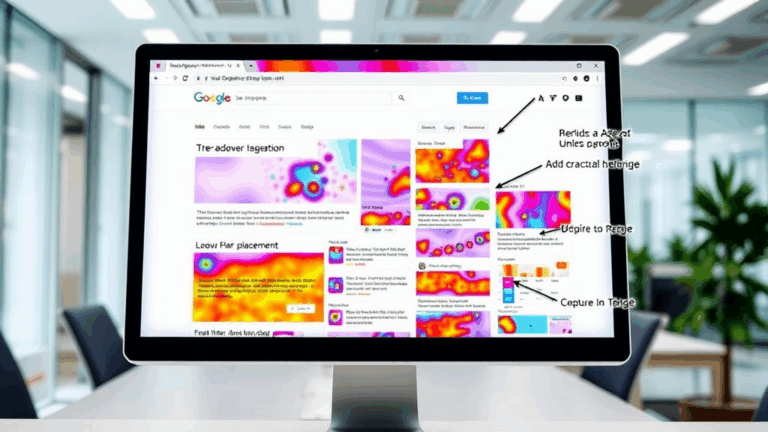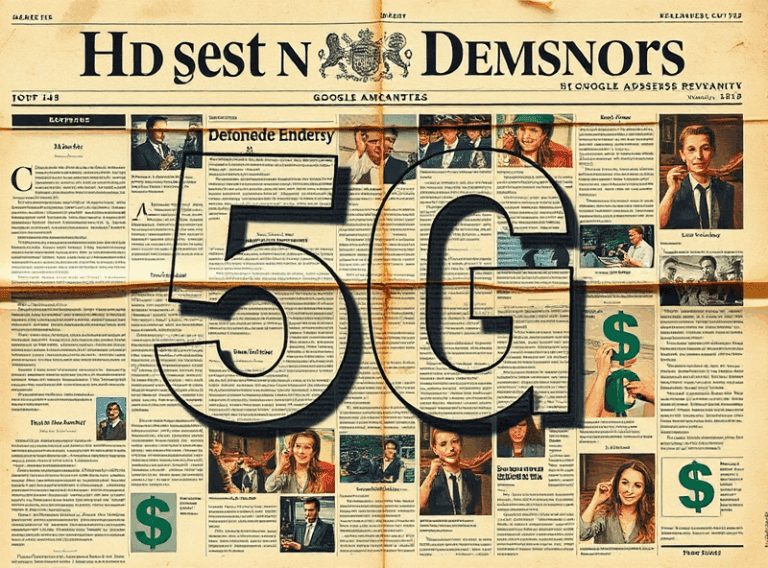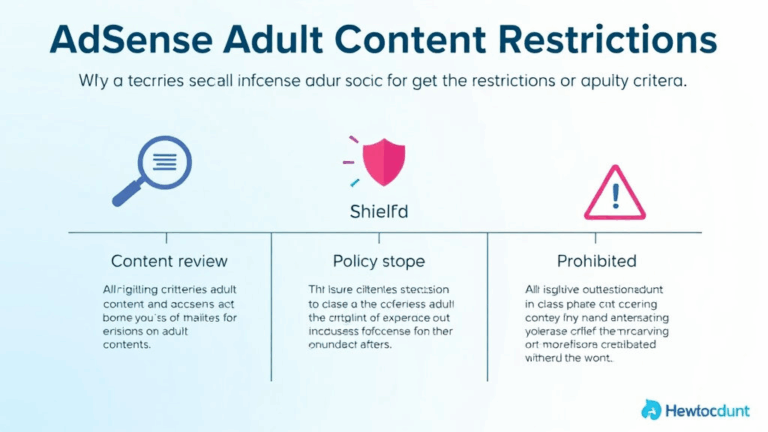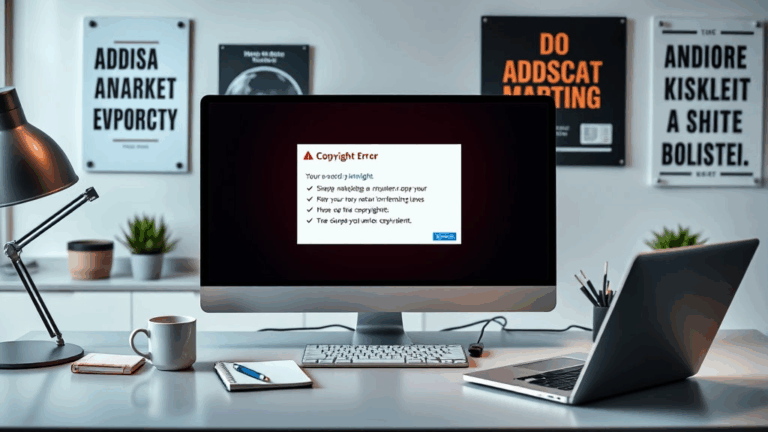AdSense in VR: What Actually Works and What Definitely Doesn’t
AdSense Doesn’t Officially Support VR — But Here’s Where It Gets Weird
There’s no checkbox in AdSense that says “VR content.” If you’re building something in WebXR or embedding immersive video through a 360° player, AdSense still treats it like a regular website or video container. That means you get regular ad behavior in an extremely irregular context.
Here’s where it gets weird: I embedded a WebVR tour using A-Frame inside a page that had a responsive AdSense ad unit above the canvas. The canvas loaded fullscreen through the Enter VR API — and the ad kept serving, invisibly, in the top-left corner of my headset’s render space. No UI, just a glowing iframe ghost you couldn’t interact with.
The logical glitch here is AdSense assuming the document’s visual viewport still maps cleanly to what the user sees, which it definitely doesn’t once you cross into WebXR. AdSense doesn’t know it’s in a headset. It thinks it’s still in a flat browser, and that mismatch creates some ghost loading behavior that chews bandwidth for no useful display value.
VR-Aware Monetization Only Works When You Control the Player
If you’re pulling in VR content through a third-party player—say, YouTube’s 360 player via iframe—you’re fully out of luck. YouTube’s monetization is entirely decoupled from anything you’re running AdSense-wise. Even if you’re self-hosting the player wrapper, the playback framework owns the user’s attention space, and your ads sit outside the experience.
The best shot at monetizing user attention inside VR is building your own player. One project I did for a travel brand used three.js with hotspots driven by ray-based gaze triggers. I still couldn’t put AdSense units inside the 3D space (tried iframe planes, they fail), but we hacked together skippable placements toggled by events — basically pseudo-ads rendered in-scene that mimicked rewarded interstitials. No revenue from AdSense directly, but sponsors paid.
Real result: 10–15 seconds of captive view, tied to a successful hotspot activation, got us better engagement than banner junk. But this required us to fake tech AdSense doesn’t support natively, meaning no automation or display matching.
Auto Ads Kill Performance for WebXR Pages in Headsets
Look, I get it — Auto Ads are the set-it-and-ignore-it solution. But they’re dumb when it comes to immersive content. I had a client who insisted on leaving Auto Ads on for their 360-degree real estate previews (embedded with PhotoSphereViewer). The experience would load okay on desktop, but on a headset (we tested mostly on Quest 2), sudden lags would hit right as users entered navigation hotspots.
What was happening: AdSense’s JavaScript was dynamically injecting canvas overlays at random positions. Invisible to users in VR, but still layering over the base canvas. Every time it updated the DOM, it briefly clipped rendering frames, probably due to layout recalculations and reflow. You won’t see this documented anywhere. I only caught it when I recorded dev tools performance traces inside Chromium’s WebXR emulator.
Why is DOM diffing destroying immersion?” — actual Slack rant I typed after chasing this frame drop for two days
Rewarded Ads and VR Are a Surprisingly Good Match — But Not Via AdSense
There’s no official VR rewarded ad unit in AdSense, and don’t wait for one soon. But the general idea — offer a user something useful in return for watching or interacting — fits VR really well. It’s just the wrong monetization layer.
In our case, we used rewarded logic for a puzzle-based VR tutorial that unlocked extra content. Since AdSense wasn’t going to cut it, we went with a Unity WebGL build and integrated a non-Google ad SDK (I won’t name it since their payout was shady). Result: actual handling of rewarded video units in VR, with completion callbacks, and tied to real in-experience effects.
If you’re sticking to browser-delivered VR, though, there’s almost no plug-and-play equivalent. You’ll have to fake an “ad” as a video texture mapped to a plane, play it, and simulate a reward with your own event handler. It’s dumb but it works. Just remember: AdSense won’t know it happened, and won’t pay you.
Interstitials Can Crash Under VR Viewport Conditions
This one was nasty: I triggered a page route with a VR onboarding flow on mobile Chrome. The AdSense interstitial tried to render as the user swiped into the experience…and the browser bailed out to home screen.
One log entry in chrome://crashes pointed to a surfaceView render conflict. Digging around Chromium source, I suspect the interstitial tried to claim focus right as WebXR was requesting full control of the render loop. Bam, dead app.
Technically this isn’t AdSense’s fault — the browser sandbox handles the draw behavior — but the platform logic doesn’t account for immersive contexts. No documentation warns you about this collision. Only reason I spotted it was because it logged a GL context loss just before teardown.
Tracking VR Views Still Depends on Dirty Workarounds
Forget clean metrics. AdSense still reports on page views, clicks, impressions — none of which mean much in a 3DoF or 6DoF environment. The ad can be loaded in DOM but never seen, trapped in a background div, or caught outside the 110° FOV.
To get halfway useful numbers, I hacked together a custom event loop that listened to headset orientation and ray intersection. Whenever a user had a VR render loop running and their gaze intersected with a DOM-overlayed unit position (calculated sideways with matrix world positions and a raycaster stub), I triggered a manual tracker hook. It involved aligning DOM with 3D positioning. Extremely brittle, but it gave me gaze-based exposure metrics.
No surprise: only about 15% of rendered ads actually entered the user’s primary attention zone. And AdSense had no clue. My reports were calling it 100% visibility.
Hijacking Canvas or GL Layers to Display Ads Is a Dead Strategy
I tried this three ways. First, I thought maybe I could embed an AdSense-responsive unit inside a plane in the VR space by rendering it to an offscreen canvas. No go — the ad relies on DOM execution contexts and fails to render off-canvas.
Second try: Use the iframe as a texture mapped to a plane in Three.js. Chrome blocked that with cross-origin security checks. Even with allow="cross-origin; autoplay" headers, the iframe refused to interact.
Third desperate ploy: wrap the entire VR canvas in an absolutely positioned div, then let an ad load underneath. Failed — the canvas grabs pointer and focus events, and the ad never registers meaningful visibility. Plus, on headset mode, the DOM layer’s display is entirely occluded.
This whole idea’s dead until Google decides to support injecting ad units inside immersive canvases. Which they won’t anytime soon—no incentive, no SDK.
What Actually Did Work: Static Sponsored Inserts Inside VR Environments
Okay, one thing that didn’t totally suck: inserting static branding inside the 3D environment. I took a clue from early VR devs who used billboard-style furniture as ad space (looking at you, Rec Room).
How I Did It
- Created a looped 3D museum-style VR tour in A-Frame.
- Modeled a TV screen as part of the scene; material was an image texture.
- Changed that image dynamically based on URL params — so we could log impressions based on tour entry links.
- Hosted image assets externally and rotated sponsor content every few hours via a basic cron job.
Is it AdSense? No. But it was sponsorship, and users didn’t hate it. In fact, the static nature meant no performance hits, no context switch, and brand visibility stayed higher in perception logs. Two sponsors came back for a second run — more than I can say for most display unit retention.
It’s not monetization in the AdSense plug-and-play sense, but at least it’s a model with no phantom iframes ghosting around your render loop.
VR Content Still Needs a Dumb, Non-VR Wrapper Just to Monetize
Here’s the annoying reality: if you want to earn via AdSense, your VR content still needs to live inside a regular browser container with standard DOM structure. That wrapper page still controls your ad units, and VR is just a visual novelty riding shotgun.
What this means functionally is:
- Keep your immersive content in full window but not fullscreen VR unless necessary
- Place ad units above and below the canvas, not on it
- Use lazy-loading banners, not Auto Ads
- Measure interactions with hacks (raycasting, canvas events, etc)
- Expect zero meaningful clicks unless you’re breaking the fourth wall
I’ve never seen an AdSense report where earnings per immersive view exceeded a standard article scroll. But sometimes the point isn’t revenue per view—it’s giving paid campaigns something cooler to link to. One agency literally used my 360 garden tour as a landing page for their water sprinkler campaign. They didn’t care if I earned from the ad—they paid for the embed space itself.