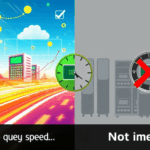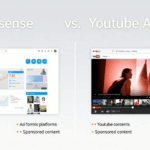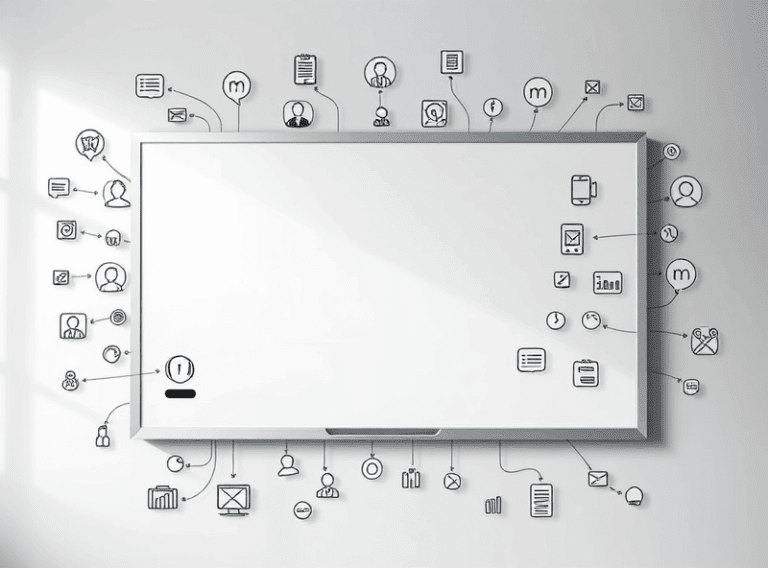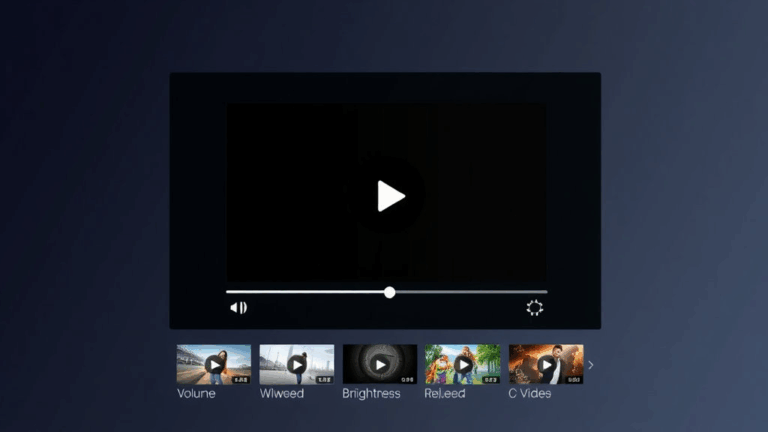AdSense Boost from Referral Funnels and Course Gating
Stacking AdSense and Course Sales: Not a Binary Play
A lot of folks think if you’re selling a course, you need to nuke every ad on the site. I’ve bought into that for years—ran ad-free sales pages because I figured it just looked cleaner and more “premium.” Until I realized I was leaving decent money on the table during low-traffic phases, especially when the funnel was stale or my welcome email open rates dropped below 15%.
You actually can stack AdSense revenue on educational blogs even with active course funnels—it just takes homework. The trick is to containerize your monetization intent per route or PST (page-specific type). High-ticket short-form course landing pages? Ditch the ads, sure. But long-form tutorial blogs with embedded course mentions? That’s where baked-in monetization works hard behind the scenes. Demand gen and monetization don’t have to live on separate domains if you’re strategic.
Here’s what changed my mind: I had a 2300-word technical SEO writeup that mentioned my $79 schema training four times, and after dumping AdSense back on it offhandedly (was debugging CLS), I saw it did around five bucks a day on just that page—plus course click-throughs didn’t drop, they actually improved. Why? Maybe people were more comfortable bouncing around than committing immediately. Browsing behavior is slippery like that.
Respecting Traffic Intent: Stop Pasting Clickbait Ads on Learning Pages
That time I got a nasty email from a reader—”Why are you showing me horoscope ads while I’m learning Python decorators?”—it stuck. Not because of the tone, but because he was right. Some pages should breathe without AdSense noise or at least use layout-type units that don’t hijack attention. Educational search intent is its own beast. Tutorial readers aren’t there for impulse purchases; they want answers, not distraction.
The thing is, Google’s AdSense logic doesn’t differentiate hard enough between content types unless you help by specifying via themes, ad placements, and responsible JavaScript layout rules. Responsive ads don’t mean ethical ads. You gotta sandbox that placement logic:
- Turn off Auto Ads on course landing pages, redirect logic pages, and email subscription confirmations
- Punch out manual placements using
data-ad-layoutin context-aware divs, not global wrappers - Kill ads inside “code” blocks—use regex filters on render
- Schedule ad disablers via
window.location.pathnamescript snips - Group “course upsell” pages in Analytics and compare RPMs vs exits
One undocumented behavior: if a user closes an anchor ad once on mobile, Google seems to pause most ad formats for around a session or two. This isn’t in any dashboard but shows up consistently in clickstream logs. If you’re overloading conversion pages with low-tier clickbait banners, Google might be squelching your entire monetization downstream.
Referral Links vs Display Ads: Why Not Both?
It’s surprising how many affiliate-style monetizers yank AdSense entirely. They’re not mutually exclusive unless you’re operating under a direct affiliate clause or program TOS (some finance niches do ban AdSense). If your course integrates tools—like Notion workflows, Python notebooks, or email migration templates—you can dual-monetize with contextual ref links and display ads side-by-side without diminishing returns. I had a blog about setting up a DNS failover that linked to Cloudflare and had sidebar units running. That blog earned maybe $32 in AdSense and $58 via Cloudflare’s partner codes in the same week.
The heavy lift here is alignment. You need ads that look smarter, behave better, and load respectfully. Dead easy to say, hard to implement. But when done right, smart layout optimization keeps the RPM stable and improves time-on-page, which boosts both clickthroughs and trust.
Data Holes in AdSense Reporting for Course Funnels
Here’s a fun one: AdSense doesn’t respect query parameters in a way that’s useful for funnel attribution. You’ve probably run UTMs like ?utm_source=blog&utm_medium=sidebar in your course links. But guess what? AdSense won’t segment click behavior or RPM data by that URL string unless you create custom channels or URL pattern matches manually.
This is especially awful when trying to A/B test landing experience with different CTA placements. You can’t just compare RPMs from your email pitch page with that of your SEO blog unless you’ve gone out of your way to build granular units tied to defined pages. Here’s what I ended up doing:
- Built separate AdSense ad units for course upsell pages tagged with
/join/or/offer/ - Named display units variably (like “blog-adsense-footer-variant1”)
- Used GA4 Events to tag scroll-depth + ad-engage on learning pages
That being said, AdSense’s latency messes with A/B test attribution. I’ve seen ads flush and reload differently depending on whether a user comes from social or direct. There is no stable way to sync display behavior unless you script that ad slot through a middleware render trigger (React or vanilla DOM listener). And even then, eCPM varies wildly post-refresh. Sometimes by like, 40% on the same inventory.
When Ad Load Blocks Course Engagement JS
This took me down a rabbit hole. One of my course opt-in buttons silently broke on mobile Chrome, but only on pages with Auto Ads enabled—and only intermittently. No JS errors, just dead click events. Eventually traced it back to AdSense iframes stealing focus and killing event propagation.
Turns out, if you’re loading listener-based JavaScript (like a modal launcher or click tracker) after the AdSense script loads, especially on higher z-index layers, it can interfere with divs that haven’t completed render composition yet on mobile-friendly containers. This is especially gnarly with flexbox or CSS grid overlays. I finally landed on this patch:
setTimeout(function() {
let btn = document.querySelector('#optin-btn');
if (btn) {
btn.onclick = function(e) {
e.stopPropagation();
launchModal();
}
}
}, 1200);
It’s duct tape, but it works. Still unsure why 1200ms stabilizes the container, but under 1000 caused consistent failures on Safari/iOS. Found no mention of this in AdSense’s Layout Guide. Could be a render sync issue between browser paint cycles and AdSense iframe loading, but I stopped trying to rationalize it after hour three.
Course Access Gating as a Monetization Layer
Here’s one of the few times I’d say AdSense actually motivated a better product decision. I had a 15-page tutorial series sitting on my site, fully indexable, AdSense monetized. Decent views, low revenue. But users kept skipping half the content, cherry-picking steps. Flipped it into a login-gated course—free email gate tied to a Notion pack. Cleaned the whole thing into lesson pages, removed most ads except for intro and recap sections. Revenue dipped initially, but email conversions jumped. Then I enabled ads only in the intro teaser page and final page (completion), and those two slots made more than the entire previous tutorial series ever did.
Why? Session depth. Users who completed a full course flow were more open to the final page ad placements. The cognitive dissonance had passed. They felt they’d gotten the value already, and the final page didn’t scream bait-and-switch. I tracked this with session exit flows in GA4 and added a timeout-lead popup for the discount course offer—it converted at around 7%, way above my public blog opt-ins.
That’s where AdSense and course sales actually complement each other: you switch from passive display to storytelling entry/exit monetization. It’s subtle, but it flips the value timing on its head.
Referral Structure Bloat and Link Hijacking
One headache I hit during a PartnerStack course integration launch: multiple clicks inside the course module led to referral links with duplicate click IDs. I didn’t notice at first, but the referral credit was being dropped silently if a user clicked from AdSense first and then reopened the partner link later. Essentially, visit order mattered. Some affiliate cookies were getting overwritten by AdSense’s retargeting redirects—a known issue if your Google Ads tracking is bleeding through your own session logic.
You can manually enforce deterministic attribution by prepending referral links inside fenced clicks (add a short delay or throw confirmation modals), or hardcore route the affiliate links through first-party tracking routes. Even better—load partner URLs after setting a conditional localStorage flag. That way, you suppress later AdSense-based tracking redirects accidentally nulling your commission.
Still feels like a duct-taped relay race between platforms though. If you’re pushing paid content + tracked referrals + AdSense, you’ve got to simulate a behavior sandbox. Otherwise, you’ll never know which channel is shortchanging the other.
When AdSense Penalizes Good UX Without Telling You
Found this absurd: collapsed ad placements (using display: none; or conditional .removeChild()) on low-scroll-depth pages triggered a small RPM penalty over time. Only figured it out by accident when I left a test version running for a week. RPM dipped around 20-something percent. No policy violation notices. No reporting flags. But clicking into per-page reports showed the change clear as day.
The catch? Google weights ‘expected impressions’ against actual ad render time. If it detects smart hiding or priority content loading that minimizes ad viewability, it assumes you’re gaming the RPM minimization algorithm. Even if your goal was clean, fast UX.
“AdSense rewards render predictability more than rendering speed.”
Learned that one the hard way. It means sometimes you’ll improve bounce rate and tank RPM—just because the algo doesn’t know how to reward fast-loading utility pages without clutter. So yeah, AdSense isn’t always incentivized to support smart UX workflows. You have to decide what to optimize: trust or revenue?