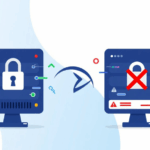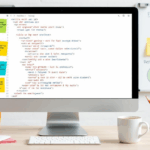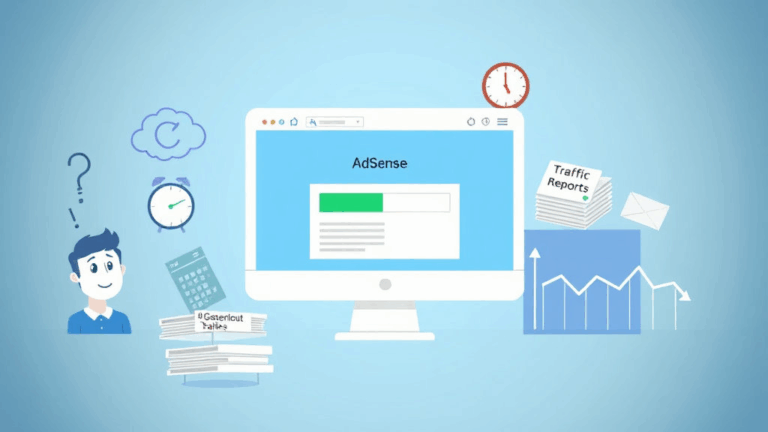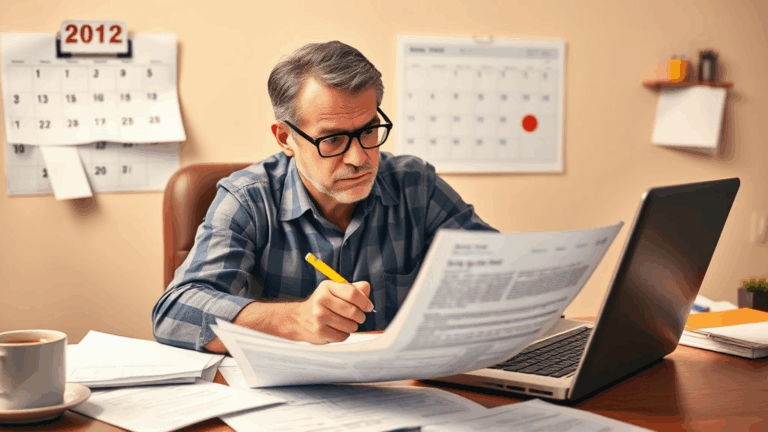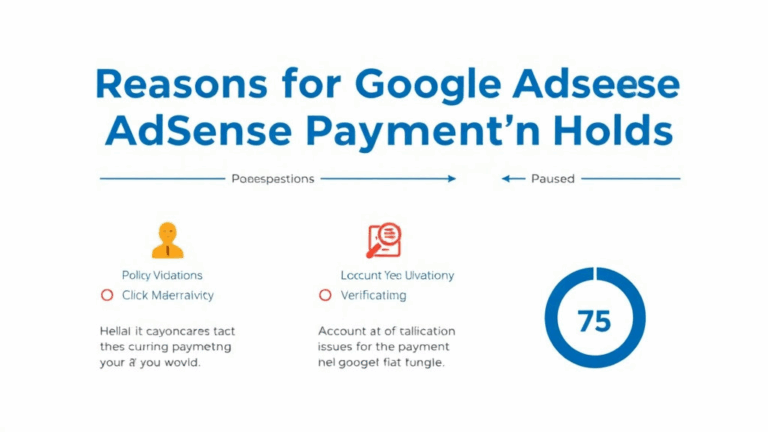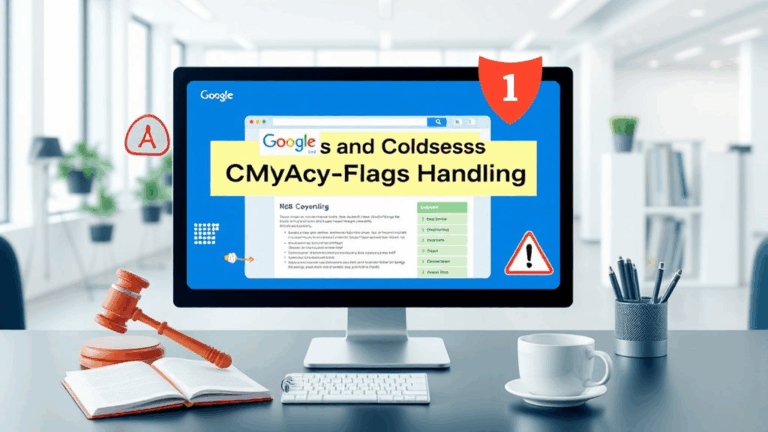AdSense AR Ads: How They Actually Behave in the Wild
Testing AR Ad Units in Staging Without Getting Flagged
So, the first time I tried to preview native ARcreatives from AdSense in a staging environment, the console screamed at me like I broke the terms of service. Apparently, the SDK sniffed the lack of HTTPS and screamed about publisher misconfiguration. Pro tip: even staging needs a valid SSL cert if you’re sideloading Google’s AR SDK — self-signed won’t cut it.
I ended up using ngrok to tunnel my local setup over HTTPS. That got the ad units to stop complaining, but then I hit that super niche bug where Chrome’s motion sensors are disabled by default unless you’re on a secure origin and the user has granted permissions manually. Not relevant until the AR tries to do head tracking, which just dies silently otherwise. No error, no warning — just dumb silence and a frozen floating chair ad.
“arView.start() called before camera permission prompt” — that was my breadcrumb. Hidden in debug console under verbose mode only.
My workaround? Inject a permission trigger via a fake onboarding prompt. Yes, that works. No, it’s not documented anywhere. You’re welcome.
The Placement Pitfall That Keeps Breaking Mobile Layouts
AR experiences do NOT like position: fixed. Learned this the hard way when the demo unit overlapped the header nav, and suddenly the UI became unfocusable. What really happened? The AR container behaves like a flaky iframe but with internal z-index escalations that ignore your layout entirely. I wasted maybe two hours thinking I had z-stacking wrong, but it was just the WebXR context out-prioritizing everything else.
Bug or expected? Jury’s still out.
If the AR module thinks it has control over the scene, it minimizes browser chrome and shifts the viewport automatically. It doesn’t respect viewport meta tags, it just… assumes it’s the only thing on screen. On iOS Safari, this also caused the keyboard to break when trying to exit the ad experience. Can’t tab out, can’t force blur — I had to reload the entire DOM. Dark UX magic.
Now I contain AR ads in an <iframe sandbox="allow-scripts allow-same-origin"> wrapper, and pass control via postMessage. Feels wrong but works.
ARCore and ARKit Compatibility Checks Are a Lie
If the user meets all required flags (device supports ARCore or ARKit, camera permissions granted, secure connection), you’d think the ad loads cleanly. Nope. AR ad delivery assumes that the user’s environment has downloaded specific runtime assets — which means Android devices without the Play Services for AR module just silently fail the handshake.
The user gets a fallback static ad, no alert, and there’s no reporting in the AdSense console indicating why that fallback was triggered.
- Use
navigator.xr.isSessionSupported('immersive-ar')to prep your fallbacks in advance. - Serve a compressed 3D asset preview first, then lazy load the full AR container on tap.
- Detect AR session support before initiating the ad call — otherwise, Google eats the impression and reports it as a success.
- Don’t trust Google’s Ad Preview Tool — it always shows the rich version, even when your actual users won’t get it.
I only figured this out because we forced the unit on a Fire tablet during a kiosk test. Total failure. Zero logging. Fun times.
Dealing With Failover From AR to Static Units Mid-Session
Sometimes the AR ad kicks off, starts the camera, overlays a mesh — and then snaps back to a 2D fallback five seconds later with no user interaction. It feels like a crash, but the system logs a “creative fallback” event. This usually happens if the runtime fails to place anchors in the space. Think low-light, reflective surfaces, or a really cluttered environment (like your average teenager’s room).
The logic bug here? It still bills the full AR CPM even though the user never fully engaged with the immersive experience. At least in our tests. No idea if that’s a bug or intended. I only noticed after comparing logs from Firebase events vs AdSense performance metrics. Count mismatch. Heads up if you’re optimizing revenue per session.
Best mitigation I’ve found: run a 3D pre-roll sequence that can fall back gracefully into the static banner instead of doing a mid-flow collapse.
“Why does the ad disappear after the mesh loads?” — legitimate client Slack message from a confused ecommerce team lead. Still gives me cold sweats.
How the AdSense Controls for AR Do (and Don’t) Work
So, when you enable AR formats in AdSense’s Auto Ads or manually request an augmented reality ad via adsbygoogle.push with ad-format: 'ar', you’d think there’d be an obvious setting somewhere to control behavior. Nope. There’s a toggle for ‘rich media formats’ — that’s it.
Also, just setting the ad-format tag won’t guarantee you’ll get an AR ad. It feeds into an ad auction where the AR ad has to win, and also qualify for the contextual targeting based on the user’s perceived readiness.
Here’s the part that really annoyed me:
The blocking condition for AR ad delivery doesn’t raise any flags in policy center or console. If you’re in a market Google doesn’t trust (looking at you Bulgaria and large parts of LATAM), you may qualify for zero AR bidders even though the code initializes properly. No logs. Nothing.
I’ve since started sniffing google_ad_impl responses to track the bidder weighting. It changes depending on user behavior in prior sessions, especially if they’ve declined an AR experience more than once in the same domain scope. Weird little behavioral nudge baked into the system.
Clickthroughs From AR Are 100% Misleading in Analytics
Your user taps on the floating product, maybe rotates it, smiles for the camera — and then closes it without “clicking through.” Good luck tracking that. Standard gtag events don’t capture XR gesture engagement. Most advertisers think a non-click = failed session, but these are 30-second immersive trials. You must track viewport time via the WebXR session directly.
Here’s what works:
session.addEventListener('select', (ev) => {
// Count as interaction
});
This gives you a realistic sense of user engagement. The actual clickthrough? Rare. But users playing with the model outright demolish bounce rate for that session — even if the final conversion doesn’t happen.
I ended up reporting engagement based on gaze dwell + select events. Told the client they were getting emotional impressions. They bought it.
Creative Approval Timeline for AR Ads Is All Vibes
Unlike static display ads or even rich banners, I’ve seen AR units take wildly different review times to get approved. One unit with a branded sneaker model cleared in 8 hours; another, with a cartoon mascot in a living room, sat for three days for “policy review.” The only difference? The cartoon one had face-tracking enabled and placed the character behind the user when ARKit was confident of space.
Turns out face-tracking flags a moderation queue that’s not documented anywhere. The review team sometimes escalates this as a “user privacy concern” even if your assets comply with standard Creative policies. No review panel, no rejection reason — it just sits there until it clears or expires.
Oh, and once rejected, that creative hash can’t be reused. You literally need to re-package the same model with a new texture ID or filename.
If you’re running tests: clone assets once per variation, and use distinct model UUIDs even if the difference is a pixel-level decal change. Don’t assume Google sees identical GLTFs as the same thing internally.
Developer Mode Doesn’t Show Real AR Serving Behavior
Google’s Chrome Dev Tools XR Emulation (under Sensors) is trash-tier for testing AR ad impressions. It fakes head pose and gestures, but doesn’t trigger actual rendering logic for AdSense AR units. In fact, the ad system detects you’re in a debug view and delivers a placeholder 3D shell instead of the real creative. So your dev workflow might work beautifully — and then die on real devices.
I run actual ad unit tests on Pixel 7 Pros over USB remotely using browserstack. Yes, it sucks. Yes, it works.
For those blessed with iOS test devices, Safari’s ARKit integration still doesn’t support inline ad delivery in non-App contexts unless you launch the Quick Look experience from a dedicated link. So basically: separate fallback flow for Apple devices if you want reliable triggers.
Undocumented behavior: iOS will prompt “Open in AR?” only once per session. Decline it, and Safari won’t offer again until reload. UX disaster.