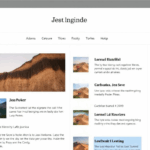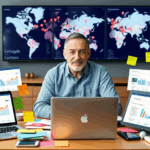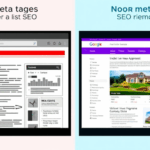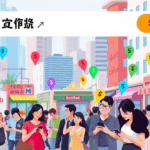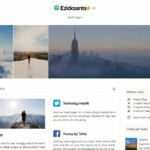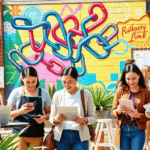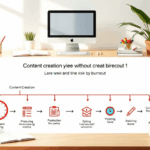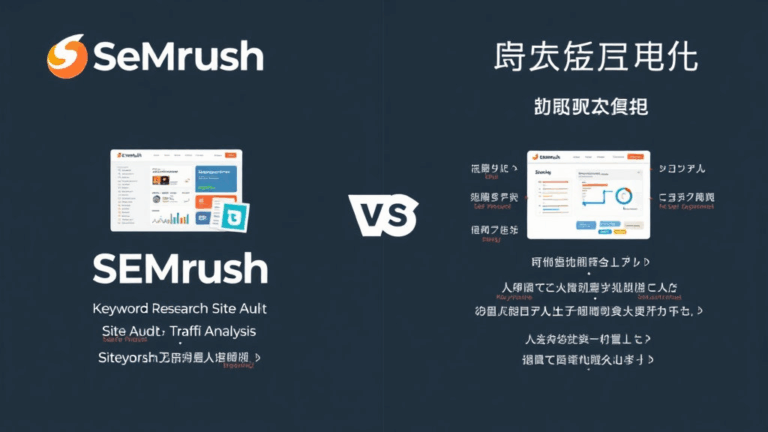Realistic Optimization Tactics to Fix Broken Google My Business Listings
1. Getting Your Business Name and Categories to Stop Fighting
One of the goofiest mistakes I’ve seen (and made) when setting up Google My Business profiles is assuming the name of your business is just your business name. Turns out the algorithm has opinions. If your category says “Plumber” but your name is “Matt’s Emergency Fix-It Pros,” you’re fine. But try naming it “24-Hour Emergency Plumbing and Heating Co.” and expect flags. Google treats category and business name overlaps like danger signals if the name sounds optimized for SEO. I spent a week fiddling with one for a guy in Michigan whose GMB kept getting soft-suspended until we stripped the word ’emergency’ out.
There’s no documented rule saying keyword-stuffed names = danger. But their internal moderation strike system seems to trigger reviews somewhere around a certain density threshold. Exact behavior fluctuated a bit — like sometimes re-adding the same name post-verification worked without penalty. My guess? It passes via trust once they’ve had a human or ML model approve the most critical stuff.
If this happens to you:
- Try using just the real-world business name — signage matters
- Don’t repeat the category (e.g., “Law Firm – Family Law Attorneys”) unless it’s your actual legal name
- Wait 24–48 hours after each edit or risk triggering a review chain
- Once verified, you can quietly—you didn’t hear this from me—retest keyword additions in small increments
This stuff was so touchy on one listing that I kept logs like a paranoid sysadmin. Fun moment: a name got auto-rejected five times until we removed the ampersand and replaced it with “and.” Genuinely the log entry was: { "name": "Alex & Jacob’s Cafe" } ➜ bad then { "name": "Alex and Jacob’s Cafe" } ➜ approved. Same everything else. Nothing in the docs about that.
2. Fixing Pin Placement Drift That Breaks Local Search Visibility
So Google Maps pins have a weird tendency to just shift over time. Not in giant moves, but enough that I’ve seen cafes sent to the alley behind them — or funeral homes merged with the adjacent tax prep office. It matters more than you’d think: if you’re a block from what Google’s internal reverse geocoder thinks you are, expect local pack impressions to tank.
The actual address line can remain constant in GMB, while internally the lat/long changes. Especially common if auto-set during signup via mobile, or if someone adjusted it during a photo upload and that got saved. One homeowner had their dog spa placed inside a Walmart a mile away. I only noticed because their Directions button on Maps sent me through four roundabouts into suburbia.
Manual Pin Adjustment Is Buried Stupidly Deep
- Go into Google Business Profile Manager
- Select the location
- Click on “Edit profile” → “Location” → “Business location” (seriously… three clicks deep)
- Click “Adjust” below the map and drag the purple pin precisely
No way to enter coordinates manually, which sucks when you know them. And even after saving, wait up to 3 days. In one case, I hit a bug where resume pins weren’t rendering accurately — the snippet of the business card would show the new location, but Maps still linked to the old one on web. Flushed cache via incognito, mobile, even tried DNS difference via 4G. Nothing. Eventually, it resynced after I updated business hours — which, yeah, apparently is enough to trigger a metadata refresh?
3. Making Google Accept Your Secondary Service Areas
Google is extremely stingy about showing your profile in search results outside your primary zip. Even if your service area is set to 30 miles around your business, something about “intent” and proximity takes over. But the field is there, taunting you. So how do you make those additional areas do anything?
Funny story — we listed a locksmith in three counties, waited. Nothing. I added a GMB post every week for a month, mentioning towns farther out. About week three, he started getting directions requests from the one we mentioned most.
Here’s what made a clear difference:
- Create location callout posts mentioning a specific town
- Upload images with filenames containing the target area’s name (e.g. ‘garage-doors-starkville.jpg’)
- Edit the EXIF GPS metadata of photos before uploading — hilariously, this seems to carry more weight than Service Area fields
- Ask clients in that area to leave reviews and mention the town
- Embed the GMB map widget of your business into local partner pages
4. Getting Suspended Then Unbanned Without Going Nuclear
Losing your GMB listing is a mess. One client in HVAC completely disappeared overnight — gone from search, no notifications, nothing. We only found out when customers stopped calling and their organic traffic dropped 60-something percent. Turns out it was suspended for being run from a residential address, even though it qualified as a SAB (Service Area Business). Google eventually got courteous-ish, but not before I built a recovery timeline that looked like something out of a systems outage war room.
First step: pray you didn’t use your home address publicly. If your profile is live and shows the residential address, that alone can provoke a takedown. Second: do not reapply. Use the business reinstatement form and be extremely literal. Don’t embellish. Don’t argue. Just:
- Confirm you meet GMB guidelines
- Show real-world signage/photos from exterior
- If you’re SAB-only, check ‘This business visits or delivers to customers at their location’
- Remove address if service-only — don’t try to hide it with formatting tricks
Current bug: reinstatement messages sometimes get stuck in limbo. I received a Google response in one case dated three hours before I submitted the form. That’s apparently due to someone updating the backend but not triggering a timestamp update in the frontend log. Left me thinking I was hallucinating.
5. When Reviews Stop Displaying and Your Trust Score Tanks
So here’s the annoying thing: Google can eat your reviews and not tell you. I had two appear live, get confirmed with links, then vanish 48 hours later. No alerts. Nothing in the changelog. Best guess from a forum mod? The reviewer accounts linked from the same IP address (small local Chamber of Commerce), and their trust graph deweighted all their reviews for six months.
I later confirmed something similar — multiple legit clients in coworking spaces got all their reviews shadow-silenced. You’ll see the count go up, but the content doesn’t render, and the stars don’t update on the knowledge panel. Quiet blackhole behavior. Possible internal flag: review velocity + low reviewer karma score + review similarity = null visibility priority.
Real nightmare: one guy asked his nephew to write 10 reviews from the same Gmail with a VPN. That GMB didn’t recover for a year. Google’s spam signals have gotten way less forgiving, and fewer and fewer mods have override tools. So protect that review pipeline:
- Don’t obsessively send the same link to too many people at once
- Encourage mobile reviewers — desktop-only reviews flag higher when volume spikes
- Avoid asking for direct text/snippet copying — pattern matching catches these fast
- Watch tone — if 5 reviews in a row say “the best in town,” the algo will lump them
6. Why Your Hours Are Wrong Even After You Set Them Right
I wouldn’t have believed this if I hadn’t watched it happen. A bar owner updates his hours in GMB. Shows 4PM to 12AM. But Google keeps auto-reverting it to 3PM to 11PM every week, like clockwork