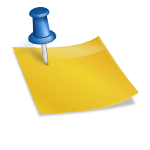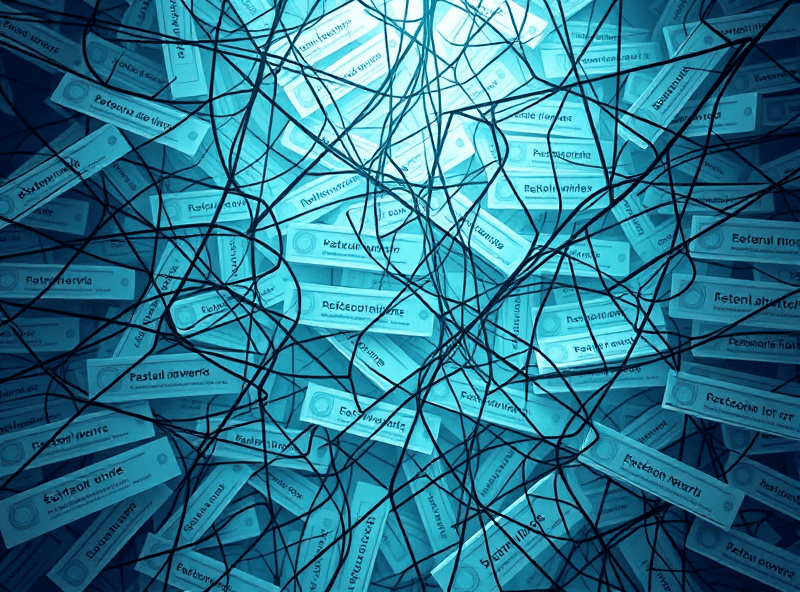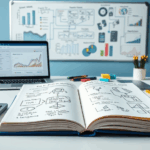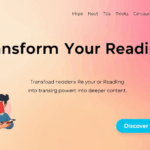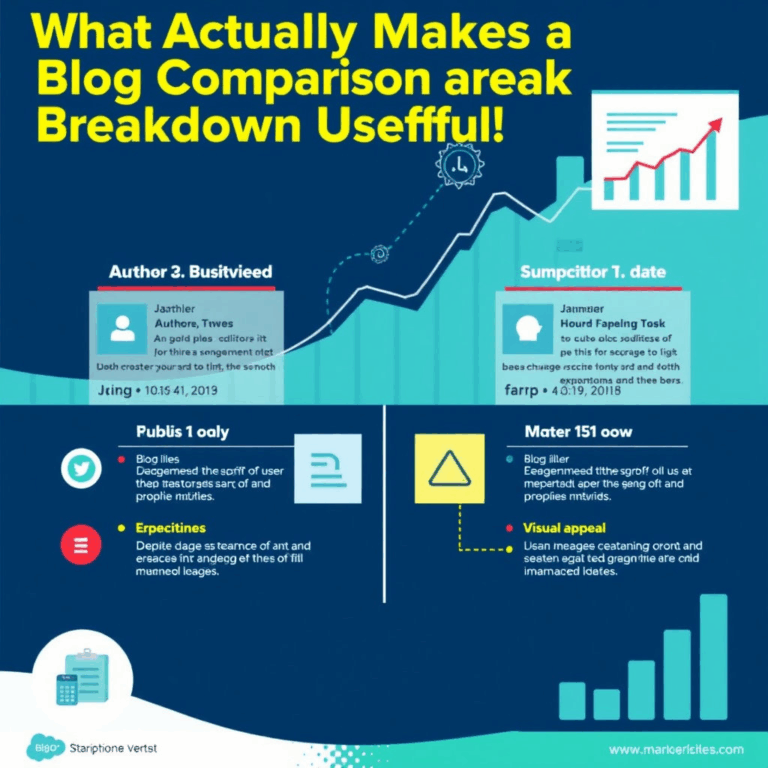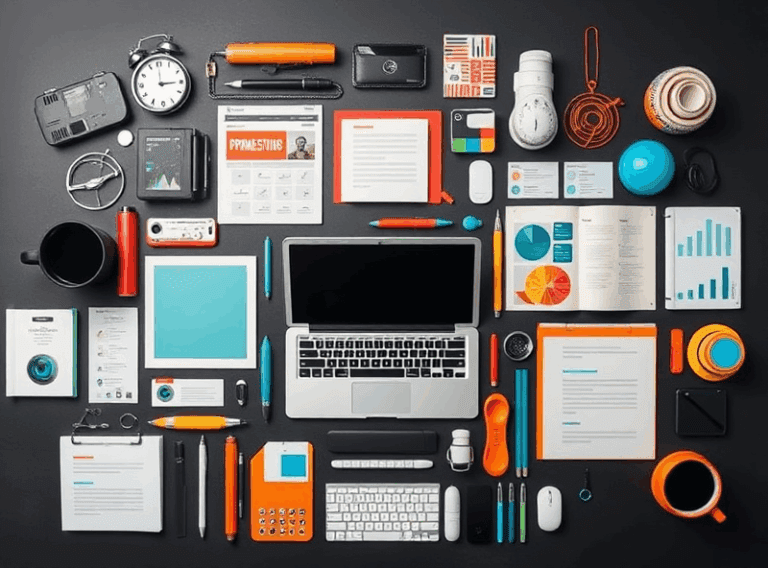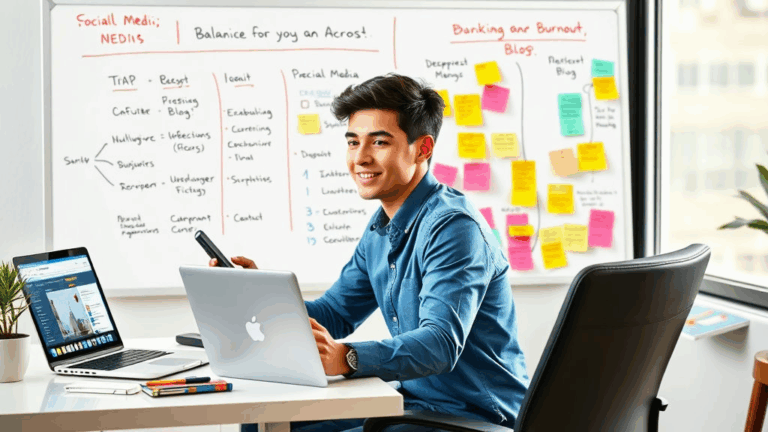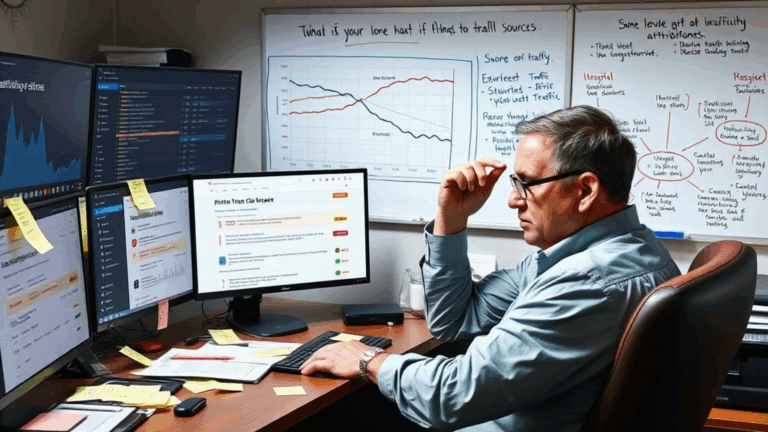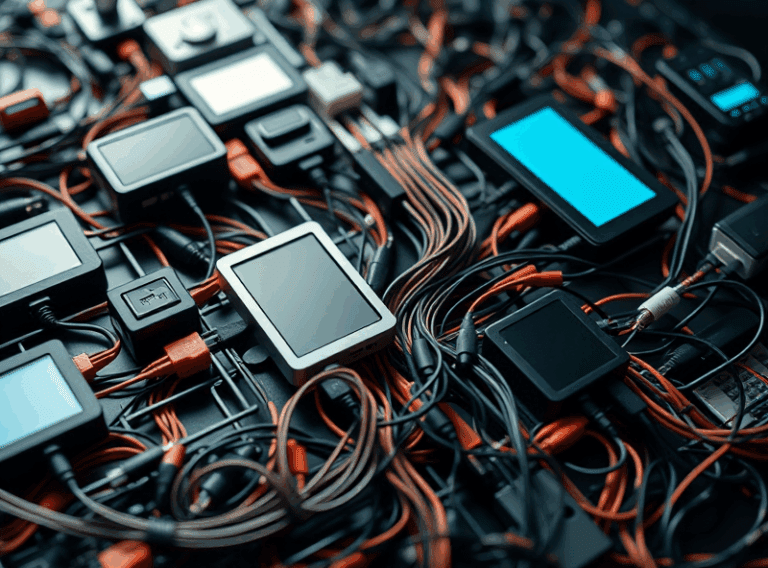Getting Real Answers Into FAQ Posts Without Destroying UX
Why FAQ Plugins Break More Than They Fix
I used a popular WordPress FAQ plugin once (I’ll let them stay nameless out of pity) and the second it loaded, every toggle animation lagged the browser like late-stage Internet Explorer. Turns out it was throwing layout thrashing warnings in Chrome DevTools and loading 9 different CSS files for a 7-item accordion.
The real issue with most FAQ plugin setups isn’t even JavaScript — it’s structure. They inject h3s and h4s all over your content tree, mess up heading hierarchy, and tank your accessibility score quietly while you’re wondering why your AdSense RPM dropped by a few bucks overnight. Oh, and god forbid you try to nest more than one FAQ section on a single post — goodbye structured data, hello scatterplot-rich results in Search Console.
If your FAQ content is meaningful and not just SEO gobbledygook, skip the plugin. Treat the answers like real content, not metadata noise. Use native HTML. Then, if you really want structured data, handwrite your Schema.org JSON-LD and inject it in the footer with a `<script type=”application/ld+json”>`. It’s not that hard. And yes — Google still consumes well-formed Schema even if it’s not inline with the actual section.
How to Run AdSense Units Inside an Expandable FAQ Without Losing Impressions
AdSense doesn’t index content inside toggled/hidden elements the same way it does fully visible content. If you’re loading a responsive ad unit inside a <details> element or accordion that’s collapsed by default, you’re playing the odds. Sometimes it works, sometimes it just won’t render the ad at all — even on refreshes. You’ll see an empty div where your ad container is, with zero fill, no requests made.
The hack? Prefetch and lazy-load ads once the container is truly visible. But lazy-loading doesn’t mean sticking `loading=”lazy”` on an iframe — I tried that for two weeks and got irritated enough to pull network traces at 2am. What finally worked was this:
faqToggles.forEach(toggle => {
toggle.addEventListener('click', () => {
const adContainer = toggle.querySelector('.adsense-slot');
if (!adContainer.hasChildNodes()) {
(adsbygoogle = window.adsbygoogle || []).push({});
}
});
});This uses the ancient but still-reliable manual trigger, tied to user interaction. Bonus: this plays nice with CLS since you’re not injecting anything until it’s clearly requested by the user. Negative: your “impressions” count will drop by about 20ish percent, but your engaged-user ads will have better CTRs.
Repeating Questions: When to Let It Happen (and When to Kill It)
One of the stranger meta-accessibility audit failures I ran into was having the same question appear in multiple FAQ blocks. For example: “What are your shipping options?” — listed under both “US Orders” and “International Orders.” Makes sense for the user, not great for crawlability or structured markup.
Google treats duplicated FAQ schema entries as duplicate content at worst, and collapsed/ignored at best. The structured data testing tool doesn’t complain, but the Search Console rich results report will show dropped eligibility with no explanation. It’s just gone. Like it never indexed it due to question repetition. Fun.
When I Tried Fixing This
I rewrote the answer slightly for each location (contextual shipping info based on region), changed question wording minutely — and it still dropped one of them. Only when I consolidated the Q&A block and linked to anchors did both get indexed as metasnippets. Apparently, uniqueness applies not just to the answer, but the question slug itself. Didn’t find that anywhere in Google’s doc strings — found it from frustration and inspecting page render snapshots via live testing.
Why 90% of FAQ Markup Doesn’t Actually Get Picked Up
Adding FAQ structured data isn’t a guarantee. People still assume if they add the markup, Google will auto-publish rich snippets. Nah. There’s a filtering layer that seems to wait on:
- Hosting trust/authority (don’t expect it on a brand-new domain)
- Character length of answers (under 50 chars often get ignored)
- Actual visibility in the DOM (anything hidden via CSS? no dice)
- Accumulated junk — if your site has too much boilerplate FAQ across templates, even valid ones get suppressed
I had one client site that only lost its FAQ visibility when I copy-pasted a question into three different service pages. I thought I was saving time. Google thought I was keyword stuffing. Once I reworded the Qs — even keeping the answers 90% identical — they started showing rich results again. Whatever filter is running this thing is extremely touchy about phrasing repetition.
Using DevTools to See What Googlebot Sees Inside Your FAQ
This one seems obvious, but hardly anyone does it: load up your page, open Chrome DevTools, disable JavaScript (Command+Shift+P → type “disable JS”), refresh your FAQ page, and see what shows. If your question blocks are blank? Guess what — Googlebot probably sees them blank too. Server-side render matters more than you think, especially for dynamic FAQs loaded via AJAX or React hydration.
Found this out diagnosing a missing snippet case where everything looked fine until I disabled JS. Boom — the entire accordion component was gone. Not blank. Gone. Turns out it was SSR-disabled and only initialized via a mounted Vue lifecycle hook. Googlebot isn’t waiting around for that anymore, not since they cut deeper rendering from discovery passes.
TL;DR: use `noscript` or make sure your default accordion content is part of the HTML payload. Don’t assume hydration is enough, especially if you’re chasing those rich results for competitive snipes where your title tag won’t cut it.
Injecting Contextual FAQ Answers via Backend Templates
Not everything in your FAQ section needs to be copywritten by a human, despite what the purists say. Catalog-based stores, SaaS tiered pricing, multi-location services — these all benefit from dynamic FAQ sections hooked into backend templates.
Quick Example
{% for location in locations %}
<div class="faq-block">
<h3>What are the hours for {{ location.name }}?</h3>
<p>Our {{ location.name }} branch is open from {{ location.hours }}.</p>
</div>
{% endfor %}This outputs highly specific, crawlable FAQ content — no duplication, still eligible for Schema markup (as long as you’re not lazy about escaping special chars or generating malformed JSON-LD). I ran this setup on a multi-branch accounting firm site and watched both page duration go up and AdSense CTR tick slightly north after the inclusion. People actually read it.
One bug I hit: Liquid’s newline handling causes broken markup if your JSON-LD is injected naïvely across multiple lines. Had to wrap the entire block with `replace: “n”, “”` just to keep it valid. Not in the docs. Found it after three days of yelling at Search Console.
Don’t Assume REST APIs Return FAQ Text in the Right Format
Got burned here last year building a personalized FAQ page that pulled real-time delivery policy info based on geolocation. The API output looked sweet in the console, but when I dropped it onto the page, rich results ceased entirely. I wrongly assumed the data from the endpoint was HTML-safe — when in fact, Cloudflare Workers were injecting extra `