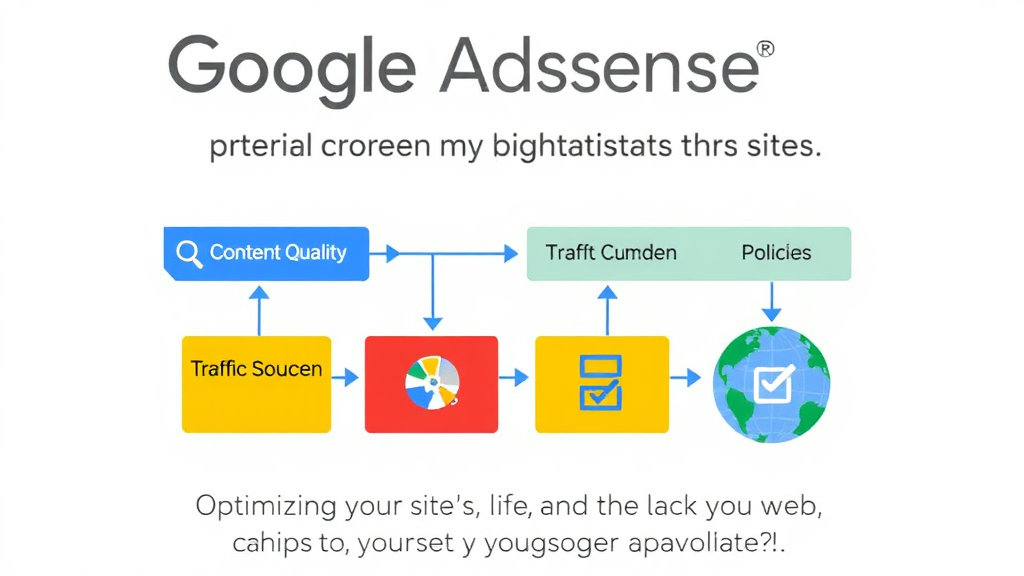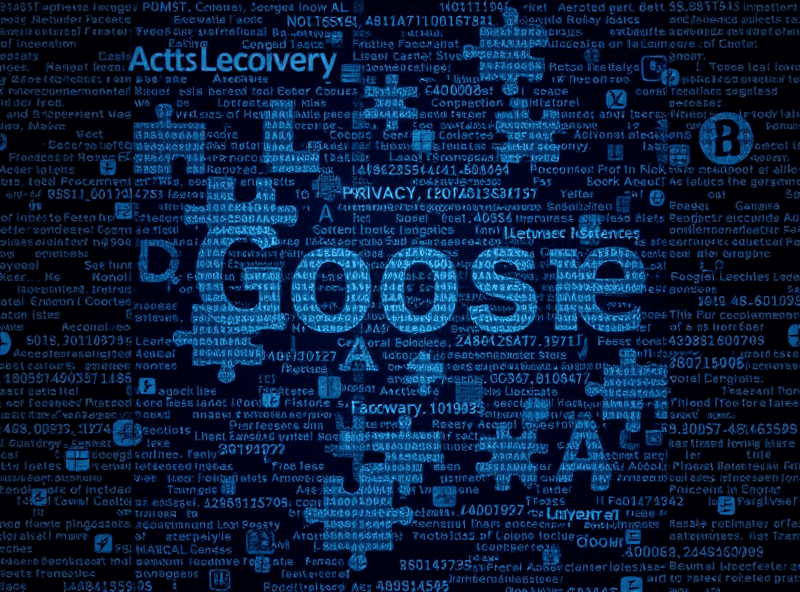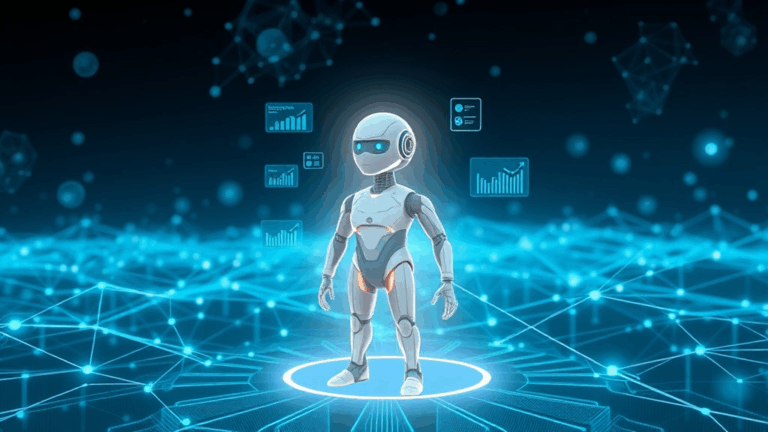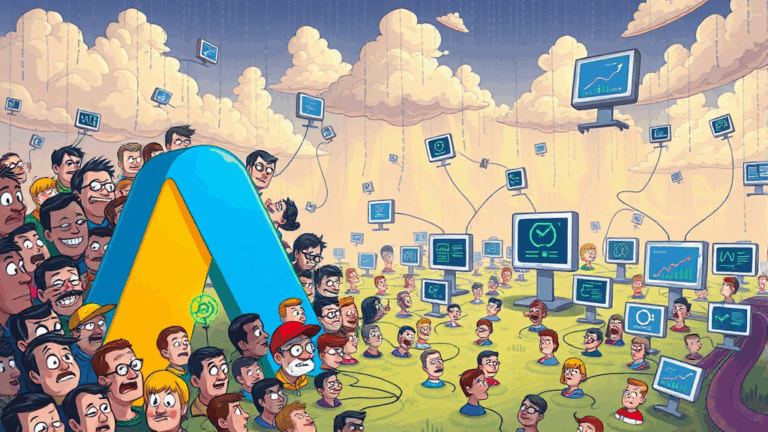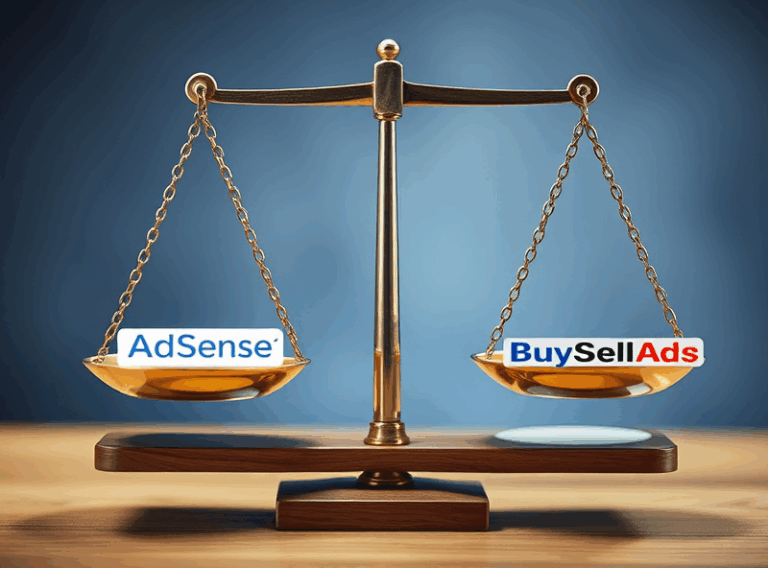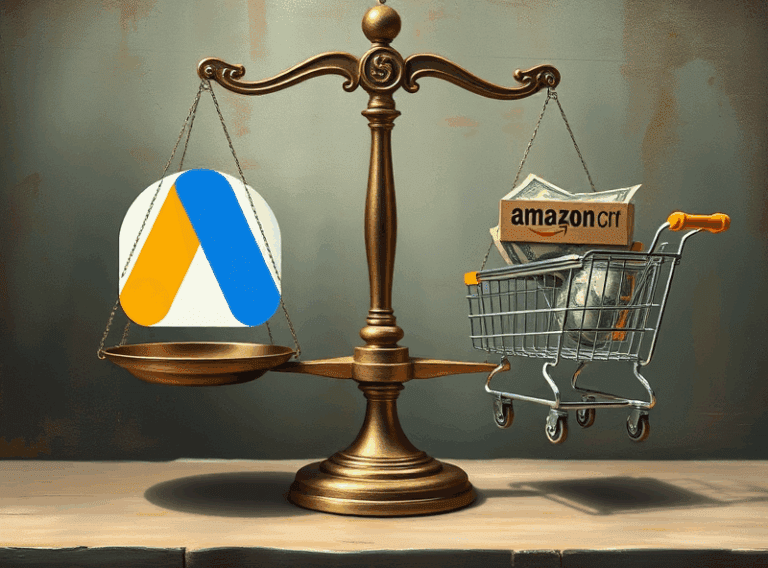How Google AdSense Decides if You’re Eligible at All
Google’s Crawlability Check Isn’t Just About Robots.txt
If you think slapping a compliant robots.txt on your root is enough to pass AdSense’s ‘site access’ sniff test, you’re not in 2018 anymore. Google’s crawler doesn’t only rely on that file — it’s stitching together signals from the actual crawlability of rendered pages, JS hydration timing, and occasional server header delays that make pages seem blank or unreachable even though they load fine in your devtools.
Had a setup once where the homepage had a 200 status, perfect Lighthouse score, and no errors in GSC. But when submitting to AdSense, I kept getting the “site does not exist” rejection. Turns out, Cloudflare’s Firewall had the Bot Fight mode on. It doesn’t just block scrapers — it adds enough of a delay or verification step that Google bots quietly give up. Turned that off? Boom, approval two days later.
Also, using client-side frameworks like Vue or React without Server-Side Rendering? Googlebot will fail to extract meaningful content during its evaluation window. I confirmed this by feeding raw HTML into a preview window using the AdSense testing tool (hidden deep in their UI, of course) and the crawler view showed basically empty bodies for anything non-SSR.
Domain Ownership and Age Suck More Than You’d Expect
You technically don’t need to “own” a domain for a long time before getting approved, but in practice, domains used for AdSense tend to require proof of stability. Registrations less than a month old have a brutal failure rate simply because the system flags them as “possible churn domains” — even if the DNS is valid and SSL is set up perfectly.
We ran a dumb test last spring: spun up ten WordPress installs on different .coms with Cloudflare-managed DNS, all real content. The two domains that were older than 6 months got approved within 48 hours. The others never cleared the review loop — even one that had 30+ indexed pages in GSC.
Also a bizarre behavioral bug: if you previously submitted a domain to AdSense and deleted it, then re-added it later (even years later), it may be flagged in the backend as ‘duplicate attempt’ and quietly deprioritized. There’s absolutely no user-facing error for this. We only caught it because the same test domain kept failing instantly across three accounts.
HTTPS and Redirect Behavior Still Trips Newbies
AdSense expects domains to enforce HTTPS — not just support it. If your site loads on http:// and doesn’t auto-redirect to https://, you’re gonna sit in Pending Limbo forever. Even if SSL is present, Googlebot may latch onto a canonical link that declares HTTP and treat all your outbound requests as untrusted.
Nginx config that killed one site’s approval:
return 301 https://$host$request_uri;. That broke under a proxy because $host preserved the Origin header from some CDN layer. The redirect loop didn’t show in browsers—with cache—but it wrecked bot access.
Fix was swapping to a hardcoded host header and enforcing 443 over IP-based rewrite. Never showed up in Lighthouse, just lived quietly destroying crawler trust.
“Insufficient Content” Is Often a Parser Failure, Not a Value Judgment
There’s this foggy rejection reason AdSense throws on half the rejections: “Insufficient content.” They don’t mean your writing sucks. (Well, maybe they do, but that’s not the reason they block you.) What it usually means is: Googlebot rendered the page and didn’t see any meaningful, indexable text content.
The usual suspects are:
- Content loaded only after client-side JS kicks in
- Font rendering masking real
<p>tags (had a weird FOUT case where the font load error prevented text contrast evaluation and it failed visual checks) - Slideshows or carousels that use
display: noneon initial frame - Accidentally using white-on-white text for code snippets (not kidding)
- Embedding too much text into canvas/SVG layers
- Meta tags that imply duplicate or canonical consolidation to noindex pages
One site we debugged showed blank content just because the landing page had a full-screen loader that disappeared only after a 1200ms delay embedded via requestAnimationFrame. Googlebot, being impatient, saw the blank and moved on.
Policy Center Messages Lag Behind Real Issues
This one messes with so many devs: the Policy Center inside your AdSense UI tends to update days (or weeks) after the actual eligibility issue occurs. So while you’re tweaking your robots.txt or audit logs trying to diagnose what’s wrong, the Policy Center may still tell you “no violations found.” That does not mean your site’s okay.
Worse, it has a two-stage delay: initial surface delay and a batch processing backfill. So if you had Auto Ads on briefly before getting rejected, AdSense may later list blocks like “ads.txt missing” or “invalid crawl,” even though the actual rejection happened on day zero.
I reached out through a partner contact once and they straight-up said: “Don’t wait for Policy Center to tell you what’s broken. Use the preview tool and Request Indexing in Search Console.” Not exactly comforting.
ads.txt Isn’t Optional, Despite What the Docs Say
Here’s the part that makes me scream: their own docs say ads.txt is technically optional. Reality? If your ads.txt file doesn’t exist, throws a 404, or returns anything longer than ~500KB with encoding junk (we saw one UTF-8 BOM byte wreck a header), you’ll run into degraded eligibility—usually marked as ‘low quality inventory’, but what it means in practice is they don’t show ads even after approval.
Had a client with a Next.js blog served out of Vercel — their public folder had an ads.txt, but the build pipeline swapped routing priorities due to a custom redirect in next.config.js, causing ads.txt to return a 307 to a route that didn’t exist. Took two weeks to trace because Vercel’s preview and production builds had different behaviors.
Lesson: always fetch https://yoursite.com/ads.txt directly with curl post-deploy. Don’t assume any serverless action that works in preview mode works the same in prod.
“Hosted Site” vs “Non-Hosted” Sites and the Invisible Wall
One of the least documented parts of AdSense onboarding is the difference between applying with a “hosted” site (like a Blogger or YouTube property) versus a raw custom domain. If your first-ever AdSense signup was under YouTube, you’re considered a hosted account, and you NEED to request site-by-site upgrade permissions before using regular domains.
This is not documented in any meaningful way and throws 403 errors on perfectly valid properties when trying to add new domains. Eventually found a buried support thread (linked from an archived Mozilla forum) explaining the account-type mismatch.
What’s worse, the UI doesn’t expose the problem. You get vague dependency warnings when trying to link your new site under Sites > Add Site. All it says is “Site is not responding or accessible,” even though it’s up and returns 200.
If you see this and your domain is perfectly crawlable, check if your account originally linked to a hosted profile. Odds are you need to request a full account upgrade through a support form—not through the dashboard.
Name, Address, and Phone Field Weirdness in Account Verification
I don’t know why the billing verification process feels like pulling teeth, but that Name–Address–Phone step in AdSense has stealth validation rules. If your name differs, even slightly, from the account profile (e.g., middle initials missing or internationalized characters swapped to ASCII equivalents), you may never receive verification mail. Same with non-English address line order.
Had a business profile where the street field used ‘Suite 204’ and another profile used ‘Ste 204’. That small change delayed verification postcards for three cycles. Eventually talked to an AdSense support contractor over email and they hinted that address regex parsing differs between country profiles. Wonderfully undocumented.
Fun fact: Google support once told me over chat, “It’s best if your name matches the way it appears on your bank statement, even if that differs from the domain WHOIS.” Good luck threading that needle.