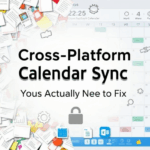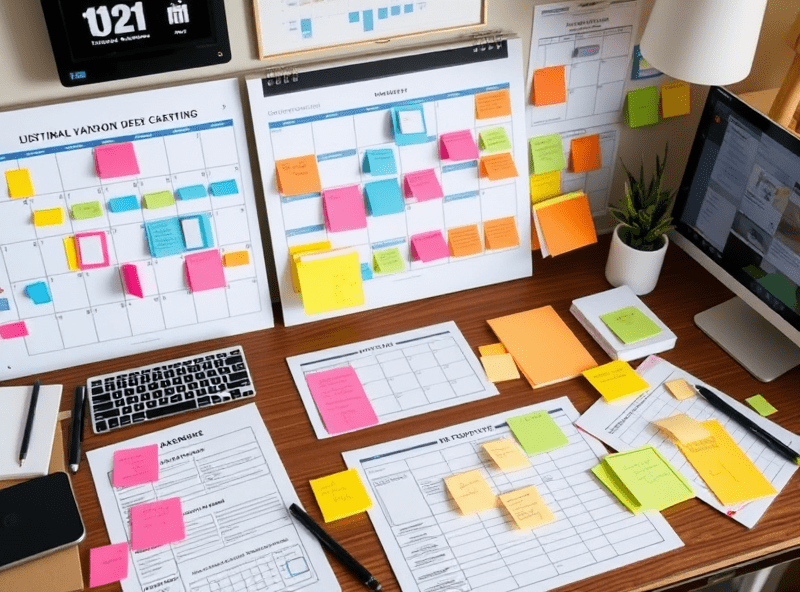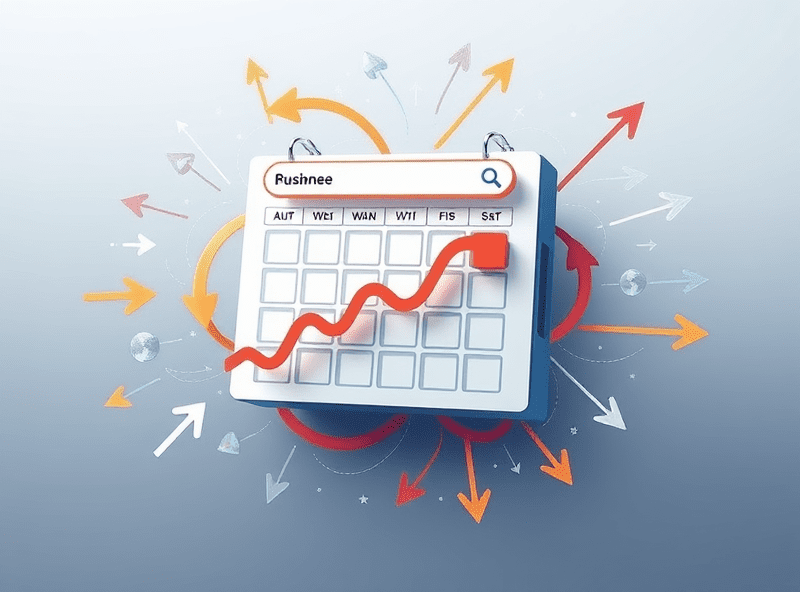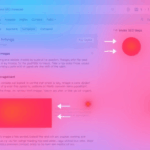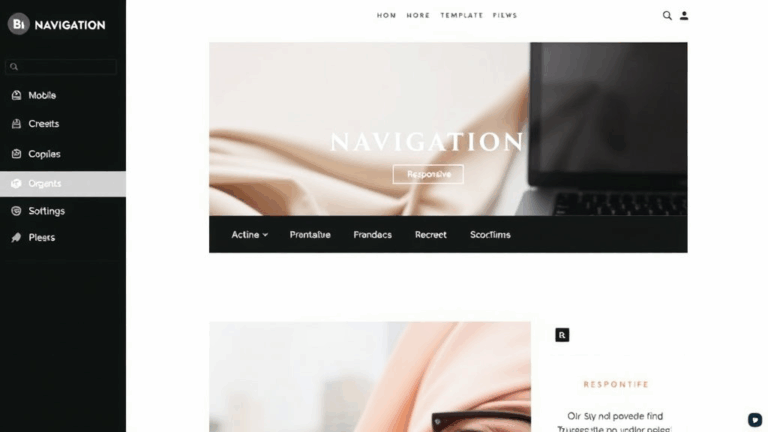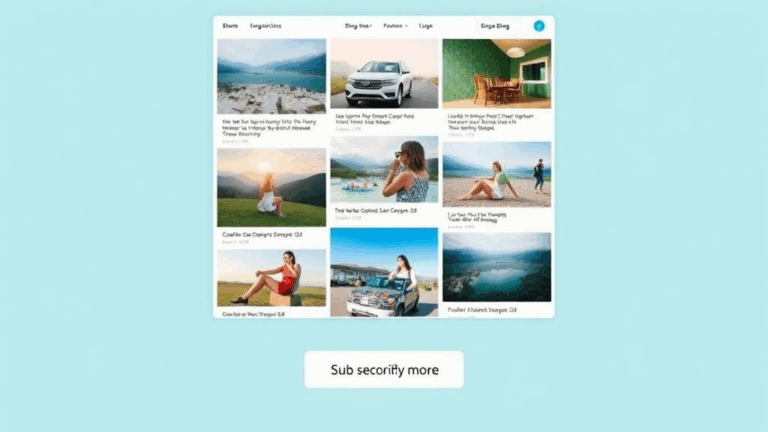Actually Finishing a Blog Content Calendar Without Burning Out
Planning 3 Months Ahead Is a Joke Unless You Use Constraints
Early on I tried doing this whole “map out your Q2 blog themes” thing. I had a grid, a color code, some half-considered SEO targets. Then I got hit with a week of client server migrations and all that planning evaporated by Tuesday. By the time I revisited it, half the keywords were no longer trending and the other half were just boring to me.
What finally stuck was setting hard constraints: one post per week, but never more than 500 words if I was behind on client work. One longer post per month. And absolutely no topic that required more than two days of casual research. Not every idea is doable in a short cycle. Most aren’t.
I use Notion, but the tool doesn’t matter. The trick is to stop arranging ideas into rows until you’ve answered these:
- Can I realistically write this without discovering something new?
- Have I already ranted about this exact thing to a friend in Slack?
- Will I know if this topic aged out by the time I write it?
If I can’t honestly nod at all three, it doesn’t go in the calendar. It goes in a folder called “2027 maybe.”
Why Weekly Publishing Isn’t the Sweet Spot for Everyone
Funny how once I adjusted from the idea of weekly posts to a rolling publish window—post when it’s ready, not every X days—my consistency improved. Turns out, the fixed cadence was actually what was making me flaky. I’d drop everything on a Thursday night to push something half-formed before midnight. Search engines don’t reward that stress.
If you’re experimenting with AdSense or just getting organic traction, it’s much more productive to let posts sit in draft until they’re at least 80% baked. That’s when I see decent early engagement—posts written on a two-day simmer, not a rushed fire drill.
And this bit matters more than it should: I stopped losing hours trying to publish at “ideal” times. It didn’t measurably affect CTR or crawl priority. When was the last time you remembered what time someone published a blog post?
Real Keyword Seasonality Doesn’t Act Like a Calendar
Google Trends lies, or maybe it just doesn’t speak human.
I chased some holiday-related traffic ideas one August, confident October pieces needed two months’ lead. I posted, got a little spike, but nothing dramatic. One year later I accidentally republished a tangential backlink piece mid-November and it blew up. Thousands of views over Black Friday weekend. Not even intentional.
Turns out a lot of seasonal keyword data follows behavioral triggers more than dates. For example:
- Tax-related searches start peaking as early as December, not February
- “Best VPN” traffic rides on government privacy news more than it does Cyber Monday
- Queries around “AdSense approval denied” spike right after summer internships end
Predicting seasonality means watching when posts actually catch—not when the calendar says they should. Especially once you’re indexed and aged a little. There’s usually lag between intent and traffic. My post about debugging Lighthouse scores didn’t land until months after Core Web Vitals tightened up—because people only react once the red lines hit them in Search Console.
The Death Spiral of Idea Capture Tools That Overorganize
I’ve tried feeding content ideas into Trello, Airtable, Notion with 7 properties, and even a custom linear-backlog thing built in React (don’t ask). Every time, the friction crept in. Too many tags. Too many clicks. Not enough context when I came back later to remember what I meant by “QR code spam trends.”
The best change? Dumping new ideas into a Gmail label called “half-there posts.” No formatting. Just subjects and short blurbs, like:
“alt-text manipulation for SEO still works — check post from James via Slack”
Then once a week, I skim those and pick two to rough-draft. Zero sorting, zero scheduling in the capture phase. Sorting kills momentum. Editing starts when the brain is ready, not before.
There’s a logic flaw in most tools: when they ask you to assign a priority and deadline before you even know what the piece could become. Creative ideas don’t submit to that kind of structure. Try telling a rant to stay focused.
When Your Traffic Dies and You Don’t Know Why
One month I had two top posts tank 90% overnight. Not because I dropped in rank—but because those keywords stopped being searched altogether. Logged into Search Console and the impressions literally went to zero. I thought it was a bug.
It wasn’t. Google had reinterpreted the keyword to favor video results.
The worst part? The pages still got crawled weekly. But zero impressions.
If anything’s seasonal, it’s not just the query—it’s the format users want. Text isn’t always evergreen. My workaround was to embed a YouTube summary loosely based on each post’s gist. That helped one of them reappear for similar queries, even though it was technically the same content + a transcripted video.
There’s no doc on this behavior, but it lines up with what I saw in Google’s content update cycles. If you see sudden zeroes in your impression graph with crawl rates intact, check how the SERP form has changed. Screenshot tools like VisualPing helped me realize that my competition wasn’t other blogs—it was dropdown Knowledge Panels.
The Time I Didn’t Backdate and Lost Half My Traffic
This was stupid. I merged five old how-to posts into one longform evergreen. I knew I had to redirect the old URLs. Did that. RSS updated. Good. But I didn’t backdate the new merged post to reflect the earliest publish date.
Google saw it as brand-new, didn’t carry the history, and sent it through fresh-index limbo. Traffic cratered for two weeks. Those who linked the old posts never pointed to the new one because the URLs were gone without context. Half my search juice, just nuked.
What finally fixed it was manually requesting indexing again while preserving breadcrumbs and including a small HTML note attributing the original publish dates. Example:
<div class="original-dates">
Originally published between 2019–2021. Consolidated in May 2023.
</div>I can’t prove causation, but within days, traffic resumed. I’d forgotten that Google doesn’t just rely on canonical URLs and redirects. It also uses on-page cues to infer time relevance. That little edge case wasn’t in any docs. But it mattered.
Content Cadence Is Not the Same as Mental Cadence
I used to try to match my blog’s publish rhythm with internal energy rhythms. “Mondays are creative days.” That kind of thing. Utter fiction.
The real cadence is operational. If I’m debugging a plugin issue or working on some theme weirdness (looking at you, weird Safari font jitter), I am not in any state to reflectively write about scaling through GCP quotas. The context switch is too violent. Give up on that alignment.
Instead, I write while waiting for builds or stuck in deploy-rollbacks. Background noise tasks. It keeps the ideas flowing because I’m touching problems as I write about them. If I don’t capture a draft during that moment, it never really forms again. Some kind of cognitive residue, I guess.
A colleague once told me: “You’re always five tabs ahead of your publishing body.” They weren’t wrong.
What’s in the Thaw Folder (and Why It Probably Wins Later)
I keep a folder in my drive called “Thaw.” It’s full of posts I abandoned mid-draft, not because they sucked, but because they didn’t fit the energy of that week. Loaded with built-in tension. Half-researched. Some of my favorite titles in there too:
- “AdSense Isn’t Passive When Your Pages 429”
- “Cloudflare CAPTCHA Rage — A Reverse UX Study”
- “Content-Length Header Lies and Why LogRocket Missed It”
These are gold. But like fermentation, they get better when ignored. Most thawed drafts become my highest-performing posts—months later. Because I finally write them from the other side of having solved something weird. You can tell when a post was written with fresh wounds versus mild arrogance.
The trick is not deleting them. Keep the mess. One of them will be your next good thing.