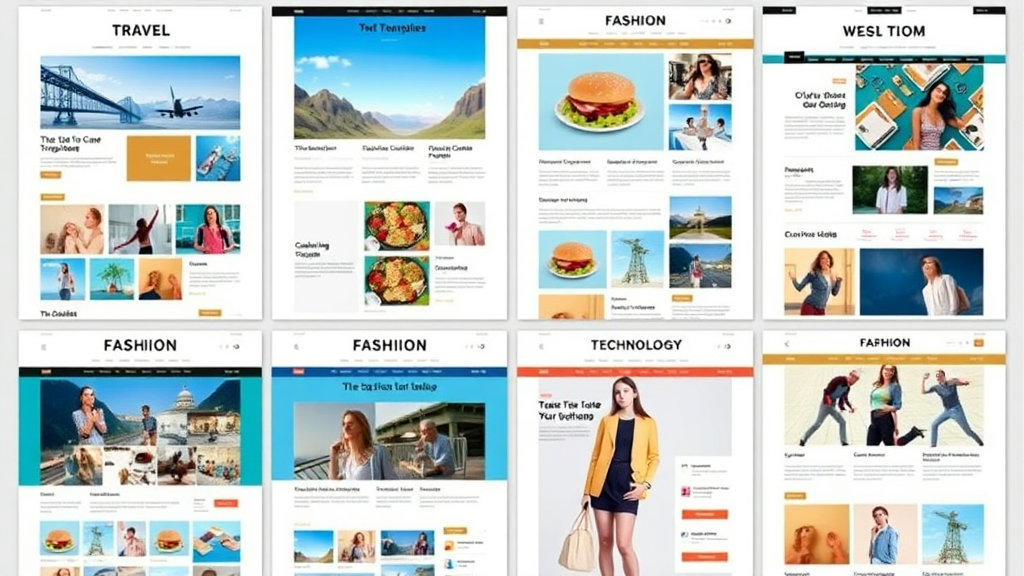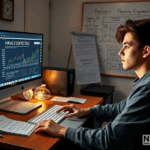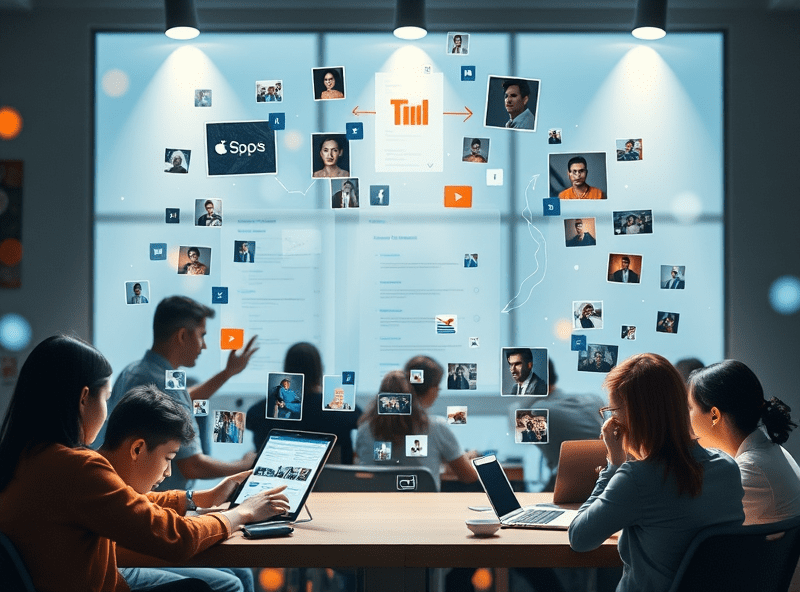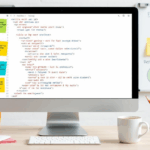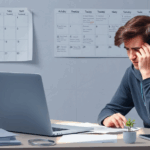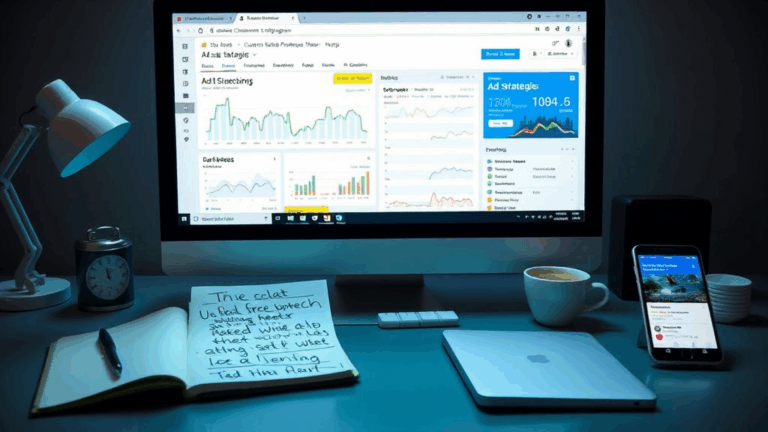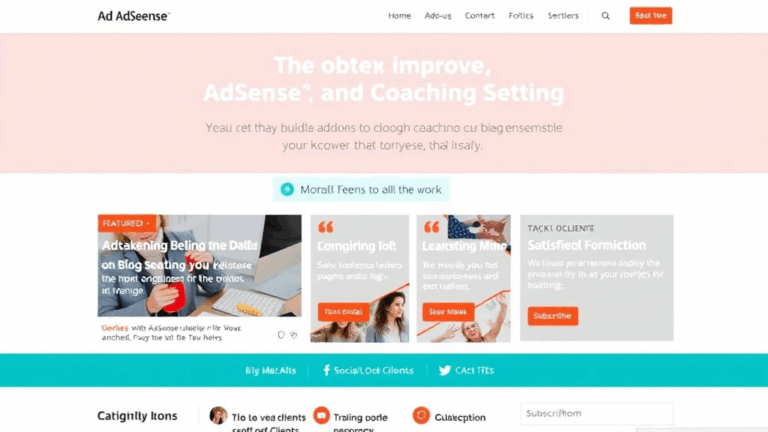Custom Blogger Post Templates for Different Content Types
Why Blogger Post Templates Even Matter Anymore
Let me guess — you’ve still got a few side projects or niche content sites on Blogger. Meanwhile, half your dev friends roll their eyes like it’s 2011. But here’s the thing — Blogger’s surprisingly quick to spin up, doesn’t demand a backend, and Google indexing just sort of happens without yelling at sitemaps. I keep one Blogger host running for demo data generation — dumping longtail keyword posts that don’t need full-stack firepower. Turns out, if you’re dealing with wildly different content types (FAQs, reviews, changelogs), manually reformatting the post body each time gets real old, real fast.
Blogger’s built-in “post template” setting is stupidly under-discussed. Buried at Settings > Posts > Post Template, it lets you inject a default HTML structure into every new post. But this field doesn’t support switching between templates per content type. If you write reviews and tutorials in the same blog, you’ll need to get clever — unless you’re cool with copy-pasting raw HTML blocks like it’s 2008.
Strategic Use of Labels to Trigger Template Logic
Labels in Blogger are more than just tags with pretty URLs. If you’re smart about it, you can hijack label values (especially if you write them in a structured format like type:review) to let your frontend logic treat posts differently.
I initially used them just as navigation aids — collected all my “python” and “css” posts under matching labels, done. But later, I realized I could set up multiple conditional blocks inside my main template using <b:if cond='data:post.labels contains "type:review"'>. Blogger’s templating engine (b: tags, expressions, and all) lets you embed label-based conditional rendering.
That “aha” moment came when I realized I could do:
<b:if cond='data:post.labels contains "type:faq"'> <div class="faq-block"> [Custom layout here] </div> </b:if>
This lets me write one physical post template in the dashboard and have the logic fork itself on the frontend depending on what type the content is. Clunky, but consistent — especially if you’re using static data or Microdata for schema injection.
Injecting JSON-LD Dynamically Based on Content Type
This one took more trial and error than I care to remember. Blogger doesn’t let you inject anything pre-processed — no Node, no build tools. But if you can generate the entire JSON-LD blob based on label combinations and template conditions, it’ll pass valid markup to Google — and yes, I’ve seen the rich results on a site that still runs off blogspot.
Inside the <head> section of the template, you can insert:
<b:if cond='data:post.labels contains "type:review"'>
<script type="application/ld+json">
{
"@context": "https://schema.org",
"@type": "Review",
"itemReviewed": {
"@type": "Product",
"name": "<data:post.title/>"
},
"reviewBody": "<data:post.body/>"
}
</script>
</b:if>Now, here’s the real catch. If the post includes double quotes inside the text, Blogger might silently output invalid JSON — but the Google Rich Results tool won’t show the error unless you specifically trigger a live fetch. Best mitigation is to write a tiny sanitizer that pre-replaces quotes inside post content with HTML entities — annoying, but critical if you’re doing automated uploads via the Blogger API.
Dealing With Blogger’s Templating Syntax Limitations
Blogger’s templating syntax is aggressively underpowered. There’s no array iteration syntax, no JSON parsing, and very minimal logical operators. You can’t do wild nested conditionals well. There are times where b:if seems to short-circuit incorrectly due to the way Blogger parses these tags before rendering — especially true when the labels have colons or unexpected trailing spaces.
Edge case I ran into: a post with the label type:review (note the space) didn’t register in the b:if cond='data:post.labels contains "type:review"' block — because Blogger apparently treats label strings as exact matches, no trimming involved. Dirty workaround? Create a label normalization function offline before importing posts — or just save yourself a week of confusion and train yourself to double-check every label entry manually.
Using the Custom Post Template Setting Without Overwriting Content
This one is pretty wild. Turns out, if you set a “Post Template” in Blogger’s UI, it will inject that HTML into every new post… but only once, and only into the raw HTML editor. If you switch to the Compose view later, it might render weird if your template relies on scripts, shortcodes, or tag conditionals that aren’t Compose-safe.
There’s a behavioral bug here: after the initial post is saved the first time, Blogger strips out any custom scripts or <style> tags that weren’t already blessed by its editor engine. I lost a beautifully hand-crafted accordion widget this way because I dared edit it in Compose mode. You can only edit HTML-formatted posts manually after the first save if you want to preserve the injected layout code. No joke — I now add a big HTML comment like <!-- DO NOT OPEN IN COMPOSE VIEW --> at the top of these posts just to protect my sanity.
Automating Pre-Filled Templates via the Blogger API
If you’re managing structured content (like product reviews or FAQs sourced from spreadsheets), hitting the Blogger Data API v3 is a life-saver — but good luck finding decent docs on HTML injection formatting. You can post raw HTML in the content field, but if you want internal styling to survive render, all <style> or inline script blocks need to be whitelisted by Blogger’s sanitization engine.
What did work for my batch review generator tool:
- Convert content blocks to inline HTML — no external CSS
- Use only
<div>,<h2>,<ul>, and<span>styling — complex layout tags get stripped - Escape all double quotes to prevent JSON errors
- Use custom labels like
type:reviewin the post metadata - Add placeholder tags like
[[REVIEW_SCORE]]inside the body and then replace them via post-processing
Weird part? Blogger’s API sometimes applies different sanitation rules depending on whether you’re authenticated via OAuth or via an API key. I still haven’t found consistent behavior there, but I default to OAuth now since the API key flow broke formatting in about 30% of test posts without logging any errors.
Embedding Reusable Snippets with <data:post.body/> Fragments
Let’s say you’ve got a reusable pricing comparison table across multiple blog posts. There’s no include directive in Blogger, obviously. But you can simulate it using a hidden blog post (label it something like fragment:pricing) and inject its body into another template via a bit of JavaScript.
It’s dumb, but this works:
<script>
fetch('https://yourblog.blogspot.com/search/label/fragment:pricing')
.then(res => res.text())
.then(html => {
const parser = new DOMParser();
const doc = parser.parseFromString(html, 'text/html');
const fragment = doc.querySelector('.post-body');
if(fragment) {
document.querySelector('#pricing-block').innerHTML = fragment.innerHTML;
}
});
</script>Watch out for Cloudflare or similar CDNs if you’re serving your Blogger blog via custom domain — they sometimes cache fetched fragments too aggressively unless you’re forcing querystring variation. I spent a solid hour wondering why my updates weren’t showing, only to realize the HTML fetch was a stale cache from a domain-level worker rule I forgot about.
Yes, You Can Create Pseudo-Component Behavior in Blogger
You’re not truly doing components, but if you pre-format enough of your layout into reusable post templates and use label-based conditional rendering or JavaScript includes, you can simulate isolated render blocks.
Biggest benefit I’ve seen: tighter Lighthouse scores. Because these templates bake in consistent metadata, you’re not scrambling to fix render-blocking layout shifts or wonky layout across content types. And depending on your blog config, you can bake schema directly into the template itself and override values via inline <data:.../> calls — no need to write new JSON-LD per post anymore.