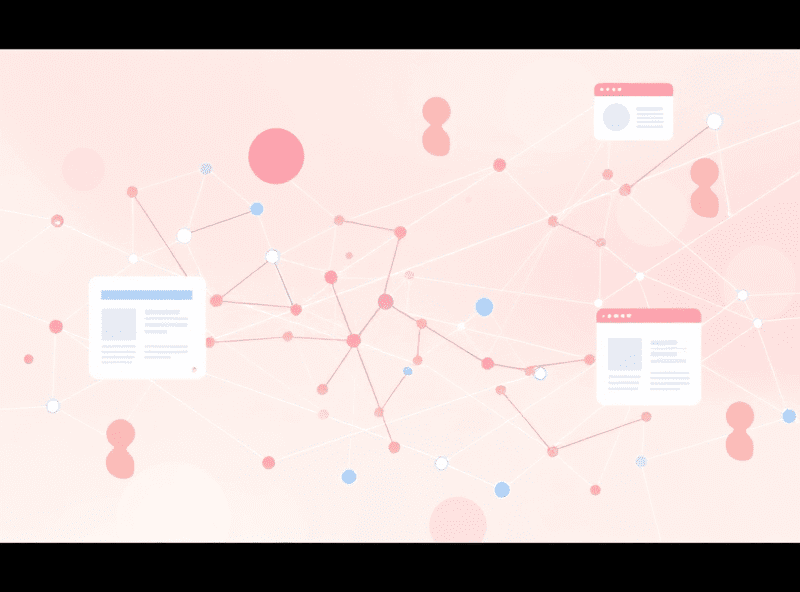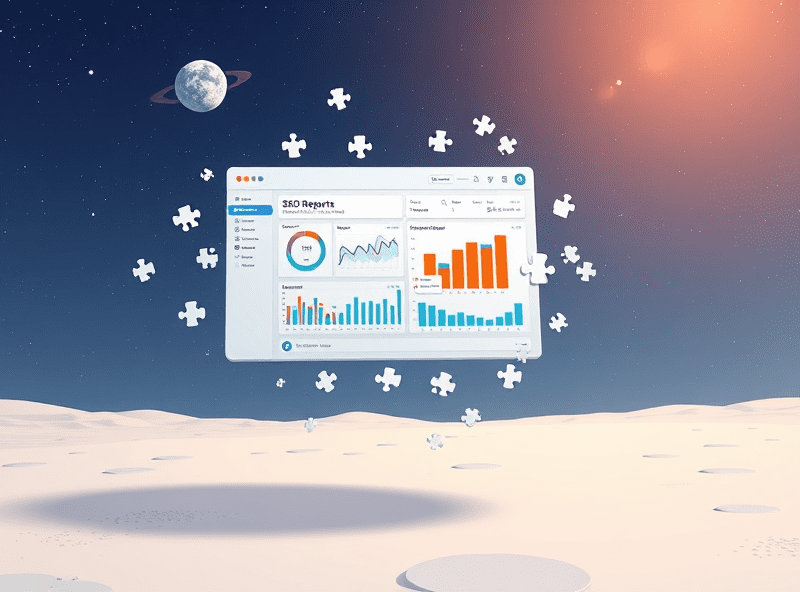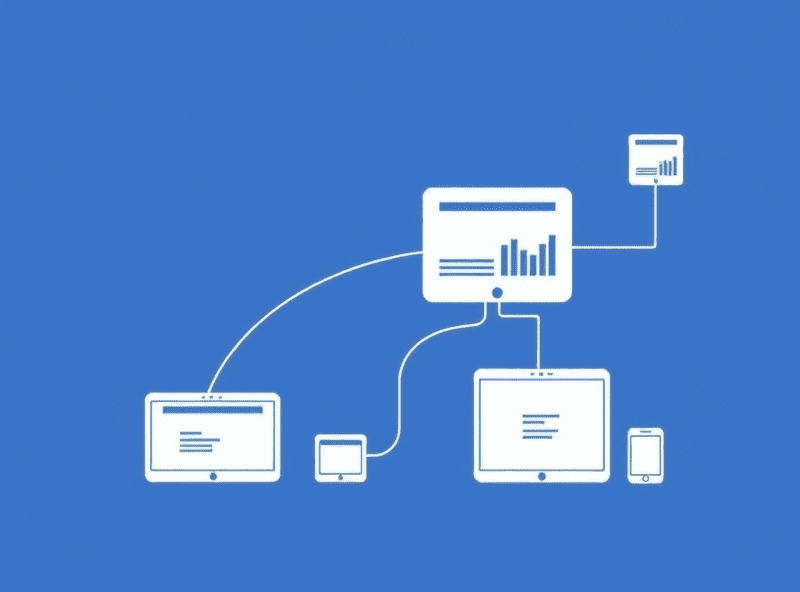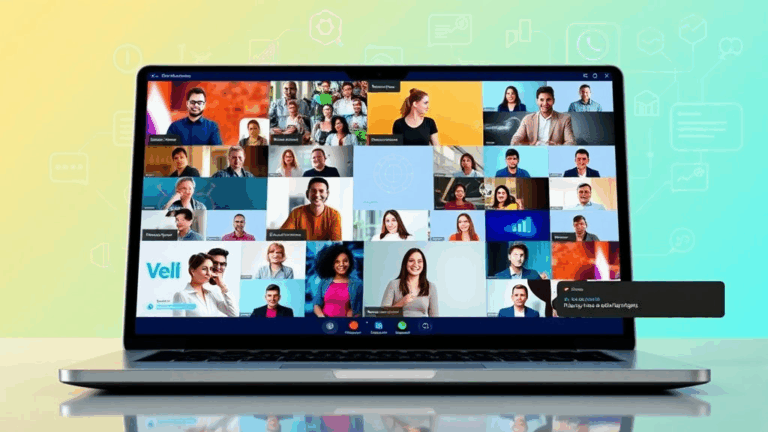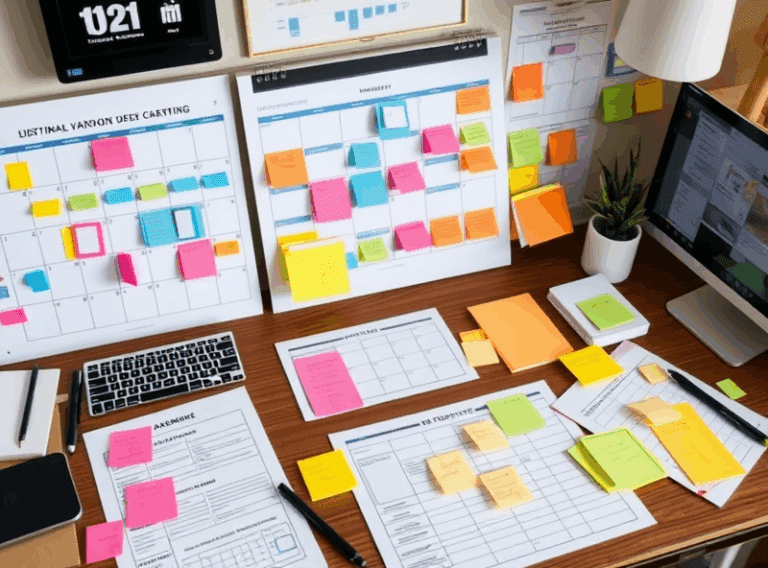Untangling Marketing Attribution Software for Multi-Touch Campaigns
Why “Last Click Wins” Still Haunts Multi-Touch Campaigns
There’s always that one stakeholder who swears by last-click attribution because “it’s simple and it works.” Yeah, well, so was Internet Explorer 6. Just because it loads doesn’t mean it’s correct.
Ripping last-click logic out of legacy pipelines is like trying to move out of a closet you forgot you were living in. A few years ago, I patched together a Frankenstein analytics setup on a Shopify-plus-WordPress mashup with lazy event tagging. Client didn’t want to touch GA4, so we kept bouncing between UTM hacks and GA3 retro-filtered goals. The result? 80% credit going to the email that came last — not the four smart display impressions, Reddit thread, and organic product spec PDF that warmly spooned that user for three days prior.
Always check how your system resolves conflicting touchpoints. If it’s just based on timestamp and proximity without weighting for intent signals — yeah, your software might as well be flipping a coin with a clipboard. If you’re using anything pre-2019, even attribution windows can default to hardcoded 7-day post-click assumptions that override configuration.
Dealing With Cookie Decay Across Channels
Short version: adtech doesn’t do expiration dates well. I once spent a week finding out why LinkedIn conversions didn’t line up with HubSpot’s event timeline. Turned out LinkedIn’s conversion tag grabs its own attribution model and shoves it into a 30-day cookie sandbox, while HubSpot had session-centric click mapping and purged anonymous leads after five days of inactivity.
Some marketing attribution platforms lie about their identity reconciliation. Not maliciously — just… badly handled. You’d assume a click ID from Facebook stored in a third-party attribution tool can hang on through a Formstack lead, a redirect from Unbounce, and a final conversion via Intercom chat. Nope. That thing falls off like a cheap script extension unless you persist it in localStorage or cheat it into a CRM via webhook tech duct tape.
“Thought it stored the fbp cookie through the entire funnel? Turns out it reset every time they landed on a non-Facebook tracking domain. Silent failure.”
Chrome and Safari have very different feelings about third-party localStorage, especially when embedded inside a customer portal iframe. In my case: it worked in Chrome, ghosted in Safari, and in Firefox it never even wrote the cookie.
Reconciling Mismatched Attribution Between Tools
Okay, this part started with a two-monitor rage spiral. We had Segment pulling in campaign data, HubSpot slicing based on first click, and a custom-built dashboard in Looker doing middle-of-funnel meditations. Nothing matched. Numbers disagreed like three siblings gaslighting each other about who broke the thermostat.
Here’s the annoying bit — most tools don’t treat “direct” traffic the same. Google Analytics might bucket an unattributed session as Direct/None, but ActiveCampaign filters that out unless there’s a campaign code. And good luck explaining that to whoever’s rebuilding your quarterly deck. Always read how each platform resolves fallbacks. Some will promote organic as a fallback, others default to dead air.
To resolve some of the dissonance, I added forced campaign tags via server-side tagging in GTM. That kept LinkedIn from dropping the ball when they started doing their own auto-appended UTM_mania. Basically autowriting whatever campaign ID they liked and truncating others over 100 characters. I can’t make that up — it ate my adgroup name the week before end-of-quarter review.
Ways To Actually Measure Assisted Conversions Without Paying for Enterprise
There’s a myth that you need a five-figure Adobe license or FullStory telemetry to wrangle assisted conversion truth. Not true, but prepare to do some tinkering. What worked for me in a few startup setups:
- Use hidden form fields to capture UTM parameters and pipe them into the CRM manually.
- Install server-side GTM to preserve cookie trails that survive campaign hops (especially with iOS).
- Rely on session replay tools like Microsoft Clarity not for attribution, but for validating behavioral sequences.
- Create a custom attribution model in GA4 using BigQuery exports — look for patterns like “Display then Email then Direct”.
- Write a timestamp and campaign source into user profiles via Segment traits. Lifesaving when cross-checking Salesforce later.
- Use webhook chaining between Zapier/Integromat and CRM to stitch anonymous session ID to a known user on form submission.
- Track pageview depth and scroll depth as engagement markers — not conversion markers, but strong indicators of warm leads who didn’t fill out the form… yet.
You don’t need perfection — just directional confidence.
Data Drift: It’s Not You, It’s The Pixel
Pixels silently fail more than I’d like to admit. I had a Stripe funnel set to fire a Facebook conversion after checkout. Worked during QA. Died in prod. Turns out, once deployed inside an iframe hosted on Webflow, Facebook’s pixel stopped firing because the client’s privacy plugin decided external scripts looked “sketchy.” Didn’t even show up as blocked in DevTools — the script injected, then got neutered.
To test this, I wrapped the pixel init call in a try/catch and logged resolution timing. Sure enough, the script loaded, but never actually initialized. No error, just limped into obscurity. DuckDuckGo’s App Tracking Protection also nukes a surprisingly high number of attribution script calls without warning. Same with Brave browser on default settings.
Bottom line: if your pixel relies on window load and your user bounces before that… congrats, your whole conversion attribution didn’t happen. Also, Quick reminder: Facebook Business Manager does not backfill any of this. If it breaks once, it’s like it never existed.
What Happens When You Change UTM Values Mid-Campaign
Don’t. Or do, but only if you like untangling spaghetti graphs.
I had a client update their Google Ads UTM template because someone misspelled the campaign name. Fixing a typo seemed harmless, until we realized the 3-day window split ALL conversions into new buckets. GA4 started treating returning users as new sessions because parameter strings changed just enough to count loaded URLs as distinct. You want dissonance? We had 70% bounce increase from the same traffic source. All because “Tablets_and_Accessories” became “TabletsAccessories”. Underscore wars strike again.
Even worse — if your CRM is set up to deduplicate campaigns based on exact UTM strings, suddenly you’re working with two fragmented cohorts who are actually the same people, but now history broke. Literally. You now have a fake multi-touch event sequence inside a sentence.
Silencing the Wrong Alerts in Multi-Touch Reporting Tools
Most attribution dashboards throw warning messages if your source data pulls in null values. That’s fine. But what they don’t tell you is that those alerts are sometimes triggered by demo traffic, sandbox pixels, or internal teammates testing stuff — long after the actual bug was fixed. I once traced a mysterious drop in performance to the CFO refreshing the pricing page 15 times with Ghostery on, while testing some nonsense.
The alert? “Conversion rate anomaly detected.” The cause? A cookie named ‘__cf_bm’ not resolving due to Cloudflare bot filtering. Not even related to marketing, but flagged as a possible botnet attack path. Then it got logged inside Segment, which pinged Mixpanel, which flagged a cohort trend drop. The tool was doing what it was asked. The humans weren’t.
Solution? Set up IP exclusions and event filters aggressively, and yes, even exclude the founder’s custom Brave browser with 11 extensions. Especially if he likes to “test” the site at 3am in Safari’s private mode.
Unbranded Search Stealing Your Credit (Again)
This one caught me off guard. A lifestyle ecommerce brand I work with ran YouTube pre-roll and Instagram story campaigns to get people to remember a weird product name (“Fizzeez,” spelled not how people type). What happened was… users Googled “colorful shower tablets,” clicked the non-brand paid ad, converted, and the entire attribution credit went to Google Ads search.
The original Instagram campaign got zero conversion credit. That campaign did all the priming work. Unbranded search tends to hijack first-campaign value unless you’re tracking via assisted conversion flows. But most ROAS-focused reports will just praise the bottom-of-funnel keyword. It’s a structural misfire. We ended up tagging all retargeting campaigns as “primed-by-social” using a secondary UTM parameter and backfilling conversion source by sequence rather than conversion point when reporting to the board.
It’s manual. It’s wonky. It worked.