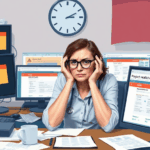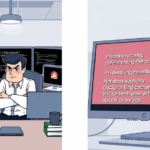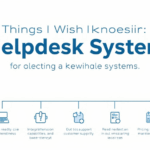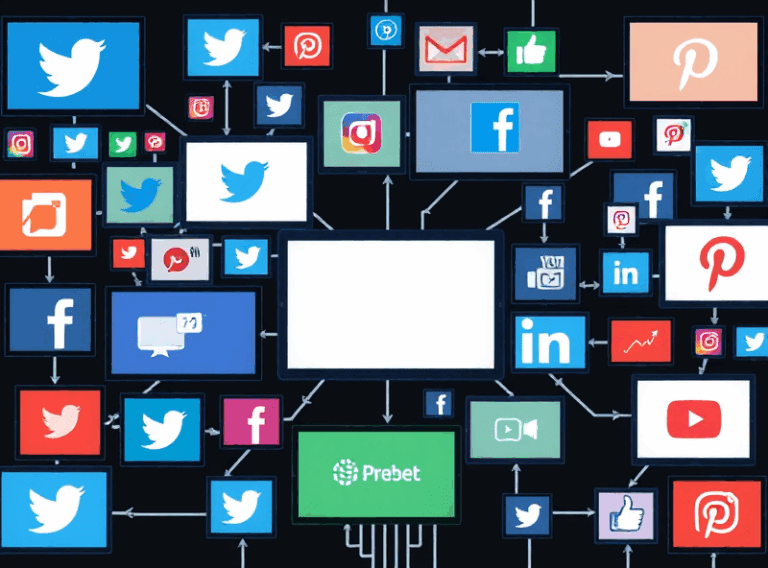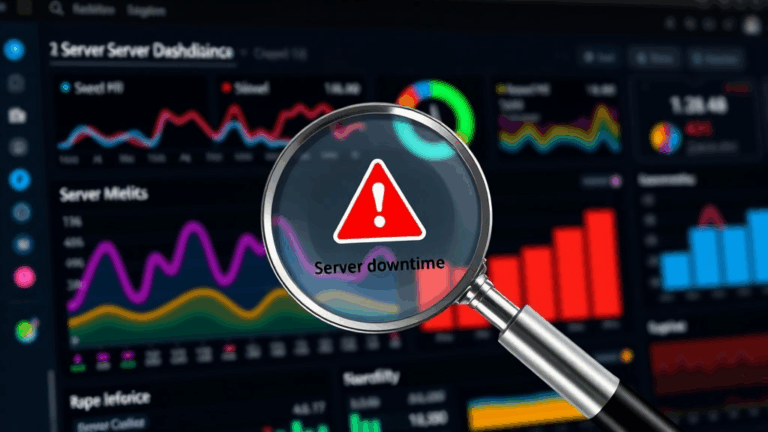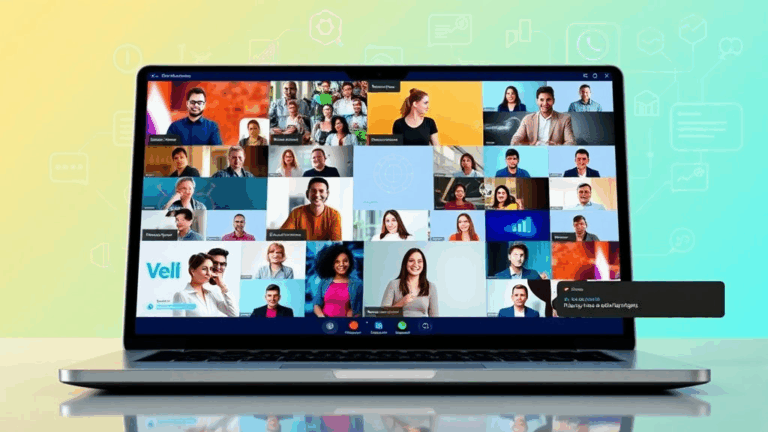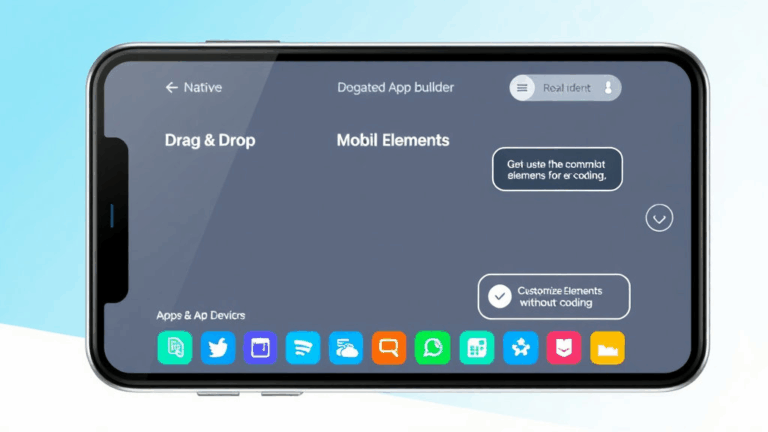AdSense Headaches with Hate Speech Flags in Client Workflows
When Google Flags Your Client’s Billing Portal as “Hate Speech”
Alright, this one’s dumb but real. We built this slick little time logging dashboard for a client in the legal space. The guy’s site is squeaky clean — like, wears-a-tie-to-Zoom clean. But two weeks into running AdSense, alerts started flying in: “Ads limited due to harmful or derogatory content.” What? Turns out, the word “offender” (in a line like “Offender Case ID”) was triggering the classifier. That’s all it took — one label in their admin UI and ads were either blanked out or delivering low-tier CPMs.
Here’s the real kicker: the word wasn’t even in public content. It was in a secure, session-authenticated portion of their billing platform that clients used to book and review time logs. But AdSense doesn’t care. Crawler still goes there unless you block or segment it properly. We hadn’t added a robots.txt deny for that path because it was auth-gated. Big mistake. Googlebot doesn’t care if it’s behind a login form — it’ll still try. And partial payloads can get cached internally for trust scoring.
“The classifier doesn’t need to index the full page to throw a flag. A snippet in an H2 tag is enough.” — logged by site_health_debug.js
We fixed it by renaming all the case labels, adding a hard X-Robots-Tag: noindex header to the billing portal, and unhooking analytics from that domain view. Took 3 days to recover CPM leakage — but took 7 days for the policy-limited flag to lift. Even after it lifted, fill rates were garbage for another 2 days. We ended up migrating their invoice dashboard off www and onto a pure subdomain (bill.clientfirm.com) with zero Google-connected scripts. Avoided reconsideration entirely. Fun times.
How AdSense Flags Internal Admin Pages with No Public Traffic
Here’s the part most people miss: AdSense doesn’t just scan what’s human-visible. Anything accessible by Googlebot — even if it 403s or returns mixed headers — can end up in the flag pipeline. I’ve seen this weird behavior a dozen times in multi-role dashboards. I had one instance where a time auditing tool got flagged because old lawyer notes used archived case text like “anti-immigration sentiment” and “gang database policy” — contextually fine, but flagged as “Inappropriate Content.”
There’s zero transparency in what part of the page triggers a flag, by the way. It’s not just text — it’s layout context + nav titles + even domain history. One major platform logic flaw: if your root domain has ever hosted UGC (like blog comments), the moderation profile stays aggressive even if you nuke that entire section. It’s part of a baked-in safety pipeline that doesn’t reset cleanly.
The easiest way to burn 4 days? Assume the flag will resolve itself. It won’t. Treat a hate speech moderation alert like a DDoS — triage fast, contain aggressively.
Domain Segmentation: Not Just for Branding Anymore
At this point, I just default to splitting volatile features onto their own subdomains. Time portals, case search tools, feedback forms — even if they’re one-page apps — go on portal.example.com or clients.example.com. Segment your cookie scope, isolate any un-sanitized content areas, and skip domain-wide analytics integrations where you don’t need ‘em.
AdSense can’t share policy profiles across subdomains in the same harsh way it cross-contaminates across folders. That’s not in the docs — it’s just years of running this gauntlet, piecing together crawl patterns.
“Don’t let a survey tool on /staff ruin your homepage RPMs.” — My forehead hitting the desk, 2022
Use wildcard DNS + reverse proxy routing if you need to share auth across those subdomains without doubling backend instances. Yes, it’s a pain. But I’d rather maintain an HAProxy config than explain to a paying client why their legal CRM is being labeled as extremist content.
Robot Tags, but for Humans Who Just Want Sleep
Alright, if you’re not already doing this, please — just go throw the following into any admin-facing area or internal client portal you’ve got:
<meta name="robots" content="noindex, nofollow">
<meta name="googlebot" content="noindex, noarchive">
This header combo almost always keeps Google from indexing it, **but** AdSense sometimes still breaks containment. That’s where you need to add X-Robots-Tag: noindex at the header level too. For Apache or Nginx, throw it in as a location-specific rule. Don’t rely on HTML-only meta — the crawler might bail early depending on how the page loads.
One undocumented edge case: If you use an SPA (React, Vue, etc.) and your nav loads text fragments dynamically via client-side routers, those dynamic parts still get scanned. You might think they’re safe behind async fetches — nope. If it renders within the initial paint or gets hydrated early, it can get sucked into the classifier window.
Log Inspection Is the Only Way to Track False Flags
I wasted way too much time in the AdSense UI hitting refresh like a raccoon at a vending machine. The UI lags behind what the detection pipeline actually sees. You won’t get useful feedback there. Instead, check what the Googlebot is actually pulling.
Spin up logging for User-Agent includes “AdsBot” or “Mediapartners-Google”. Log payload sizes, request paths, HTTP codes, and timestamps. Then cross-reference with the time your limited ads notice went live. That’s your version lock.
Stuff I Log Now By Default:
- Full headers on any visit with “Mediapartners” UA
- Whether the response was a 200, 204, or 403
- If Cloudflare got in the way (check ray ID logs)
- The rendered DOM length for that request path
- Presence of known flag terms in nav/titles
- Outbound links to forums or uncategorized blogs
I had one client whose billing portal linked to an archived decision on a government case site, and that URL had the phrase “gang prevention” in the slug. That alone triggered a review.
Auditing Third-Party Extensions Injecting Hidden Markup
This one’s next level annoying. I once had a Chrome extension — a grammar assistant of all things — inject metadata into the HTML previews of our staging pages. Most folks think browser extensions can’t touch server-side code. But if you’re capturing screenshots via headless Chrome for QA (e.g. Puppeteer), injected DOM content from your own test environment can end up cached or get reuploaded to indexing services.
In one case, we used Lighthouse audit tools that were running on our devs’ machines. Turns out, those previews got saved with random injected div.gtb-grammar-checker-transparent elements — and that DOM had snippets from emails like “client fired for harassment” (debug logging from Inbox parsing). Yep. That — *that* — showed up in the cached crawl screenshots when we went too clever with our A/B test server hooks. It sent shivers down my spine.
Solution? Purge your headless test runners of all personal extensions. Better yet, run all advertising logic tests inside CI containers with scrubbed profiles. No extensions. No shared sessions. Nothing leakable.
Localhost Testing? AdSense Doesn’t Care
This is just a PSA wrapped in regret: testing in localhost or 127.0.0.1 doesn’t stop AdSense-related logic from tripping if the final deployed version inherits dev values. Had one case where we left a debug var set globally: window.DEBUG_LOGGING = true — and it injected logs about token decoding failures for certain user flows. One of those logs had the phrase “identity mismatch”. Three days, limited ads. Let that one burn in.
Another weird one? If your CI/CD pipeline pushes staging pages live even briefly to a misconfigured subdomain, Googlebot can index them. Had a pipeline misfire that made our docs staging instance live for 9 minutes. That’s all it took. Flagged on content that hadn’t passed review yet. The bot was faster than the project manager.