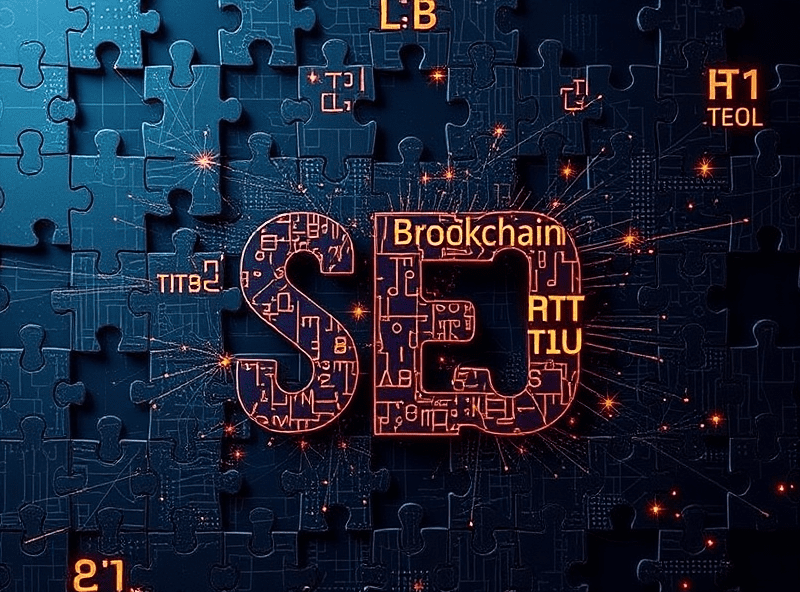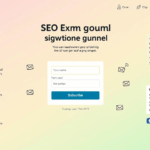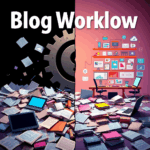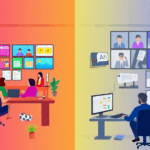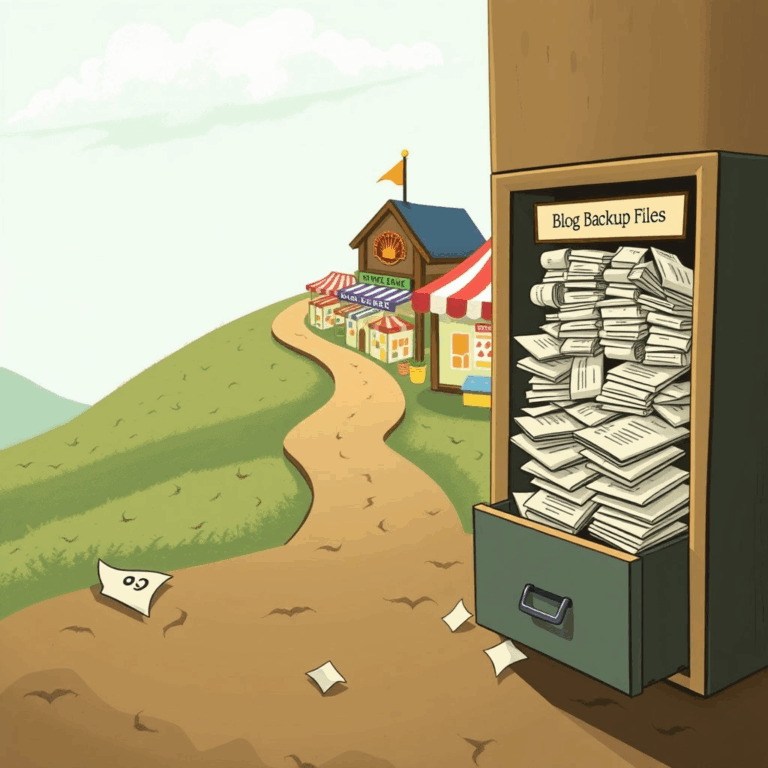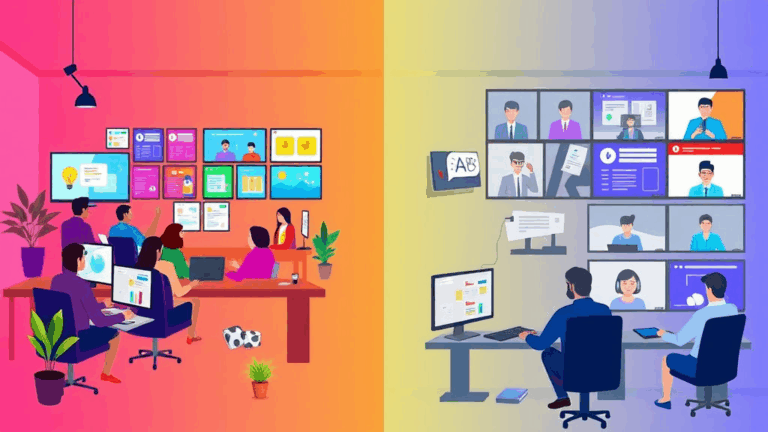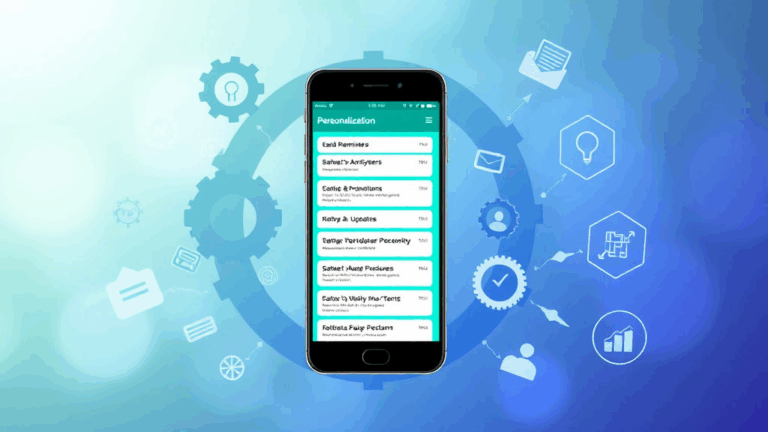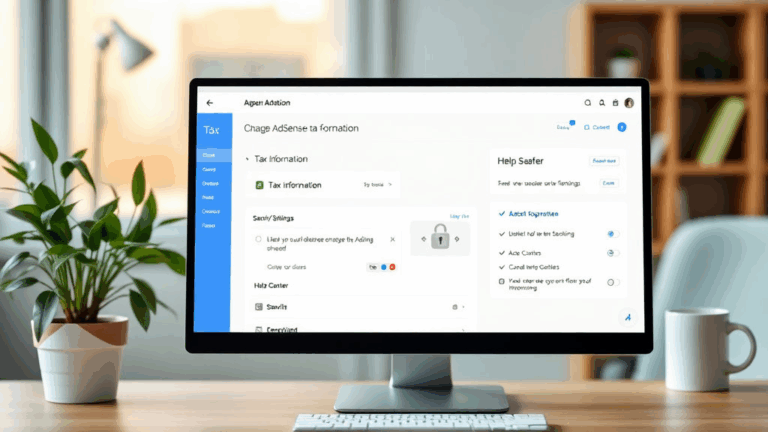Time Tracker Apps That Actually Sync With Real Workflows
Toggl Track + Asana: Mostly Smooth, Then Occasionally a Mess
Out of the gate: Toggl Track is maybe the most generous app when it comes to integrations, and it’s had Asana baked in for a long time. The basic connection looks great on paper — track time directly from your Asana tasks, push logged hours to reports, done. No extension needed unless you want that extra toolbar zing.
But that’s the part where it’s easy to forget about user permissions. If you’re not the one who originally connected Toggl to Asana for your workspace, the sync can randomly just stop reflecting new projects. No warning. Just: new Asana tasks don’t show up in Toggl, and your time sync reports silently go out of date.
We lost almost a week’s worth of task-based tracking because someone renamed a parent project in Asana — it broke the Toggl link at the container level, and no one noticed until we saw zeros in the reports.
Tips if you’re going to stick with it:
- Only one admin should set up the integration — don’t let multiple folks generate parallel connections
- Use fixed naming conventions for projects in Asana — avoid symbols and emojis in project names (Toggl sometimes chokes on those)
- Refresh project lists manually every few days if you manage multiple clients
- Avoid archiving Asana tasks directly — archive the project instead, or you might break live Toggl syncs
Still one of the more sane combos, but don’t trust it blindly. Spot check your time entries against expected task durations or you’ll get skewed burn reports.
Clockify + Trello: Way Better with the Browser Extension, but Watch for Zombie Boards
This one has tripped me up more than once. Let’s say you set up Clockify’s Trello integration and pull in a board you haven’t touched in two months. You start tracking off of it again. Everything looks normal. Then you realize the time log is saving under a duplicate workspace name — because you renamed the Trello board in that dormant time and the API created a ghost entry.
There were now two identical project entries in Clockify, with completely separate logged hours. Neither had the right URL tied to it. Naturally, the client saw the blank one first.
The browser extension is basically required here — trying to use Clockify + Trello across tabs without it will eventually melt your smooth UX into chaos. The extension injects a “Start Timer” directly into Trello cards (which is great), but only if you whitelist that Trello board in Clockify settings first. Not immediately obvious.
Also: if you clone a checklist-heavy Trello card, Clockify may fail to re-link the timer to the new clone. The metadata doesn’t carry over, and you’re just sitting there logging to air. You only find out when you open Clockify later and it says “No Description.”
Harvest + Basecamp: Mostly Just Doesn’t Feel Modern
This combo exists mostly on legacy inertia at this point. Harvest’s Basecamp 2 and 3 integrations are still supported, and technically they work. But man, they feel dated.
Every task you want to track in Basecamp has to be manually linked from the timer. There’s no dropdown context, no intelligent mapping. It’s like using software from the cash register era — no previews, no card linking logic, and definitely no subtask awareness.
I found one fun edge case: if someone changes the name of a to-do group in Basecamp, Harvest doesn’t reflect that change until you manually reassign the task. So your time gets recorded under the wrong header unless you re-link everything down the waterfall. Found this out the slow, dumb way after the client asked, “Why was 9 hours spent on a project that doesn’t exist?”
The workaround? Avoid nesting to-dos in Basecamp too deeply, and create a mirror list in Harvest instead. Not elegant, but less error-prone than the native flow.
Everhour + ClickUp: Surprisingly Flexible, but Needs Daily Nudges
This one’s my current setup for a couple long-running content campaigns. ClickUp’s native time tracking is tolerable but doesn’t do historical reporting well — so if you’re trying to analyze time per list over three months, good luck.
Enter Everhour, which pulls in ClickUp tasks cleanly until someone renames a list. Like seriously, just renaming a list in ClickUp breaks any saved filters in Everhour dashboards tied to the old name. You get blank bars, and nothing screams “this broke” until you mouse over it and see a zero.
Real fun bug: When a timer is started in ClickUp with a hotkey, Everhour logs the time but doesn’t sync the task name — just “Unknown Project”. Found this out when 14 log entries came back blank across 3 teammates.
They fixed part of this glitch in a recent Everhour rollout, but reloading ClickUp tabs seems to force a resync more reliably than the refresh button ever will. If you’re exporting CSVs, double check time entries against task IDs — not just names. That’s what finally showed how much we’d been missing in reports.
One upside? Everhour lets you build time estimates per user per task, even if ClickUp doesn’t show you that natively. Not many apps expose that intersection cleanly.
Hubstaff + Jira: Syncs Fine, Until Sprints Change Midweek
I had this issue where a dev started logging time to a Jira issue during a sprint, and midway through we had to reshuffle sprints (don’t ask). The time stayed tied to the old sprint ID in Hubstaff and just stayed ghosted. Didn’t appear in that week’s summary at all.
No errors, just… missing. The task itself was fine in Jira. The logs were in Hubstaff. But sprint association? Gone, because Hubstaff pins time entries to a fixed sprint ID on the first sync — and it doesn’t update that mapping after the fact. Not in the docs, by the way. You can only fix it by recreating the task from scratch (which loses the time history, lol).
If you use weekend working hours (which some international teams do), make sure your Hubstaff “work week” settings match the Jira timezone logic. Otherwise you’ll get a phantom Monday stretching back in time and overlapping reports. That confused the hell out of our accountant.
Some fixes that helped:
- Use custom fields in Jira to store time-blocking info and filter only via those in Hubstaff
- Disable auto-sprints weekly auto-updates — that’s 90% of where these sync gaps start
- Assign per-issue estimates separately in Hubstaff — don’t trust imported fields to stay stable
- Confirm user email matching line by line — Hubstaff sometimes ties time to duplicate users if emails don’t match case-sensitively
RescueTime + Notion: Only Works If You’re Okay With Fuzzy Granularity
This is a weird one. RescueTime doesn’t directly integrate with Notion, but you can fudge it with tag-based annotations and some creative window naming. I’ve been using a macro that prepends the Notion page title to the document tab, then auto-parses that into RescueTime notes later.
But get this — if you open more than three Notion tabs at once, Chrome just calls them all the same thing after about 30 seconds (probably tab throttling?). So RescueTime starts measuring time in batch buckets, and about 40% of my time per topic gets shuffled into “Design & Composition” instead of the actual task name.
The hack that mostly works: disable tab discarding in Chrome via `chrome://flags/#automatic-tab-discarding` and make sure your Notion windows stay active in their own full-screen Electron wrappers.
Kind of ridiculous for a daily flow, but when I’m trying to gather loosely structured work data (like how long I spent editing vs planning), this combo has been helpful — just not accurate to the minute.
Also important: RescueTime pegs activity to keyboard/mouse detection timing. So if I leave a Notion page open while on a call, it logs that as “away” time with the tab active. Not always what you want.
Timely + Monday.com: Probably the Cleanest UX If You Want Less Setup
Timely doesn’t pull task names live from Monday.com — it requires you to manually associate the project block, which is weird at first… until you get why. It’s doing automatic time tracking via memory and app recognition, so Timely logs time as you work in Monday without needing to click anything. Wildly accurate pattern matching, weirdly good at knowing when I’m actually zone-locked in vs just popping tabs.
But: it sometimes thinks Slack message replies about a Monday.com item are the same thing as working on that item. So I apparently spent 27 minutes “working” on a board while just DMing someone about it with a tab closed. Misleading if you’re using these logs for billing.
You can manually split these up afterwards, but it requires reviewing that fuzzy timeline view and adjusting tags, which is tedious if you’re dealing with multiple boards. Still better than juggling start-stop buttons every 15 minutes.
Timely has no live integration with subitems in Monday.com’s new AI features either — it won’t recognize task breakdowns unless you reimport the new board structure. And don’t try it with custom automations — their naming logic breaks Timely’s app signature scanner completely.