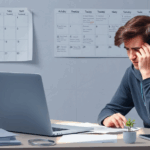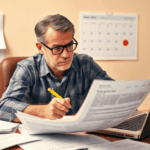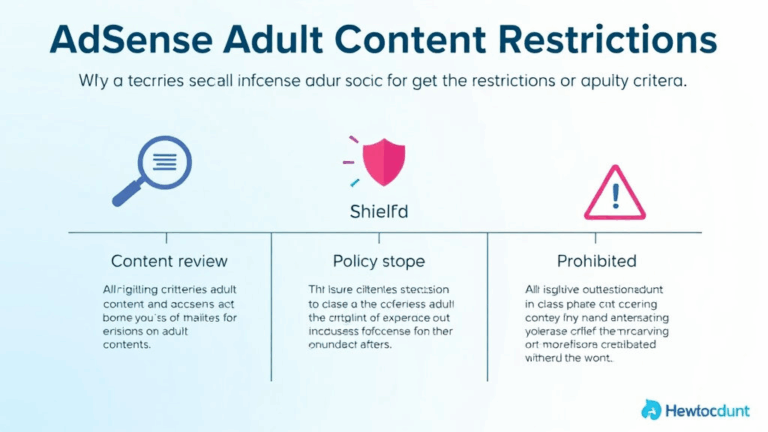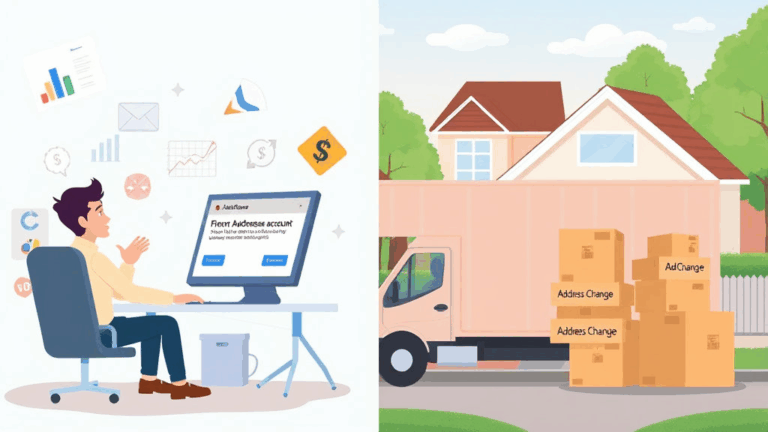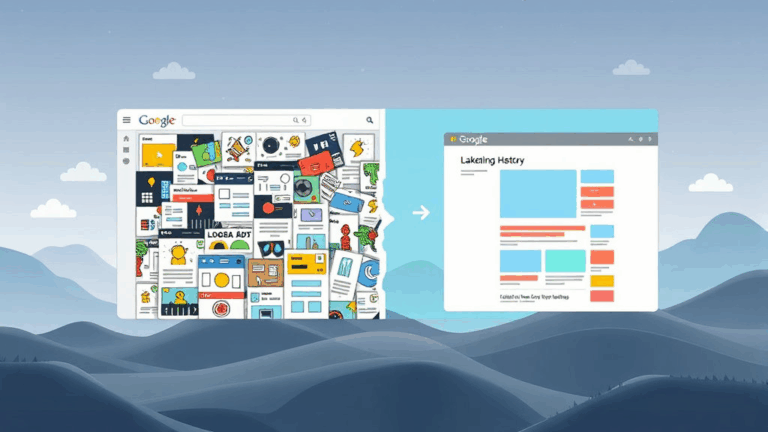AdSense Approval Timelines and What Breaks Them
How Long AdSense Approval Actually Takes (with Logged Timelines)
If you’re refreshing the AdSense dashboard like it’s a crypto portfolio during a dip — welcome. First off, there’s no fixed timeline. Despite what the sterile forums say, AdSense approval takes anywhere from 24 hours to 4 weeks in real-world conditions. I’ve had simple static blogs get approved within a day, and one high-effort web app hang in limbo for 19 days before getting an email that just said: “Needs Content.” Great, thanks.
Here’s what I’ve seen across 12 different properties — not all mine, some I help manage:
- New domains = slower; you’re not getting love in under a week unless it’s WordPress default with pristine structure.
- Subdomains = hit or miss. Sometimes fast, sometimes rejected outright for no content.
- Heavy JavaScript SPA = longer review and more failures due to content detection issues.
- Soft 404s or redirect chains = instant rejections. Google can’t see what you can.
- Multilingual pages = these often confuse AdSense crawlers unless hreflang is absolutely spotless.
That last one stung. I had a static site with pre-rendered English and Spanish content, full ISO language codes, everything — and still got denied for “site inaccessible.” Only resolved after stripping the path-based i18n and baking a no-JS fallback version. Didn’t even change the content.
What Can Stall You Without Telling You Why
Most people think a red rejection email with a cause is a worst-case scenario. It isn’t. Worse is hearing nothing at all — when your site seems under review, but it’s not even crawling. I had this happen when I deployed a personal finance site through Cloudflare Pages. Every Chrome Incognito test hit fine. Googlebot? Nada.
This ended up being due to a bot-blocking rule I forgot I’d installed weeks prior with a basic Cloudflare Firewall rule: User Agent contains "bot". That includes Googlebot. My logs showed 0 hits. The AdSense dashboard sat in gray spinner purgatory for 12 days until I spotted it.
Fix: Disable
botmatching requests via your firewall/caching provider. Make sure Googlebot is allowed by UA or IP.
There’s also an undocumented edge case if your robots.txt explicitly disallows your root domain but allows specific folders. AdSense interprets that as a block and may flag the site as incomplete. It doesn’t care that /blog is public if / is off-limits.
When You Added the Code but Nothing Happens
You install the AdSense snippet. You push it live. You even see it sitting in the devtools console with adsbygoogle.push({}) logging without error. Still — no ad units. No revenue. No confirmation in the dashboard.
This is often due to blocked initialization in lazy-loaded or client-side frameworks. If the <script async src="https://pagead2.googlesyndication.com/pagead/js/adsbygoogle.js"> loads after your render finishes and you load the ad slot afterward, Google won’t hydrate it properly. No warning. It just… does nothing.
Fix It With a Logged Trigger
The magic quote from a Reddit thread was: “With AdSense, rehydrating after load doesn’t work unless you explicitly define the slot and push again from a user event.” In React, that meant wrapping adsbygoogle.push({}) inside a useEffect tied to visibility or interaction.
useEffect(() => {
if (window.adsbygoogle) {
try {
(adsbygoogle = window.adsbygoogle || []).push({});
} catch(e) {
console.error("Adsense error", e);
}
}
}, [isInView]);After adding that and confirming with Lighthouse that the slot hit Google’s endpoint, ads started rendering 48 hours later. No notification. Just started showing up one day.
Digital Product Sites Get Flagged as Incomplete
If you’re gating your product pages or hiding full content behind logins — even simple PaywallJS or prompt overlays — Google’s systems often flag your site as “under construction.” It’s unclear whether this is due to crawl results or similarity to MFA (Made for AdSense) patterns, but I’ve seen almost every SaaS micro-site fail unless the content is openly crawlable.
On a site selling downloadable Notion templates, I initially had product previews behind a modal. Rejected three times. Eventually had to expose every product page as a public route, with full descriptions and screenshots, before the site was approved.
If you’re doing anything clever like dynamically injecting content post-paywall with JS, stop. Googlebot will see nothing and decide your site is “scam-adjacent.”
Zero Pageviews After Approval? It’s Probably This
The weirdest failure is when you do get approved, see ads loading, but the AdSense dashboard doesn’t register any pageviews. Not even in reports. Here’s what fixed it for me once:
- The ad code loaded in an iframe inside a Next.js route. Google seemed to render it, but never attached impression data.
- Using
suspensein your React layout to render ads breaks things. Google’s crawler doesn’t respect suspense boundaries correctly. - I also had a CSP header too strict: no inline styles, no
unsafe-inline. It blocked parts of the ad loader silently. - If you test with AdBlock on once before attaching your account, the ad slot behavior stays suppressed via cookie for 24h.
Logs on the network tab showed ad callouts, but dashboard stayed silent. Once I removed Next.js streaming in favor of static renders and loosened CSP to allow inline styles temporarily, pageviews started accumulating correctly.
Disallowed: “Unoriginal or Automatically Generated Content” Sucks as a Rejection
This one hurts more than a generic “site under construction” tag because it feels personal. If you use Notion-style embeds, RSS importers, GPT-generated descriptions, or even tightly recycled copy from your own sister domains, you might get hit with this label.
I’ve had a short-form advice blog approved with five basic posts scraped from an old email newsletter. Conversely, a 30-post product tips site written manually got the rejection.
Avoid minimized markup duplications — even your
<title>and<meta description>tags should be varied by route.
Another hidden gotcha? If your navigation menus across pages repeat several labels (“Shop,” “Browse,” “Start Here”) without content differences under them, AdSense AI might flatten your site into a single low-value template. It doesn’t know better.
Does Declining Approval Once Reset the Timer?
Unfortunately, yes. If you decline the initial terms or make a payment profile mistake (like entering a non-matching address that won’t verify), the clock resets. They make you go through review again after correcting. What’s not documented is how rarely they speed it up the second time.
I unwittingly caused a three-week delay by submitting a tax info mismatch. Their page threw no frontend error — it just didn’t accept the form and auto-cancelled the review window two days later.
Behavioral bug here: AdSense doesn’t alert you in-console about hung payment fields. It looks like things are progressing, but in reality you’re frozen pending a fix you don’t know about.
Secondary Domains After First Approval Move Faster… Usually
Once you’ve got one domain approved, theoretically, adding more “sites” should just queue them into a faster reviewing lane. And it does — sometimes. I had a new domain decision in 9 hours. But I also had a branded microdomain stuck for 6+ days, likely flagged for low content volume.
The trick seems to be:
- Ensure the second domain uses the same site owner info and verified meta link.
- Don’t iframe your main approved content into the new domain hoping to cheat speed. That gets you soft-banned fast.
- Use a standard structure: policy pages, TOS, about, sitemap — they’re not optional the second time around.
One big improvement I found accidentally: using a plain WordPress install with the same AdSense account loaded instantly on a staging domain. That made the primary site appear more “trustworthy” on rescan and got it through in under a day.
How Digital Product Sites Can Layer Revenue with AdSense Without Violating Policy
This comes up every time someone tries to monetize an educational download or worksheet. You’ve got product listings, decent traffic, and now want to test ads. How?
First — don’t run product ads on the checkout flow. You’ll often get a policy flag like “encouraging accidental clicks” or (even worse) “content mismatch.” I once had an AdSense account disapproved for spliced product pages where I placed ads right above buy buttons. They consider that conversion leakage.
Instead, place in-content ad units on:
- Overview/tutorial blog posts about using your product
- Resource pages explaining general topics your product touches
- Comparisons that mention your product + category competitors
Then link those to the buy pages, without monetizing the actual cart.
One “aha” moment for me was checking revenue splits across these post types in Google’s “Ad units” panel. Product-themed tutorials did 2x better on RPM compared to homepage placements, because the topic aligned well with financial services advertisers bidding on those keywords.
So if your product is a budgeting doc or productivity template, write about tax season trickery and GTD burnout. Not the thing itself.