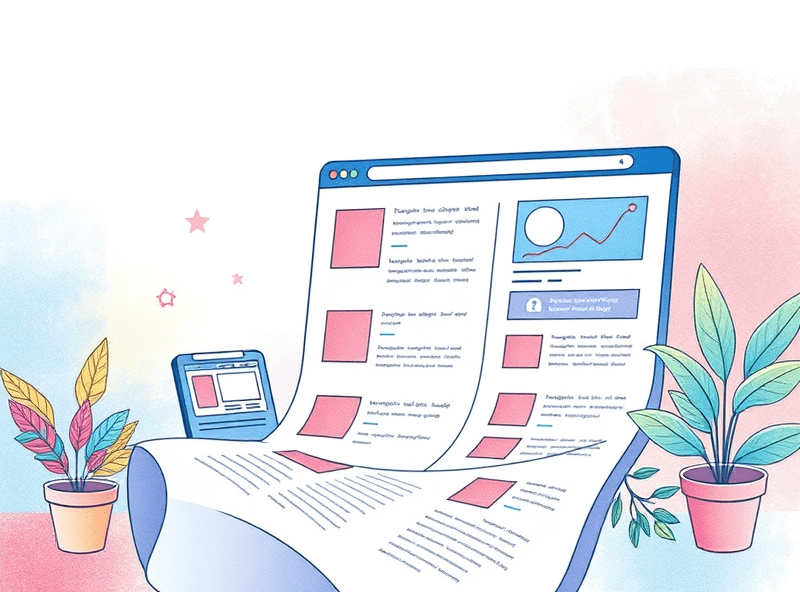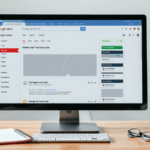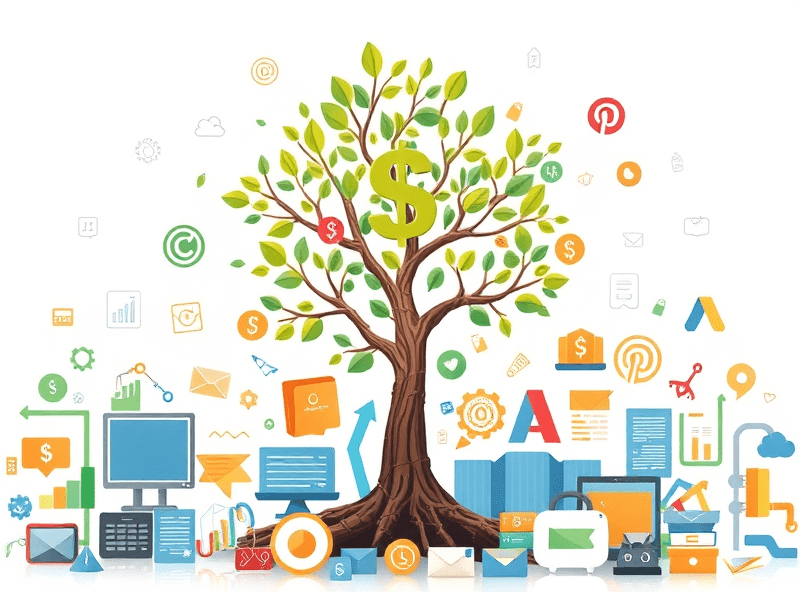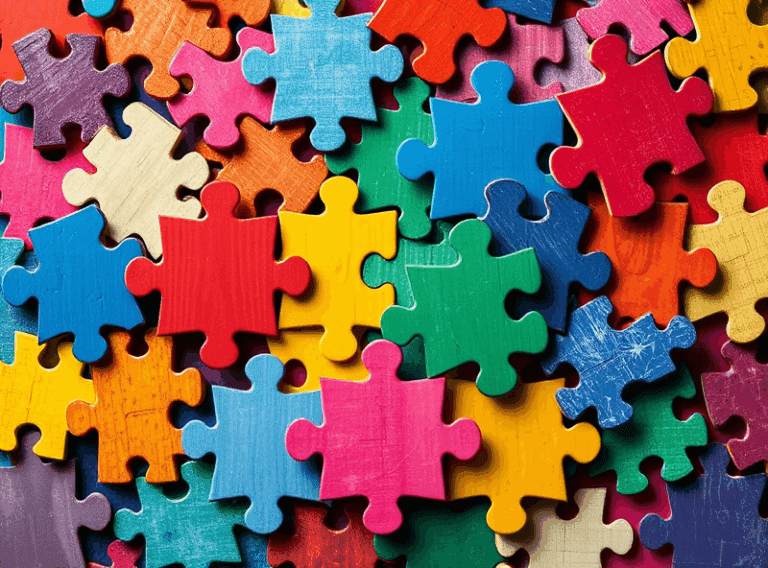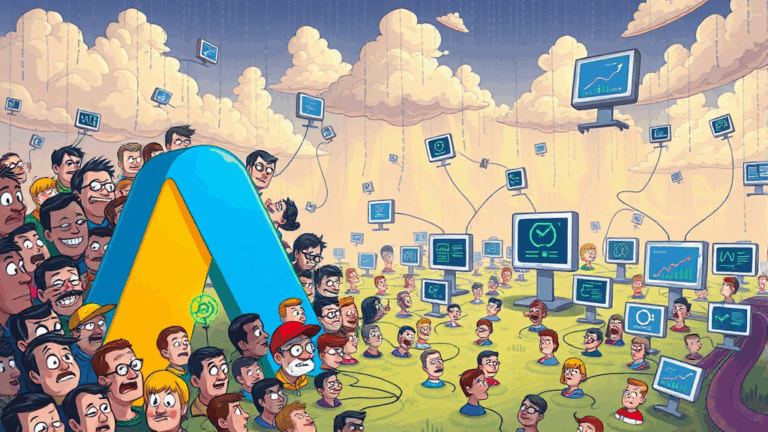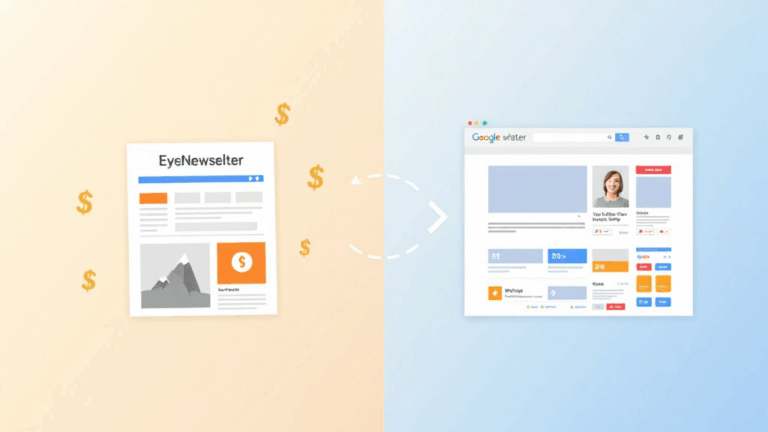When AdSense Beats Infolinks and Still Makes No Sense
Auto-Ad Incompatibility with In-Text Formats
If you’ve ever run both Google AdSense auto ads and Infolinks in-text ads on the same page, you’ve probably run into some unholy conflicts. I absolutely fried a staging site once letting both run with full control — ended up with blue underlined words overlapping a sticky anchor ad, which slid under a floating footer and became completely unclickable. Gorgeous.
The problem sits in two camps:
- Auto-ads often inject ad containers after your DOM has already stabilized, which throws off the in-text matcher’s internal indexing.
- Infolinks doesn’t check for dynamically inserted
<ins class="adsbygoogle">placements before it starts replacing innerHTML fragments.
They basically step on each other. I once caught a span tag doubled into two nested ad wrappers, both trying to register separate mouseover events. Revenue that day: nothing. Just broken markup.
If you want them both, you need to surgically scope their zones. Use data-ad-region to limit auto ad scanning, and restrict Infolinks to non-ad-heavy divs with infolinks_pid toggled via JS only after DOMContentLoaded. The default widget scans too eagerly otherwise.
The Slippery RPM Disconnect
On a month-to-month basis, RPM (Revenue Per Mille) shifts wildly between AdSense and Infolinks—but not in ways that make sense. A few years back I had a niche recipe blog where a weird pattern started popping up. AdSense would tank (like sub-one-digit RPM) during mid-day traffic spikes while Infolinks spiked massively—but only when users clicked from certain Pinterest embeds. The traffic source was identical across both systems.
Turns out: Infolinks was counting hover-triggered in-text expansions as micro-engagements and inflating session value on nearly zero advertiser spend. Which led to this quirky scenario:
“Sessions with scroll depth under 25% but 2+ Infolinks impressions still outperformed AdSense by 200% on a CPM basis.”
This typically shouldn’t happen unless something’s being double-counted or falsely attributed. Google’s logic thresholds exclude interaction events unless they meet viewability standards (50% of the ad visible for more than one second) but Infolinks doesn’t seem to enforce that across all formats. That’s where things get messy.
Geo-Value Cliffs: US vs India vs Southeast Asia
I ran comparative ad units through Tag Manager with regional filters to see where AdSense vs Infolinks delivered better eCPM by region. Here’s the ugly chart-in-my-head summary:
- US: AdSense nearly always crushes Infolinks unless bounce rate is brutal.
- India: Infolinks wins in weird verticals, especially tech tutorial content with vague affiliate intent. Probably because of keyword detection magic gone rogue.
- Southeast Asia (Philippines, Malaysia): Total toss-up. AdSense wins on Sundays only. I don’t know why.
From the rough log exports, this edge case jumped out: When Google delivery fails geo-targeting due to an ISP proxy loop (common on mobile networks in Indonesia), Infolinks will still inject ads based on page language heuristic—not region. Which means sometimes your page gets monetized for someone else’s territory. Kinda brilliant. Kinda messy. Not documented anywhere.
Latency-Weighted Impression Dropouts
There’s a rare behavior I saw on a WordPress site using W3 Total Cache and Cloudflare — both auto-minimizing JS — where AdSense load latency delayed ad delivery just enough that initial paint happened before the units were ever dom-mounted. Meaning: users would bounce before ever triggering ad viewability logs.
This tanked session RPM by like two-thirds. Infolinks didn’t care — their scripts injected late but counted impressions instantly since they’re closer to banner injections than boxed units. I only found the mismatch when comparing Lighthouse diagnostics and AdSense logs overlaid by real user metrics from Plausible.
What solved it
Two things, but they’re both dumb:
- Disabling JS minification only for
adsbygoogle.js - Delaying
adsbygoogle.push({});untilwindow.onload+ 500ms
I hate that this worked more than I love that it did.
The Silent Mobile Collapse
AdSense’s responsive units don’t always play nicely with flexbox layouts on mobile, especially when set within max-width paddings. You’ll get these ghost breakpoints where the ad container thinks it’s got room to render… but the inner iframe fails to scale below a magic threshold. So it collapses. Like, no visible ad at all.
“This layout container is too small to display a Google ad” — buried in browser console output
Infolinks doesn’t collapse like this; instead, it’ll squeeze its in-text widgets down to nonsense sizes. But at least you see something.
Fix? Don’t use Flexbox for main content zones that contain ads unless you absolutely have to. Especially not nested flex with directional overrides. I ditched an entire card-based layout design once because those mobile iPhone SE users were getting exactly 0 ads rendered above the fold. Nightmarish. Switched to pure float-based layout. Sorry, 2020s.
Funnel-Damaging Click-Thru Behaviors
This is more of a strategic tripwire than a technical one. If you’re monetizing listicles (ugh, don’t judge me) with AdSense and Infolinks layered for extra juice, track how blended in-text ads impact mid-scrolling CTA effectiveness. On one campaign I had (SaaS free trial pitch on page 2 of a listicle), the CTR dropped by half after I installed Infolinks. Why?
My theory: the in-text links were visually too close in size/styling to embedded internal CTAs. Readers clicked the fake link, got tossed into an unrelated redirect layer (some VPN ad), and never scrolled back. Session just died. It was a revenue-positive experience that destroyed the lead funnel completely. That’s a rare type of ad cannibalism AdSense strictly avoids but Infolinks totally lets through.
The behavioral bug here is that Infolinks doesn’t consider user funnel depth or existing click affinity. It globally injects either X links per paragraph or Y% of total visible text — not taking anchor context into account unless you manually exclude class types.
Revenue Reconciliation Headaches
This one’s dry but important: AdSense gives you daily reports that may be adjusted retroactively — verbosely documented. Infolinks does this too, but inconsistently and with no trace logs. I’ve had weeks where Tuesday’s revenue went down on Friday without a reason. AdSense at least explains it as “invalid traffic adjustment.” Infolinks? Silence.
I tried reconciling logs from my CMS against their reports, which only kind of helped. Couldn’t get an event-by-event match. Then I exported both Infolinks data and server request logs to BigQuery (yep, overkill), and saw this:
{
"timestamp": "2024-03-15T20:14:52Z",
"event": "infolinks_ad_request",
"params": {
"device": "mobile",
"region": "BR",
"ad_type": "intext",
"response_time": 1575
}
}Some ad requests were taking over 1.5 seconds to respond — well after page interactive. When I filtered those out, revenue alignment became incredibly close. So late-response traffic still triggers on the client side, but doesn’t get counted by the platform. Infolinks needs to document this latency cutoff threshold. It clearly exists, even if nobody admits it.
Situational Use: Where Infolinks Actually Wins
Okay, here’s the part I didn’t expect to write. In certain environments, Infolinks does beat AdSense hands down:
- Very fast sites with high session churn (news, viral dump blogs)
- Ugly sites where you don’t care about UX
- Pages with zero room for boxed ads, like footnotes or glossary pages
- Short-form content that wouldn’t pass AdSense ad load relevance
If you design your monetization like “cotton candy in a blender,” Infolinks just pours itself in and gets to work. I’ve run it on some jQuery-era template dumpster fires and watched respectable returns—not life-changing—just enough to pay hosting.