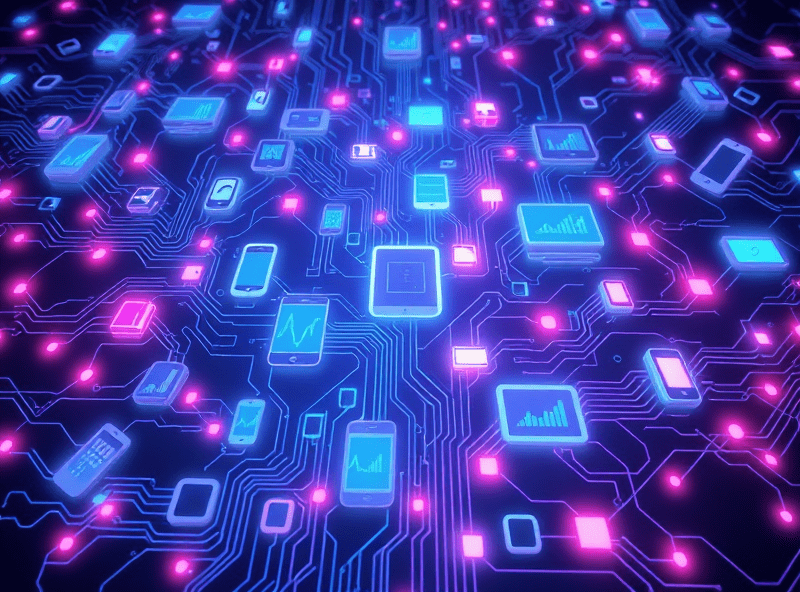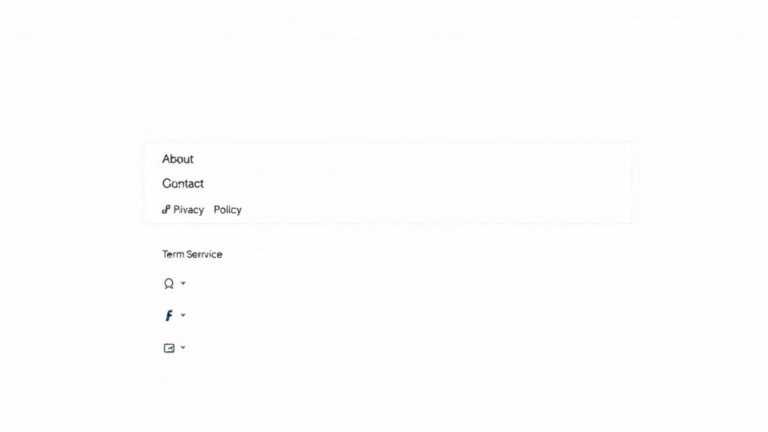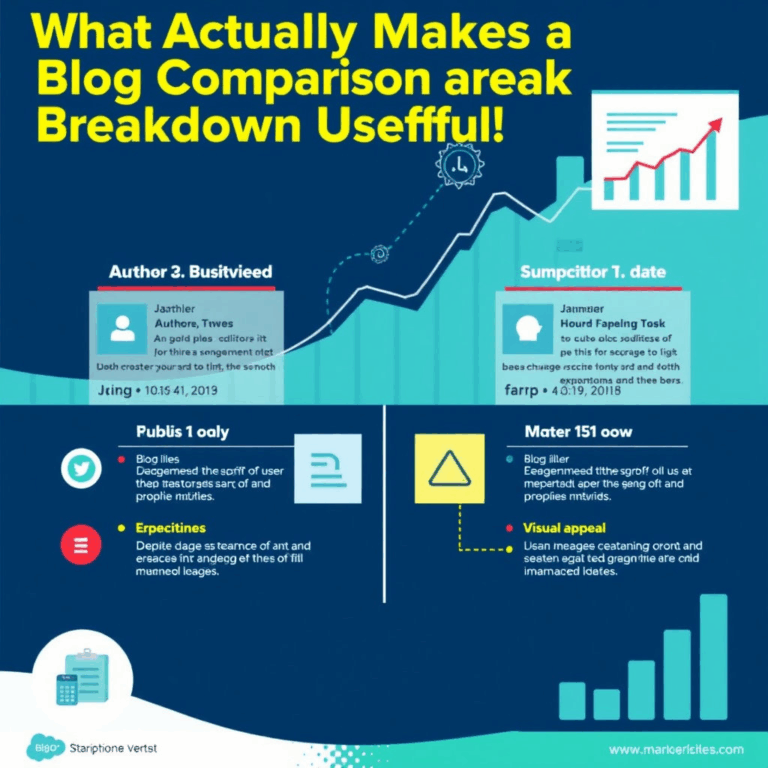Creating Survey-Driven Content Without Derailing AdSense RPM
Embedding Reader Surveys Without Tanking Your RPM
I once jammed a Typeform embed just below the fold of a reasonably high-performing footer (AdSense responsive, 336-wide on desktop). Within like… two days? My RPM cratered. Nothing broke visually. But users just suddenly weren’t scrolling far enough to trigger the ad impression. Something about the shift in page weight or layout priority changed user behavior.
The takeaway: embedded surveys can subtly poison your ad viewability rate unless positioned with surgical care. If your footer ad depends on readers slowly sliding towards the end of the post, don’t use anything that breaks that behaved descent.
Instead:
- Only use native-sized inline survey widgets (no iframe or embed) above 80% scroll depth
- Test with scroll-triggered modals (surprisingly neutral to RPM)… but kill it if bounce rate spikes
- Don’t ask questions before monetized engagement happens. Let people read, click, then ask.
Google does not count non-viewable impressions the way you’d expect. If an ad loads but doesn’t meet their visibility threshold for long enough, it gets ignored in RPM calculations. Bonus twist: survey iframes occasionally delay googletag.pubads().refresh() behavior on sites using custom lazy-loading wrappers. I’ve never found this documented anywhere, and I only figured it out after chasing a third-party feedback widget bug for three straight evenings.
Survey Tools That Don’t Wreck UX Load Times
I migrated from Hotjar to Fider to Panelbear to… whatever Formbricks is trying to be now. Most of these have decent collection logic but absolutely trash their Time To Interactive if you don’t defer properly. On blog platforms like Ghost or Jekyll, you have more control. But on WordPress? Good luck unless you’re using load="lazy" async and repositioning the script post-page-load.
After a load test on four pages, I found:
- Embedded Typeform = sluggish scroll & visual jank on mobile Safari
- Paperform = sleek but quietly slowed CLS stabilization (Core Web Vitals penalty)
- Impulse Poll = fastest in terms of JS, but horrible customization
- Google Forms = safest, but looked like it came from a burnt-out chemistry teacher
Your best bet? SSR-rendered survey flags in JSON and then hydrate them after 100% DOMReady + idle callback. Makes it all feel light enough not to trip Vitals monitors.
How Surveys Affect Session Duration (in Weirdly Nonlinear Ways)
Here’s a dumb thing I watched happen and still can’t fully explain: adding a one-question survey widget increased my avg. time on page by a few seconds, but reduced session duration by almost 30% overall. We’re talking thousands of sessions. Same pages, same week, same acquisition channels.
I’m convinced it nudged certain users—probably casuals—into pausing just long enough to look like engaged traffic… but it made them mentally ‘done’ with the site faster. It completed their mental task. So they bounced.
From an AdSense perspective, that meant fewer pages per session, fewer ad slots loaded, and suddenly my page RPM looked good but site RPM dropped.
Big distinction. If you’re reading your metrics from the wrong end (page-focused instead of per-visitor), you’ll misdiagnose what content moves revenue. Surveys break that math in unique ways.
Why You Gotta Segregate Survey Response Collection From Display Metrics
There is absolutely no internal logic in Analytics or AdSense to cleanly attribute behavior post-survey. I tried setting up event tracking to fire a Virtual Pageview after survey completion so I could group behaviors after rather than during. Guess what? In a G4 environment, that completely screws up Pathing in Exploration reports.
You’d think segmenting users by Event completion would be enough. But no. G4 will sometimes consider those events as endpoints for session falloff, even if the user re-engages elsewhere. Behaviorally? They’re not leaving. Data-wise? They’re ghosts.
If you’re collecting survey answers into BigQuery or piping in via Measurement Protocol, do yourself a favor:
- Tag survey-interacting users into a Custom Dimension
- Bucket sessions by that tag via session-scoped CD
- Filter monetization reports downstream by CD presence
Otherwise, you’re smooshing responder and lurker behavior together and guessing what changed things.
Survey Fatigue Starts Lower Than You Think (Especially on B2B Dev Content)
On a React performance post that ranked decently, I injected a poll asking, “Where did this article lose you?” About 106 views in, I noticed bounce rate increasing on desktop Safari in particular. Turns out, I was injecting the poll slightly above the sticky nav collapse… and triggering Apple’s memory handling safari dance that delays scroll and recalculates layout.
After debugging via the dev tools screenshots tab (shoutout), I realized the visual jump caused by the injected survey was interpreted as a content jump. Users thought the article had ended prematurely. They left.
Moved it 400px lower and buried it behind a delay. Bounce dropped instantly. But it made me start logging client-side survey load attempts just to measure fatigue. A lot of people don’t even get as far as rendering the thing before leaving. Which means you should:
- Use scroll or dwelling time conditions to delay survey appearance (not just timeouts)
- A/B test vertical placement by category — FAQs vs tutorials behave differently
- If you’re under 90 seconds avg. session time, avoid any widget with more than 1 question
Seriously, one multipart survey can blow up your entire Top 10 referrers analysis because it changes user depth segmentation by falsely elongating time but reducing actual interaction.
They Actually Read the Comments. Sort of. But Not Linearly.
Okay, random tip I learned talking to a guy from a niche ad network (YouNeedAD, not joking — actual legit demand network): comment sections, if wrapped in divs that behave like an infinite scroll, completely mask engagement visibility for around 60% of analytics platforms. Especially if they’re JS-only injections.
People will write into surveys about typos in your comment thread, quoting copy that never hits the DOM until AFTER the lazy scroll. If your widget polling lives above the comment loader? That’s — in their minds — pre-conversation. Once they pass it, their brain’s on group-chat mode. They’re not clicking your calls-to-action anymore.
It’s basically tone-switching blindness. Not just UX fatigue. So one strategic fix I tried:
- Make comments a collapsible tab
- This flattens scroll behavior across content depth and makes your survey seem like it came later in the experience
- Also reduces the ‘I’ve already completed this post’ mental endpoint
Did it increase survey completions? Eh, slightly. But it visibly decreased rage exits. You know the ones where they scroll down, hit something janky, and slam the back button.
One Weird Glitch with Google Optimize and Exit-Intent Survey Prompts
I was running a test with Google Optimize variant B loading a short Exit survey dialog. Literally just a div asking “What would have made this post better?” Appeared only when mouse accelerates toward top edge of viewport, classic exit-intent style.
Okay. So turns out, if you’ve got a GDPR banner loaded at the top of the DOM (even collapsed), Optimize sometimes mis-detects the top edge mouse event. It never fires the exit prompt. Not always, but often enough that I lost three sets of traffic samples assuming I’d deployed correctly.
Eventually found one correctly fired exit event in a console log that had this gem:
[Optimize][Experiment #XX] Pending trigger: viewportX=-1, trigger not activated due to delayed visibility threshold
That taught me to move all cookie banners to fixed-bottom on test variants if you’re firing any on-route-exit modals.
Oh, and Optimize no longer being supported by Google? Yeah. Just adds to the chaos. We’re all riding zombie testing infrastructure at this point.