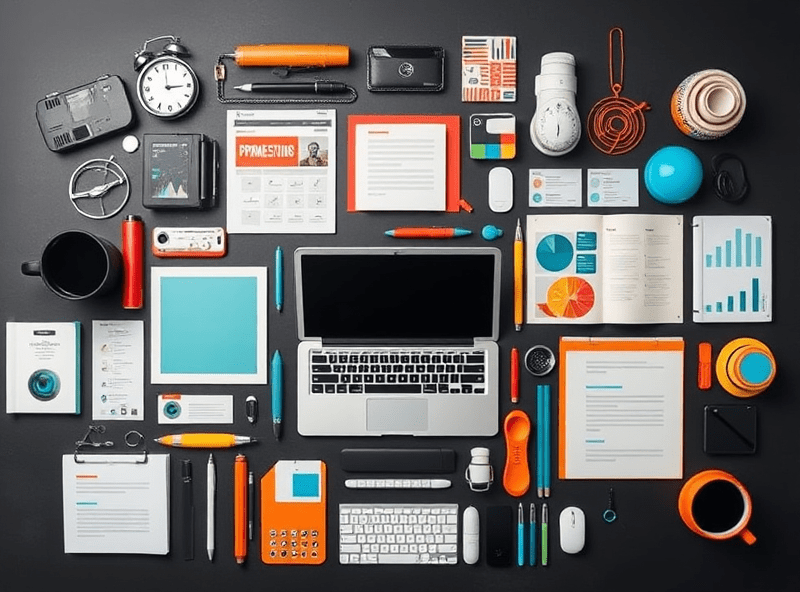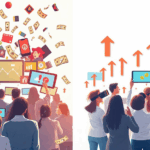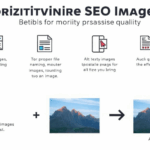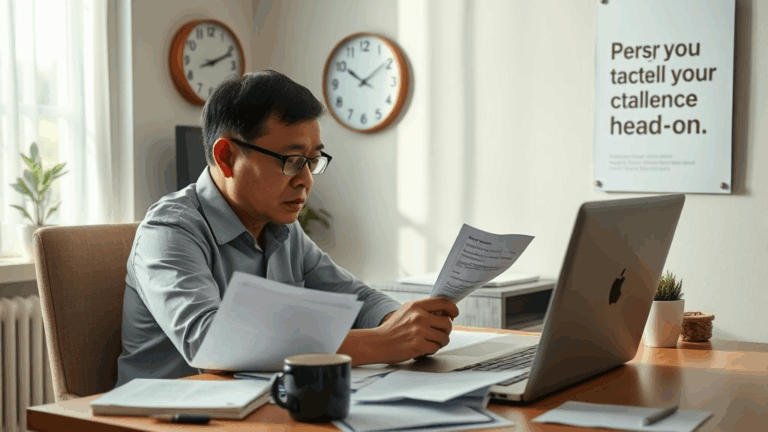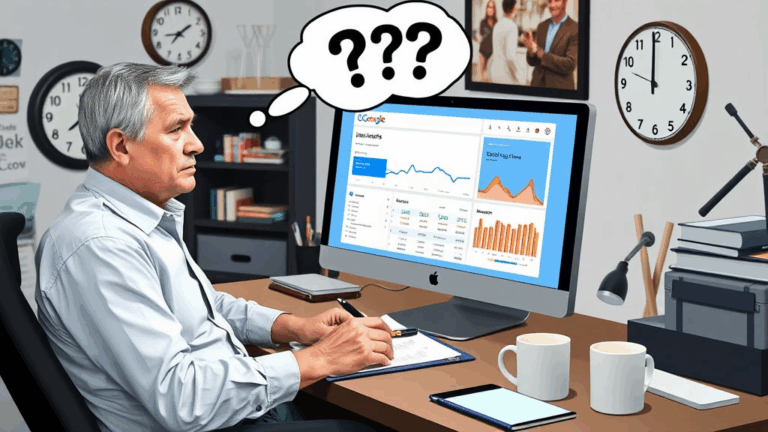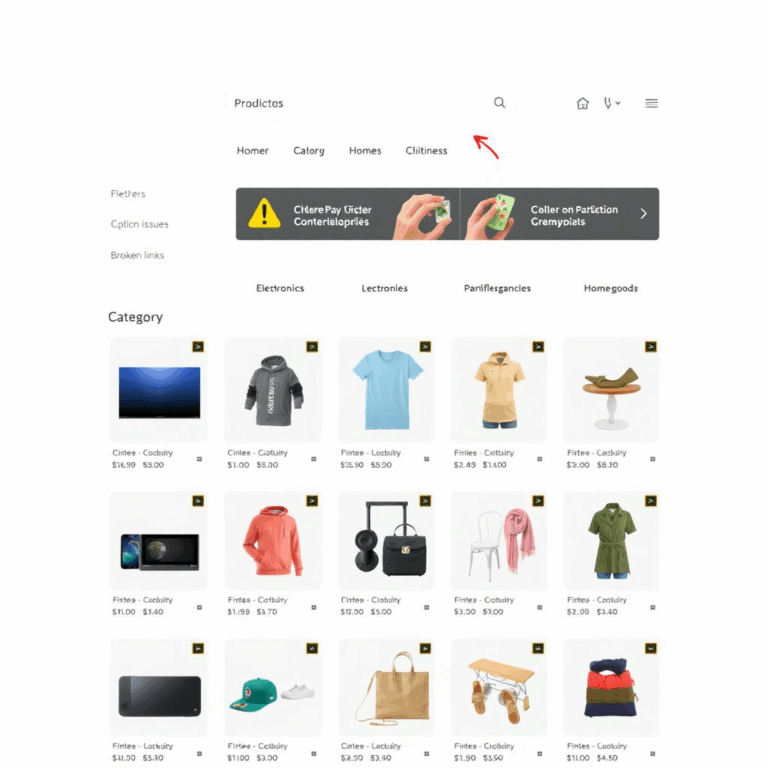Real Fixes for Mobile Image Optimization Headaches
Image Formats That Actually Behave on Mobile
Everyone loves to shout “use WebP!” like it’s a one-click upgrade from JPEG and PNG. It’s not. WebP support is solid on most modern mobile browsers, yeah, but if you’re stuck with some off-brand in-app browser (hello, Facebook), expect occasional failures to decode or render on first scroll.
In one case, I found certain early Android Chrome builds would render WebP thumbnails in lazy-loaded grids… but then completely ignore the full-res version in a lightbox if preloading wasn’t handled. No error, just a blank area that looked like a broken iframe. Turns out, the image decode happens out-of-order if the viewer gets focus before the image cache finishes initializing. Fun.
If you’re using WebP, make sure your server is sending the Content-Type: image/webp header correctly. Don’t rely on the file extension alone, especially behind CDNs like Cloudflare. They sometimes rewrite file extensions without updating headers — yes, even on paid tiers.
Responsive Images That Don’t Blow Up Paint Times
<picture> tags are great. Until you stack five of them per row inside a flex container and test it on Moto G4. The browser will read *all* the source elements in a <picture>, even those that don’t match current viewport, causing the paint to stall up to half a second.
The fix: order your source tags from most likely to match to least likely. Chrome prioritizes first matching media queries, and will bloat the DOM parse time if your order’s off. It’s a micro-thing, but noticeable when you’re building out infinite scroll blocks.
Also — super niche — I once dropped a width="100%" on a <source> instead of letting CSS handle it. On iOS Safari, that made the entire image block vanish. No console errors. Just… gone. Kept me up three nights.
Images Delayed by Lazy Loading Mishandling
There’s an actual behavioral bug hiding behind seemingly innocent loading="lazy" usage. On Chromium-based mobile browsers, if an image is lazy-loaded and wrapped in a link with a touch event handler (think: your image grid opens a modal), the gesture can fire before the image is decoded. So your beautifully animated transition ends up animating a solid grey box. Thanks, browser timing queue.
I had to wrap my thumbs around this when optimizing synthetic scroll behavior on a single-page app tied to scroll snapping. Turns out, you want a hybrid approach:
- Critical images: avoid
loading="lazy"entirely - Gallery items: preload the first 2–3 off-viewport
- Fallback: use
IntersectionObserverwith thresholds
Bonus bug: in certain WebKit builds, lazy-loading stalls if the parent container has overflow:hidden and transforms applied. I didn’t believe it either — then I removed transform: translateZ(0) and stuff just worked.
Cloudflare Polish and the “Where’s My Transparency?” Moment
I turned on Polish (image optimization via Cloudflare) thinking: cool, less bandwidth, auto-conversion to WebP — easy win. Then a slideshow in one blog post showed aggressive banding in gradients and weird white halos behind transparent PNGs.
This happens when Polish auto-converts with lossy WebP settings. PNGs with alpha channels? Totally mangled. I ended up disabling Polish for paths matching /assets/gallery/ and doing per-asset audits with cf-cache-status headers.
If you’re debugging this: set your Cloudflare page rules to Cache Level: Bypass on image paths while testing. Polish never tells you how aggressively it’s recompressing unless you inspect visually or dig into the actual CDN-shipped asset.
Also newish: Polish used to skip animated PNGs (APNGs), but now it sometimes attempts to WebP them. The result is either broken or just a first-frame poster.
Undocumented Safari Behavior with Intrinsic Ratio Boxes
I got tired of CLS, so I went back to using padding-bottom hacks for aspect ratio. You know, the old:
.wrapper {
position: relative;
padding-bottom: 56.25%; /* 16:9 */
}
.inner {
position: absolute;
top: 0;
left: 0;
width: 100%;
height: 100%;
}
This combo works. Until it doesn’t. On Safari iOS — especially in iframes or webviews — I noticed the image sometimes overflows vertically by exactly 1px. Like a thin sliver overlaps the next container. No obvious reason.
After way too much trial and pain, I found that setting box-sizing: border-box on the .wrapper (which had no borders or padding, ironically) fixed it. Something inside Safari’s layout engine rounds fractional pixel values different when box-sizing is content-box under transformed contexts.
This is not in MDN, not in Safari bug tracker (as far as I could search), and certainly never mentioned in their WebKit changelogs.
CDN Caching Problems During Image Format Switch
This was dumb on my part: I nuked all PNGs and uploaded WebP replacements with the exact same filenames. Great optimization on paper. Except I forgot about CDN propagation lag + aggressive browser caching.
Immediately, people started seeing broken images on mobile. Not just wrong formats — literally 404s. Turns out, CDN edge nodes were still caching the PNG references (with non-WebP MIME types), but my origin was now dishing WebP with different headers. That mismatch tripped Cloudflare’s rules and spilled it into fallback mode.
The odd bit: Firefox on Android handled it fine. Chrome and Safari choked. My fix was to:
- Use unique filenames when switching formats (e.g., add
-v2suffix) - Add a responsive fallback
<source type="image/png">just in case - Prepend a cache-busting query string during rollout
I still occasionally get requests for now-dead PNGs from random regions. Best guess? Someone stuck a static build behind a half-configured Varnish pipe in 2021 and forgot.
Image Compression Ain’t Always Revenue-Friendly
This stung more than it should have. I did a site-wide compression sweep using mozjpeg and cwebp. Dropped average image size a lot — like over 50% — and smugly watched my Lighthouse scores jump.
The problem? My AdSense clickthrough rate dropped slightly on mobile carousel pages loaded with product thumbnails. Those literally got *too* optimized. The images rendered super fast, but the thumbnails now blurred early and made the tap targets less distinct. Basically, users weren’t quite sure what they were tapping. Subtle, but enough to cost me about 20 bucks a day.
Reinserting slightly higher quality versions of the thumbnails — just the first row above the fold — brought both clarity and CTR back. It’s wild, but sometimes optimizing for speed drains just enough visual quality to kill engagement. And with AdSense on mobile, that’s near-immediate revenue impact.
Tiny Quality Gains, Huge Upside from Preconnect
So here’s the “aha” discovery that came from hours of staring at Chrome DevTools on actual devices (not emulated): <link rel="preconnect" href="https://cdn.example.com"> reliably shaved ~300ms off image load times during cold page loads — but only when placed *before* your first stylesheet link. Doesn’t make sense, I know. But browser preload prioritization is weirdly order-sensitive.
I had it below my main CSS import. Moved it up one line, above the first <link rel="stylesheet"> tag. Boom. Lower TTFB for hero images pulled from CDN. Performance graphs confirmed it.
This tweak had more real-world effect than switching between compression tools. And bonus: no visual tradeoff. Just faster asset handshakes. Can’t overemphasize how good it feels to get speed wins without mangling your site’s design.
Mobile Browsers Sometimes Lose the object-fit Plot
There’s a special corner of hell reserved for debugging object-fit: cover bugs on mobile. If you’ve ever had images stretch vertically inside a card layout only on Samsung Internet, you know the pain. Turns out, some browsers miscalculate the container height during first pass render, especially if the parent div is flex-shrunk.
Fixes I’ve used:
- Add
min-heightto the container - Wait for DOMContentLoaded before applying
object-fitvia JS (not ideal) - Or ditch
object-fitentirely and just use background images
In one ad-heavy page, I swapped inline images for background-image & div wrappers and suddenly saw layout stability go way up on Android devices. Google’s crawler didn’t mind either — probably because the background-image URLs were still crawlable and sized correctly. AdSense didn’t freak out. Images even showed up in Rich Snippets later, somehow.