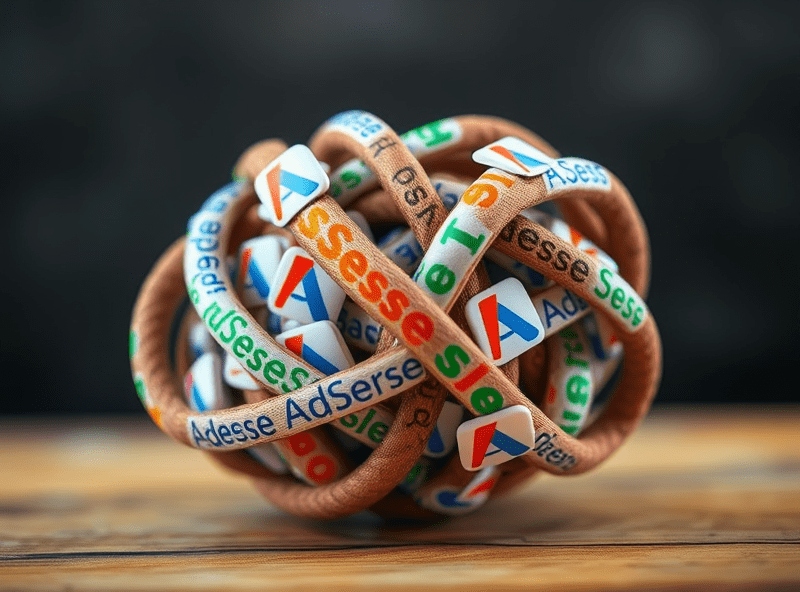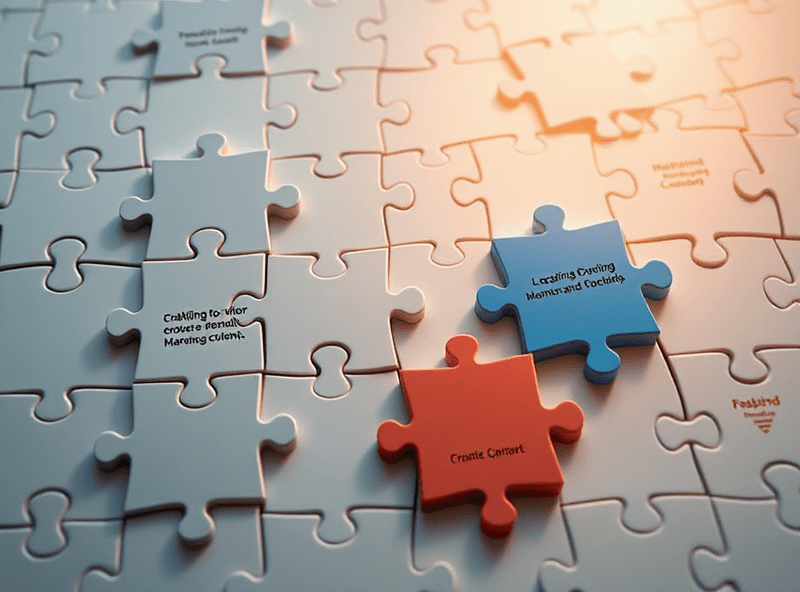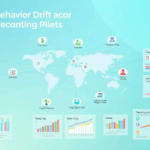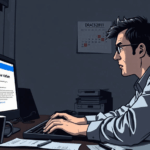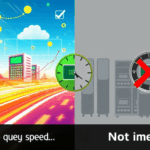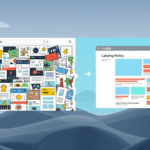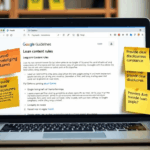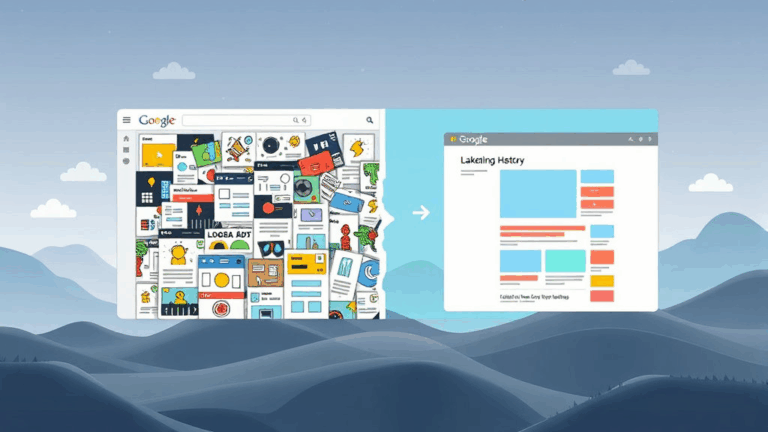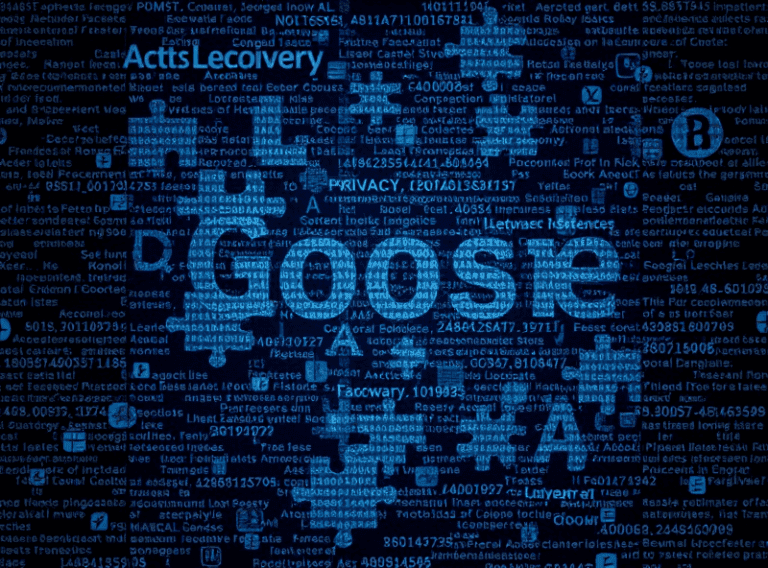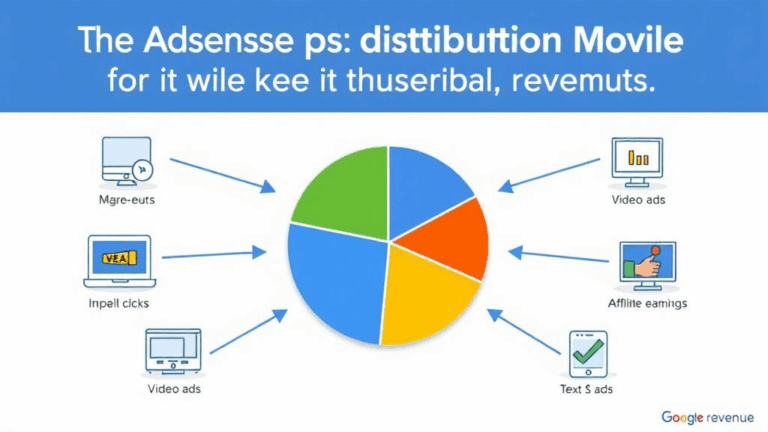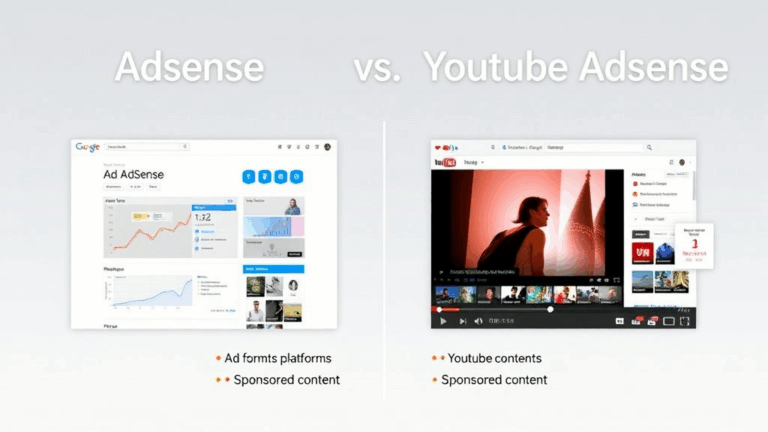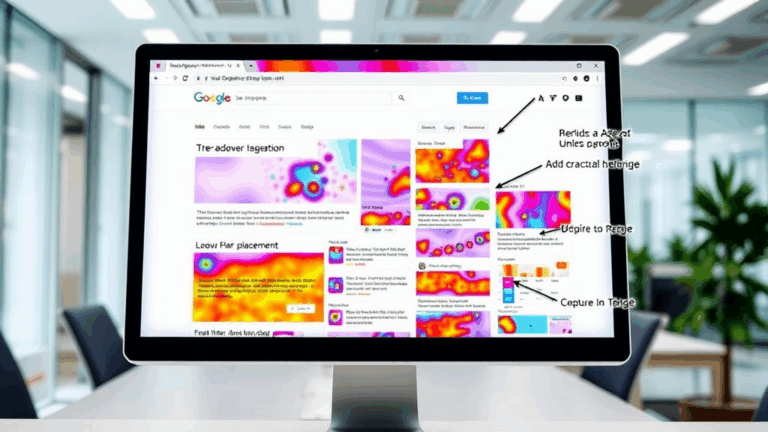Fixing Sudden AdSense Drops Without Burning Everything Down
When RPM Flatlines for No Reason
The day after a long weekend, I opened up my AdSense dashboard and my RPM had dropped to about a third of what it was. No major traffic change. Same content mix. No flagged policy violations. I tore through my source code thinking I had accidentally broken an ad unit or pushed some CSS that nuked visibility, but nothing obvious popped up. This is where things get frustrating: Google won’t explain sudden RPM dropoffs unless something is catastrophically wrong. There’s no alert that says “Hey, your content is now being considered low click-value for contextual targeting.” It just smirks and goes quiet.
The lazy temptation is to immediately suspect invalid traffic, but you’ll usually get a warning in your policy center for that. If nothing shows up there, you’re probably looking at:
- A change in auction competitiveness (e.g., advertisers stop bidding as high on your target cohort)
- Seasonally lower CPC patterns (weirdly dip around holidays for some niches)
- Your page layout no longer qualifying certain slots as viewable
- Experiments impacting click behaviour (see later section)
If I had to guess, I think AdSense’s ML model temporarily reclassified one of my pages as category X instead of category Y. I don’t have proof, but I did a quick user-agent spoof to simulate traffic from different browser configs and noticed new ad types loading from test.mgid.com and a few unusually low-paying backup networks. That was my first clue.
Ad Layout Wreckage: The Invisible Breakage
Had a dumb one about two months ago where I changed the padding on a div that sits above a sticky ad at the bottom of the viewport. Didn’t look like much, just added a little breathing room for UX. What I didn’t realize until a week later was that it pushed the sticky anchor ad outside what Google considers “active view” timing threshold. Basically, the layout trick meant the ad got barely rendered before disappearing or scrolling, and AdSense started pulling low-bid filler traffic.
Helpful metric here:
Go into your AdSense > Reports > Ad units > Active View Viewable and sort by descending. If something’s below 50%, you’ve got a Monetization Fumblerooski going on. That sticky anchor isn’t tasty anymore.
One funny moment came when I let Lighthouse audit the layout and it dinged me for “not properly using safe area insets on iOS.” That ended up being part of it — iOS Safari was clipping where the ad should render.
This kind of nonsense won’t show up in heatmaps unless you’re tracking ad frame interactions directly, which is always a bit cursed. Sometimes I use a console log trap on iframes to detect injection behavior:
const slots = document.querySelectorAll('iframe[src*="ads"]');
slots.forEach(slot => console.log(slot.getBoundingClientRect()));
Trust nothing. Especially your own UI tweaks.
Page Speed Lies and Ad Slaughter
Another sneaky culprit: you do a Core Web Vitals audit, panic about “Largest Contentful Paint,” and start deferring JavaScript across the board. Suddenly your ads disappear or render with a 5-second lag.
What I learned the hard way: lazy-loading ads is a very fine line. If you delay Google’s GPT script just barely outside the time chunk that Chrome considers part of a full paint, you might win LCP and lose all your ad revenue in one brutal week. No flags. No errors. Just, poof. Rendered but below the auction detection window, and advertisers skip bidding.
Watch for this hidden pitfall:
<script async src="https://securepubads.g.doubleclick.net/tag/js/gpt.js"></script>If you wrap this in anything asynchronous after DOMContentLoaded, or bundle it behind a GTM event trigger that isn’t guaranteed to fire immediately, you’re probably tanking performance in the wrong direction.
There’s a frustrating lack of documentation around how GPT.js interacts with Google’s reactive auction logic. But based on Chrome console traces, it seems like rendering above-the-fold ad units within 1.5 seconds is the current sweet spot. Definitely don’t let it defer past First Input Delay measurement window unless you love punishment.
The Machine Learning Variable: Experiments Running Under Your Nose
Here’s the part a lot of publishers either don’t realize or straight up forget: AdSense runs quiet ML-based experiments by default unless you explicitly opt out. It’s under Auto Optimize settings, and depending on what checkboxes got toggled during setup, Google will periodically alter size, color, ad treatment, or even number of ads shown, in the background. It even says they may change the ad behavior “based on revenue potential”. Fancy.
I had one month where it looked like my AMP traffic was monetizing way worse, and then realized Google had activated a test using a new anchor ad format that was being visually rejected by users (can’t confirm, but bounce rate spiked alongside it). Clicking into My Ads > Experiments showed tests I had never explicitly created.
Ironically, the best thing I learned was from the experiments’ logs: they show both revenue and user metrics per treatment. This gave me a tiny trail of breadcrumbs on why some placements were silently changed back after a few weeks.
Still, none of these experiments are surfaced up through GA4 or other frontends, so if you’re looking for reasons your RPM swung wildly with no code push on your end, check that something wasn’t quietly toggled underneath you.
Invalid Traffic: Indicators That Aren’t in the Policy Center
AdSense is notorious for giving you zero usable feedback if it thinks you’re getting bad traffic — until it nukes your account, of course. But that doesn’t mean there are no clues. I started noticing patterns across a few domains where revenue dropped while impressions held steady.
No alerts, nothing in the policy center. But then I opened:
- AdSense account > Reporting > Sites > Clicks per session
- Traffic Explorer in Search Console
- GA4: Acquisition > User Acquisition
In each case, pages with a sudden surge from APAC traffic (especially non-Chrome browsers) had increased session counts but horrifically low engagement or weird click timing spikes. Turns out some click farms use anti-Chrome headers to bypass basic fraud detection.
The Aha moment: If your RPM drops *only* on a subset of devices or regions, and the traffic spike doesn’t match historical intent (e.g., your organic CTRs stayed flat), you might be traffic-toxic without knowing it.
Also, this behavior screws with your ML-derived ad personalization score. Somewhere in the AI soup, your site gets de-ranked in auction tiering based on low legit click probability… even if actual clicks seem normal. Doesn’t matter. AdSense shadow-corrects fast under the hood.
Cache-Layer Weirdness and Ad Race Conditions
One unexpected landmine: if you’re using Cloudflare or any edge caching that slices HTML and strips dynamic behaviors, sometimes ad units race themselves and lose. I once had a scenario where my CDN was delivering a version of the DOM that still had async-injected ad containers, but the GPT script executed after a stale preload header fired. Google saw a render, but the auction had already disconnected.
Fix was oddly simple: I had to punch a bypass for any pages with ?adtest=on or my known ad-heavy routes. Basically told Cloudflare not to HTML cache anything where ads run aggressively. Instantly fixed viewability drop… though my TTFB went to junk.
Also worth noting: prefetch and preload headers can backfire. Sometimes loading your script tags too early (like integrating GPT with top-priority when you’re separately lazy-loading it inline) creates a race detection mismap, and auctions treat the unit as already failed. Fun stuff!
Getting Support to Tell You Anything Useful
I filed 3 tickets in the old Publisher Support flow and got back generic templated responses that said things like “Please ensure you’re not violating our policies.” Yes, thank you, extremely helpful.
But what finally got a human response:
- I included HAR files showing network failures in ad requests
- Referenced a specific public bug that matched my behavior (thank you support.google.com/adsense user forums)
- Pointed out recent ML experiments on my dashboard and asked if this aligned with normal behavior
That last one seemed to get attention. I didn’t get a full explanation, but someone actually acknowledged “this may be part of an experimental monetization flow being tested on your account.” So yes, they might be breaking your site as a feature.
Things That Seem Stupid But Actually Helped
- Add redundant GPT.js script calls only for non-Chrome/iOS edge cases if your ad visibility is platform-tilted
- Visual debug using
&window.AdsbygooglePushDebug = true;then open in devtools to see rejected ads - Mouse-move pixel trap slotted under ad iframes to find invisible z-index weirdness masking clicks
- Custom event logs for
googletag.pubads().addEventListener('slotRenderEnded', ...)to test impression delivery vs clicks - Force intersection observer thresholds back to stable values if you’re running React hydration
- Temporarily disable Ad Balance and compare 7-day dips with stabilization periods — some revenue decay is artificial under this setting
- Create a dummy page with all ad slots manually hardcoded and compare RPM against your live templates
Where It’s Probably Headed (And Why That’s a Problem)
Okay, this veers speculative, but I ran a few server experiments sending fake user-agent strings from an edge-rendered splash page — pure JS-free render pass, just to see what ad mix Google would deliver. Revenue held. Which means: the auction layer is increasingly prioritizing predictive behavior over real interaction.
In other words, if you have a beautiful React site that fires ads late and doesn’t match previous engagement profiles, your ML score drops. But if you serve a crusty old PHP template with inline ads right out of the gate, AdSense still knows how to honor it.