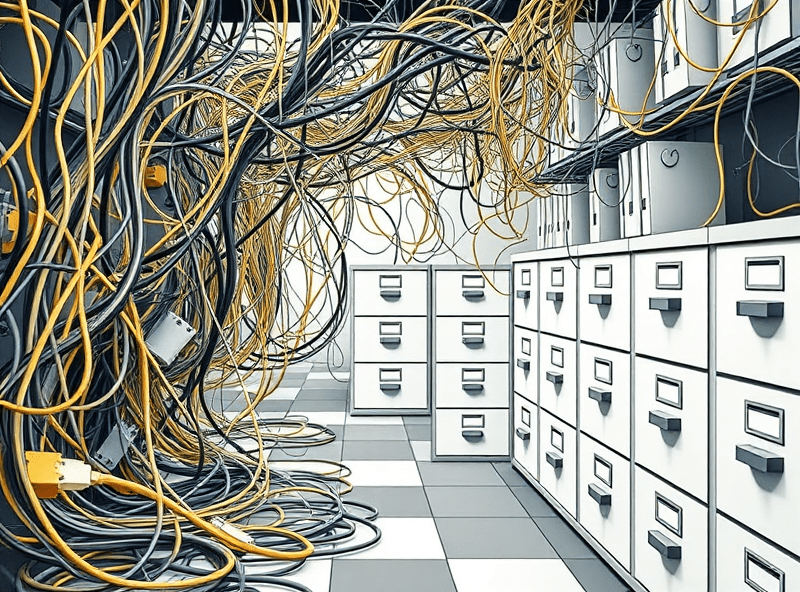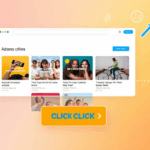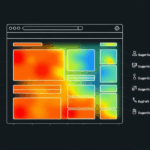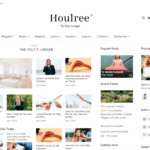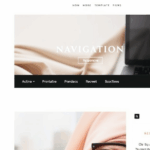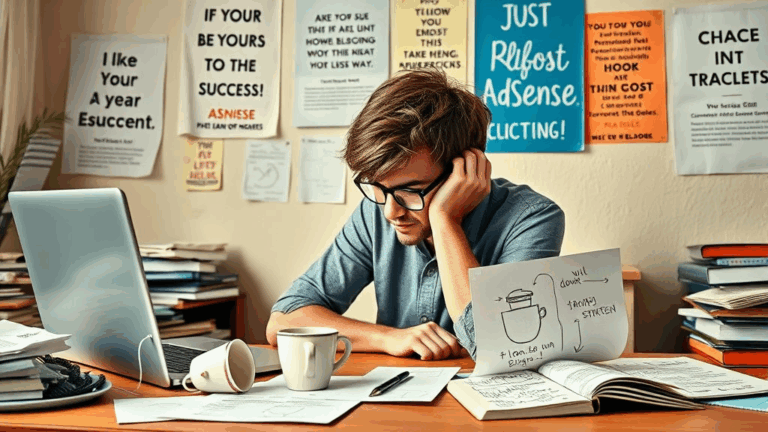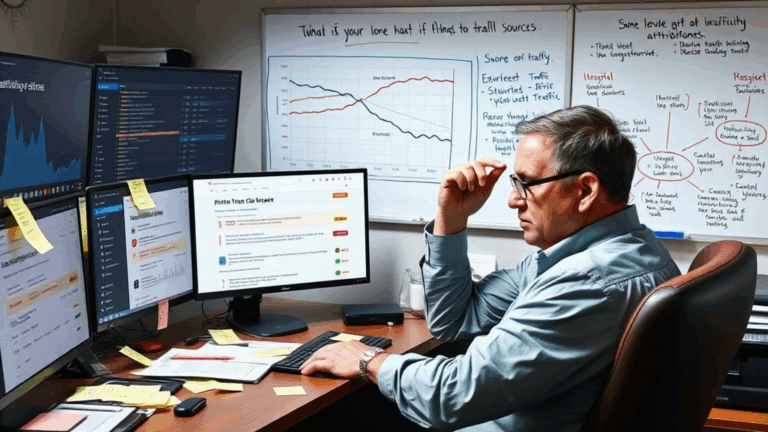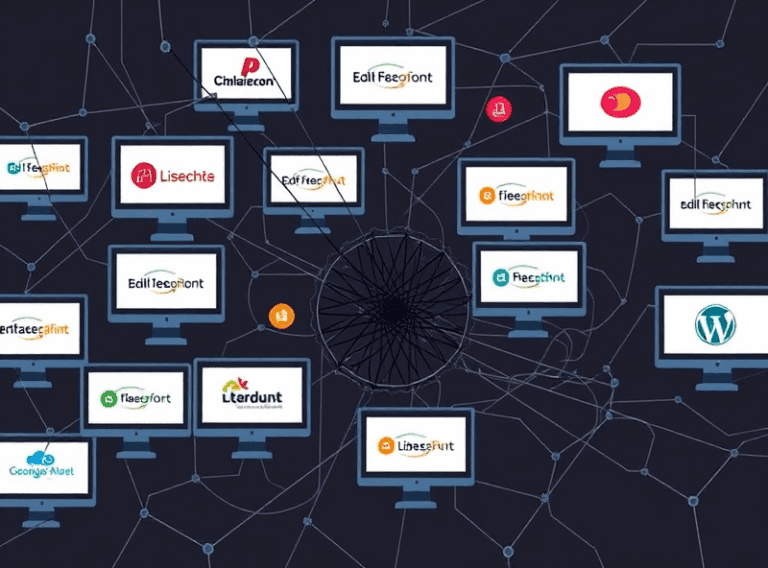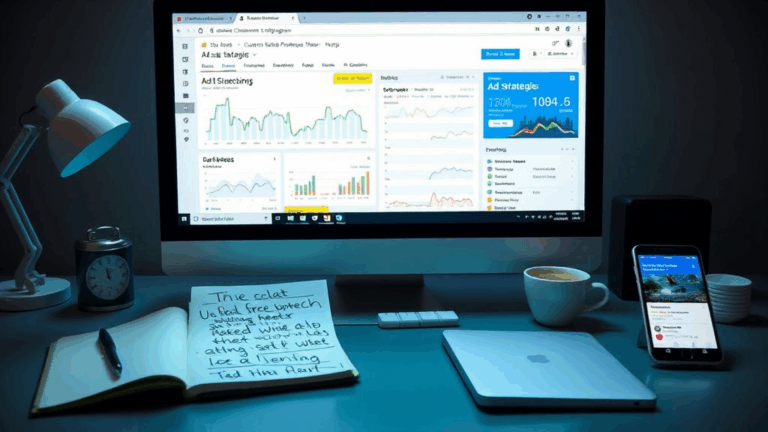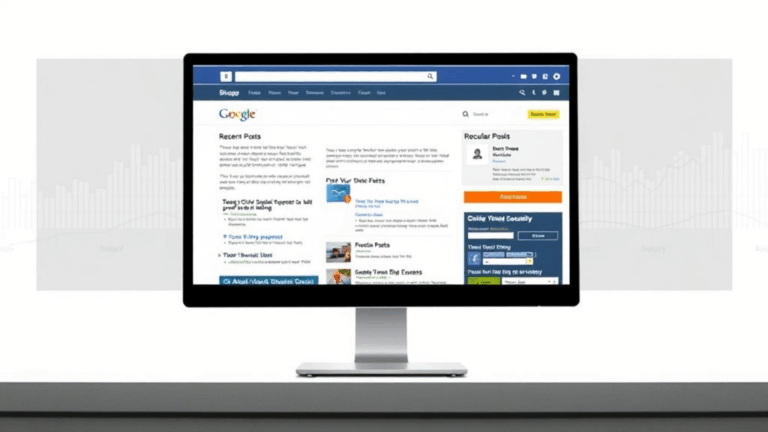Real Ways AdSense Matched Content Behaves on Blogger
Matched Content Doesn’t Mean What You Think It Does
Okay, first up: if you thought AdSense Matched Content was purely about recommending your own posts to keep users engaged, that illusion’s gonna crumble fast. Google calls it “content recommendations,” and they do show your blog posts—but, depending on your eligibility status and how AdSense is feeling that week, it can sneak in ads that are styled like organic posts. Yep, native-style text+image placements that blend into your actual blog layout.
This isn’t always obvious unless you scroll through everything and hover like you’re trying to catch a bug. The clickthroughs get lumped into the general AdSense reports under Matched Content Units, but the mix of what people saw (ad vs post) is nowhere in the UI. I once spent half a day trying to figure out why a so-called “zero CTR” post page was earning money—turns out, an insurance ad disguised as a related article got clicks. The page bounce rate? 80-something percent. Not a fun realization.
Eligibility is a Black Box, and It Changes
Matched Content isn’t available on all Blogger blogs, even if you’re fully approved for AdSense. The vague message in your account says something like “You need enough unique pages and traffic.” But how much is enough? Google won’t say. And I’ve seen blogs with less than 300 monthly visitors get access, while others with solid 2k/day traffic get denied for years.
Some pattern-matching I’ve pieced together:
- Multiple posts with embedded media seem to help.
- Blogger blogs using old-school themes (like Contempo) more often get access—possibly because the widgets render cleaner?
- If your domain is mapped (custom domain instead of blogspot), it seems to accelerate checks.
- Disabling and re-enabling custom robots.txt or robots headers has, weirdly, led to sudden eligibility re-checks.
But nothing is guaranteed. I once flipped a blog with 400 posts from Dynamic Views to Soho, and eligibility unlocked within 48 hours. Might be coincidence, might be rendering quirks in the crawler. Could not replicate it again.
Blogger Page Editor Adds Junk That Breaks Recommended Thumbnails
Here’s something I screamed internally about for weeks: Blogger’s WYSIWYG editor (the Compose/HTML split tab) introduces extra <div> wrappers around images, and sometimes colorful inline styles with invisible margins. When Matched Content tries to generate thumbnails for your suggested posts, it chokes on those wrappers if they come first in the body. You’ll end up with tiles that look like they’re about gray boxes from IKEA.
Your post *does* have a hero image, but if the parser hits a malformed inline container, it skips it and picks a fallback—which might be the favicon or no image at all (just text). Fixing this involves:
- Switching to plain HTML mode before inserting any images.
- Avoiding center/wrapping tricks like
<div style="text-align:center">. - Editing past posts that used the old Blogger editor—a pain, but worth doing for your top-exit pages.
This broke one of my highest-performing pages until I manually re-pasted the image using the updated editor’s HTML view. Before that, thumbnail detection failed silently for six monthly reports.
No AdBlock? No Thumbnail? You’re Invisible
Here’s the kicker—users who have any kind of image suppression via content blockers (e.g., just blocking *.doubleclick.net or known static ad servers) might still see your Matched Content tiles… minus images. This affects layout in weird ways: I’ve seen div collapse issues where only one tile renders properly, and the rest become overlapping text soup.
Also, if even one post in the batch has no image, and your unit is set to grid mode (not list), you get ghost tiles. Ghosts that count as impressions, by the way. Not AdSense’s fault entirely—it’s a mix of lazy container CSS and how Blogger themes improperly wrap third-party embeds.
An example: I opened DevTools, poked around the live DOM, and saw this mess for one supposed image:
<img src="https://lh3.googleusercontent..." width="1" height="1" style="display:none;">
That’s a tracking pixel—not a real image—and Matched Content fell for it. Nine hours of headbanging before I added a nosebleed-bright PNG just to claim that tile back into the living world.
Matched Content Acts Weird on Mobile When You’re Using Sticky Headers
If you’re dropping Matched Content right after a blog post using a responsive widget area within Blogger’s Layout section, AND your theme uses sticky headers, you’ll sometimes get rendering bugs where the content grid overlaps other elements. Even worse on Safari. A reader DMed me a screenshot once where three recommendation tiles rendered underneath the comment box. Underneath it. Like ghosts.
Eventually traced it to a z-index war inside the Blogger theme’s CSS stack. Matched Content units inject their own inline styles, and sometimes that includes unscoped flex rules or margin collapses that invalidate the stacking context. You can hack around this with:
- Manually wrapping the
<ins>tag in a<div class="gmc-wrapper">, - Adding
position: relative; z-index: 2;to that wrapper, - And avoiding any
display: grid;inside that zone unless media queries lock it down tight.
Honestly, it shouldn’t be necessary, but here we are. Blogger is allergic to scoped CSS, apparently.
Analytics + Matched Content ≠ Cohesive Reporting
This drives me crazy more than maybe anything else. If you’re running Matched Content on your Blogger blog and trying to line it up with GA4 or even Universal Analytics via custom events, good luck. You get the unit views and click data in AdSense, but no practical way to cross-compare that with bounce rates or session depth in GA, unless you manually tag everything or do advanced Content Grouping. Which, by the way, Blogger doesn’t support natively.
Even worse, the article URLs clicked via Matched Content don’t expose referrer context. So if someone clicks from Page A to Page B via the Matched Content tile, you don’t see that link path in your GA flow. It looks like a direct visit.
I tried solving this by dynamically appending UTM parameters to each tile’s href using a MutationObserver, but Matched Content regenerates tiles server-side and blocks that behavior with sandboxed widget containers on render. It’s useless unless you render your own recommendation widgets—at which point, why use Matched Content at all?
Matched Content Serves Old Posts No One Reads
I wish I could explain how it decides what to recommend, but from watching hundreds of logs and heatmaps: it seems to prioritize internal relatedness based on labels/tags first, then some hybrid historical CTR score. But freshness? Nah. I had tiles showing posts from 2012 that had dead YouTube embeds and janky inline CSS still displaying as “Recommended.”
There’s no way to weight or filter what Matched Content shows. You can’t say “only posts from the last year” or boost certain categories. If your early posts were poorly formatted or orphaned, those are still fair game, and there’s nothing you can do server-side since Blogger doesn’t let you run server logic at all. Best workaround? Manually backdate or unconventionally remove labels so those old ones get semi-exiled.
But it’s fragile. I updated labels on ~50 old posts just to reshape Matched Content, and for three days it showed nothing at all. Then it came back with five tiles about plugins I actively disowned in 2021. No logic, just vibes.
Matched Content Toggle Doesn’t Stick Across Blogger Layout Widgets
This one’s goofy. You go into AdSense, configure the Matched Content unit in Auto Ads, then try inserting it in Blogger via the AdSense gadget in Layout. Thing is, if you’ve edited the XML theme directly (like most old-guard Blogger users have), that gadget pull sometimes loads not the latest unit, but one from your first valid Matched Content config—especially if you changed it from responsive to fixed width.
So the wrong code gets embedded. Previewing will look okay but underperforms badly in practice. You’d assume the unit ID is syncing across automatically, but it doesn’t. I finally fixed it by ditching the widget gadget and just manually pasting the <script> + <ins> combo into the template inside a <b:if cond='data:post.hasJumpLink'> block, keeping the loading consistent post-by-post.
This is especially necessary on blogs with infinite-scroll hacks or hybrid homepages using Blogger’s newer dynamic view scripts. Google’s auto-insertion logic gets confused and often just skips rendering.
A Surprising Boost from Descriptions You Forgot Even Existed
Little surprise moment here: a random old post started showing up way more prominently in my Matched Content set, and didn’t align with tags or traffic. Turns out, in Blogger’s Settings, there’s a global search description field and individual post-specific meta descriptions—which do get indexed for Matched Content relevance even though they aren’t used in the visible JSON data on the page.
“I re-enabled meta descriptions for the entire blog after turning them off in like 2016, and relevancy got noticeably better within a week. Posts with filled-out Search Description fields started showing more often. Wild.”
This isn’t documented anywhere clearly in the Matched Content notes, but it’s a factor. So if those fields are blank—especially on high-value, newer posts—you’re leaving context on the table that could push better recommendations through.