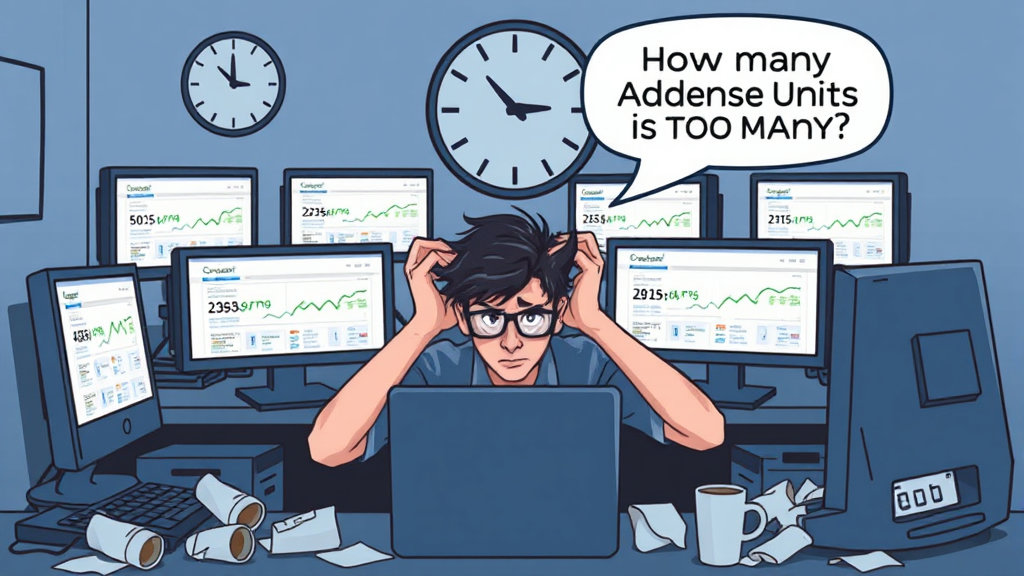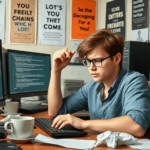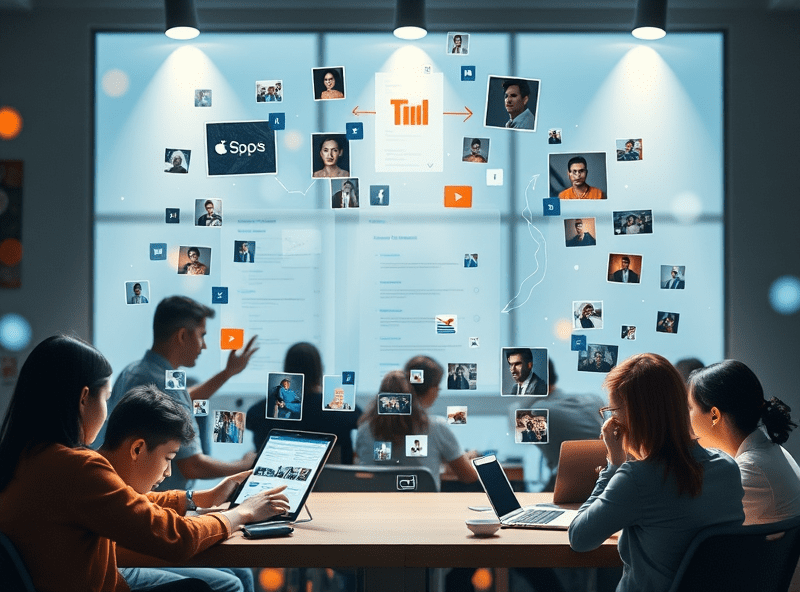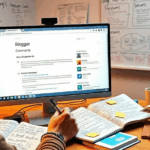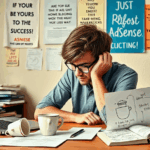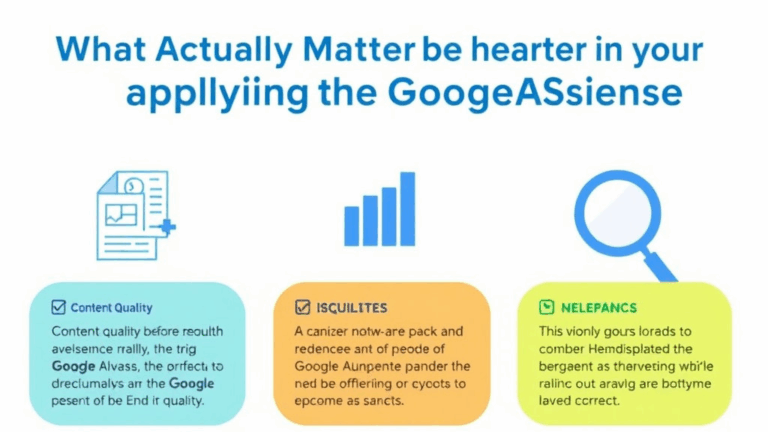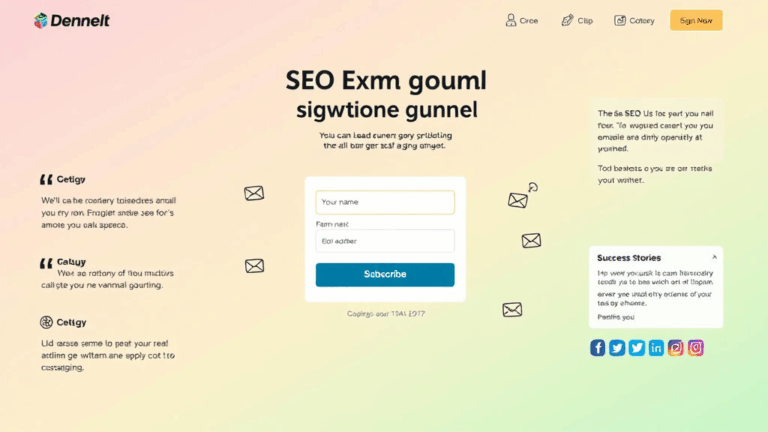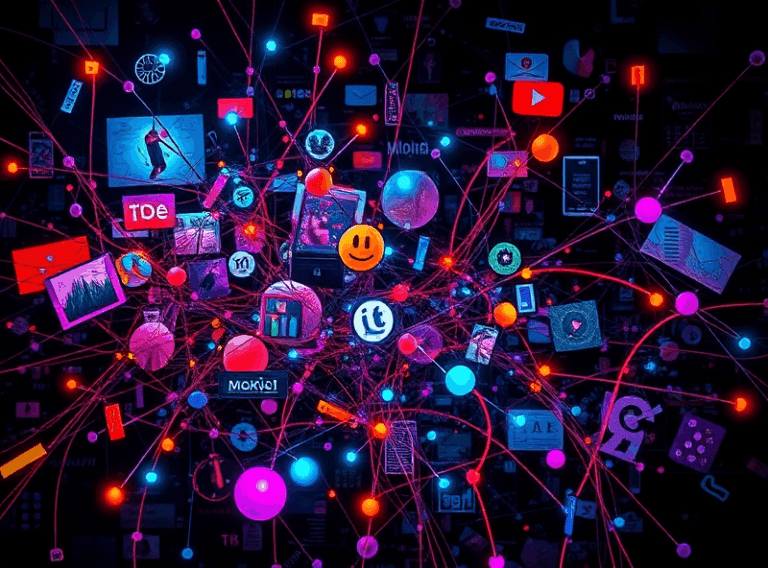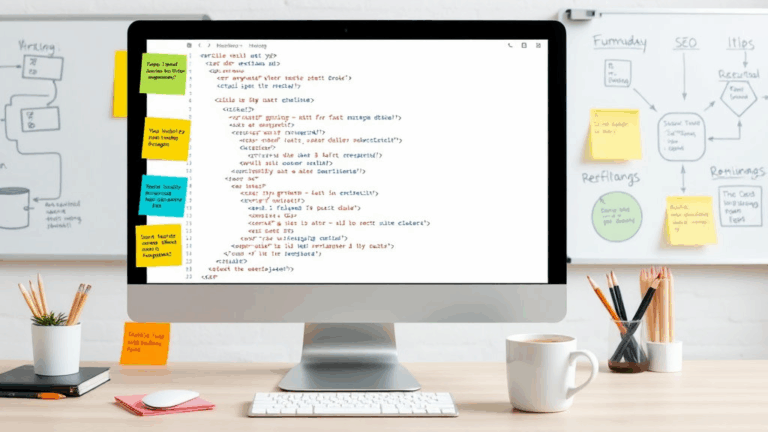How Many AdSense Units Is Too Many? I Actually Broke It
The Page-Level Ad Limit That Everyone Forgot Still Exists
Here’s the fun part: everyone thinks Google removed the old “maximum of 3 ads per page” rule. Technically, they did. In 2016. But weirdly, there’s still a soft ceiling. They now say: “there’s no limit… as long as ads don’t exceed your page content.” Which is an unhelpful sentence when you’re running dynamic content with AJAX boxes, infinite scrolls, or pages that interleave user comments with expandable preview tiles. What even counts as ‘content’?
I had a recipe site (don’t @ me) where I allowed infinite scroll after the first full recipe. Each subsequent load included a different recipe module with its own inline ad slot. Totally within policy, I thought. Nope. Got partial ad delivery. Logged in, and guess what? Page rendered 14 ad units. Only 4 showed impressions. The others just silently collapsed. No warnings, not even a “limited by demand” notice.
Content was ‘technically’ continuous — but that didn’t stop AdSense from rationing units like they were food stamps in a cold war.
The worst part? It wasn’t iframe-based lazy loading. These were explicitly triggered, scrolled-into-view, fully hydrated ad slots. Google just decided the ‘content threshold’ had been crossed, without telling anyone.
How CLS Destroys Person-Level Impression Rates
You wouldn’t think Cumulative Layout Shift (CLS) would affect performance at a revenue level — but it does. And not just UX-wise. I ran Lighthouse scores before and after swapping out display: block vs display: inline-block containers for a side banner ad. CLS dropped by 0.28. But the kicker? Impression count went up the next day.
Turns out, when users start scrolling while the layout is still adjusting around sloppy ad placements, the ad render stalls — sometimes forever. I’d find tbody wrappers with height: 0 sitting there, doing nothing, triggering no auction. Diagnostic tools won’t show you this behavior. You’ll just see fewer impressions and slightly above average viewability.
Fix that scroll fight before it starts
- Pre-allocate ad heights manually. Do not trust auto-sizing in responsive if you’re changing widths below 728px.
- Add a minimum height for interstitial containers even if lazy loading is delayed.
- If you’re targeting mobile, test in Chrome Android beta — there’s a tiny margin bug that doesn’t show in stable branch until scroll fires.
- Avoid inserting ads directly inside flex containers with growth-enabled siblings. They reflow for milliseconds but it’s enough to delay paint.
- Fix layout inside Shadow DOMs yourself. AdSense doesn’t know how to handle it yet.
Don’t assume ‘Ad shown’ means ‘Ad seen.’ CLS can silently nuke half your session revenue, and the dashboard won’t whisper a damn thing about it.
Ad Unit Overlap Isn’t Just Ugly — It Kills Bidding
This was stupid obvious once I saw it in dev tools, but literal days were wasted: two stacked `` units, both responsive, both tuned to max width 100%, set one after the other with a 5px margin. No issue visually. But on resize-to-mobile, one would collapse and still request an ad. That overlapping bid killed overall auction quality. I was getting low-value CPMs and couldn’t figure out why.
Later spotted this gem in the network tab:
adx?gdfp_req=1&correlator=1234&sz=100%x250&prev_iu_szs=100%x250,100%x250Two requests, both with the same priority — but only one viewport. Result? One half-priced bid, and one trash placement. And since they weren’t rendered simultaneously, Google didn’t auto-pause one. That part’s not documented anywhere.
Quick and dirty fix: I started dynamically skipping every other unit at sub-800px widths. AdSense script couldn’t do it natively (too slow on resize events), so had to wire up a MutationObserver-to-viewport checker combo. Overkill, but value per session jumped immediately.
Auto Ads and Sidebar Units Will Fight Like Siblings
If you’re running Auto Ads and also hardcoding any sticky sidebar units, here’s a situation you’ll hit sooner or later: Auto Ads will autogenerate its own sidebar anchor — directly overlapping your fixed unit. The result? Either a pileup of ads on mobile (which apparently violates policy), or zero impressions on one side depending on z-index soup and who renders fastest.
I had one of those real WTF sessions where Debug mode in AdSense showed “5 anchor slots skipped” on a page. Went hunting, couldn’t see why — everything was valid. Guess what? An old legacy sidebar script injected via gtag from another website also had an anchor defined. Auto Ads respects nothing. It just assumes it owns the DOM and overrides silently.
This bug is extra fun on WordPress themes with built-in fixed banners. The second Auto Ads detects position:fixed anywhere under aside, it defers loading — not to be cute, but because it thinks you’re double-layering anchors.
One fix: disable Auto Ads for pages with manual anchor units entirely. Do it in the AdSense settings panel, not per-template. Another fix (janky but effective): wrap your intentional anchor ad in a div with non-standard name and position:sticky only triggered inside media queries. Auto Ads doesn’t detect non-fixed offloads unless inline in the DOM root.
This JS Variable Decides Every Mobile Ad Width
There’s a global variable buried inside most AdSense ad loads: google_responsive_formats. You’re not supposed to touch it, obviously, but about six months ago I was tracing a weird bug where responsive ads refused to shrink below 360px, even though the container was 300px. No error. Just no reflow ever.
After some spelunking, I found this beauty in the global JS loaded by adsbygoogle.js:
if (window.innerWidth > 360) { google_responsive_formats = ['link_unit', 'image', 'text']; }You see the problem. Mobile Safari renders `window.innerWidth` incorrectly (well, inconsistently) if the viewport wasn’t set explicitly using meta tags or if oddball paddings were involved. So AdSense incorrectly assumes you have room for larger formats. It won’t resize for 300px containers unless the global width is cry-laughing small.
I fixed it by setting <meta name="viewport" content="width=device-width, initial-scale=1"> via JS only after detecting user-agent Safari + iOS. Gotta do it late enough to override default rendering, but early enough that the AdSense script hasn’t instantiated. Talk about threading a needle blindfolded.
AMP and AdSense Still Don’t Fully Get Along
I don’t know who still builds AMP pages, but one of my clients does — and I learned this the hard way: AMP ads use their own little cache of ad styling logic based on the AMP runtime version, which sometimes lags behind core AdSense releases by weeks.
So here’s what happens: standard units suddenly stop aligning correctly or don’t load at all in middle-content slots. It wreaked havoc during a redesign where we switched from amp-ad with manually set heights to amp-auto-ads. On some pages, ads didn’t show at all. No console errors, no 404s, no network fail — and no fallbacks, because AMP runtime craps out silently.
The fix (for now): pin down exact versions of AMP runtime in dev, and check them using window.context inside amp-ad render hooks. You can literally override adSlotWidth if you catch it early enough. But you’re still surfing undocumented APIs, and Google support will just copy-paste paragraphs from old forum threads when you ask about it.
Analytics Filtering Can Quietly Screw Your Earnings Breakdown
This one’s easy to miss, especially if you’re the type who hooks AdSense into GA via the old Universal Analytics bridge. What I learned recently (because it weirdly clipped all earnings from one client blog) was that a bot filter added globally in GA excluded a bunch of low-engagement traffic — which also carried legit ad impressions. GA says it’s removed. But the bridge between GA and AdSense is still using that behavior.
So if you’re filtering by geography, engagement time, device, etc., and passing that segment to your revenue report visualization — stop. It’s lying. The only trustworthy metrics are in AdSense’s platform natively. And even those can’t guarantee accurate referrers once Google’s redirect logic kicks in from search results.
Analytics ≠ reality when AdSense is involved. It’s way too eager to subtract users on your behalf.