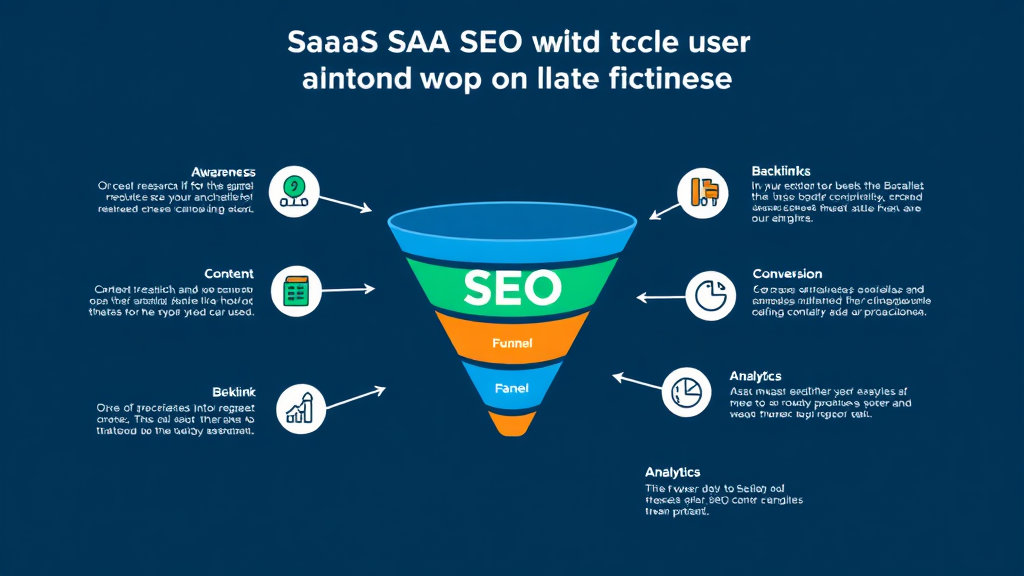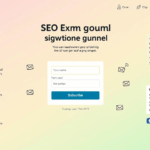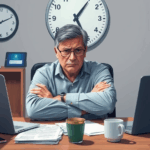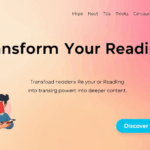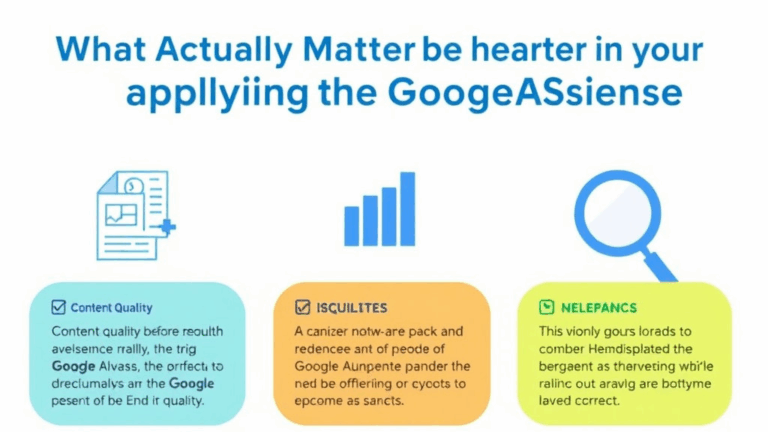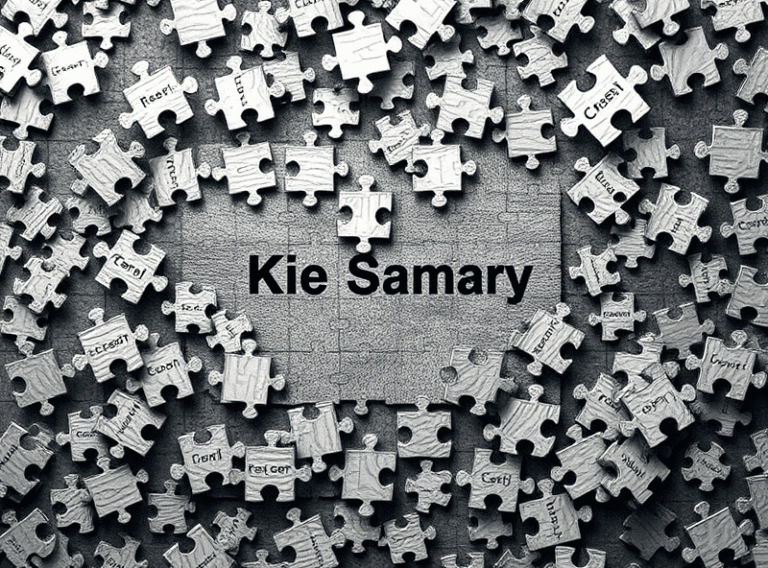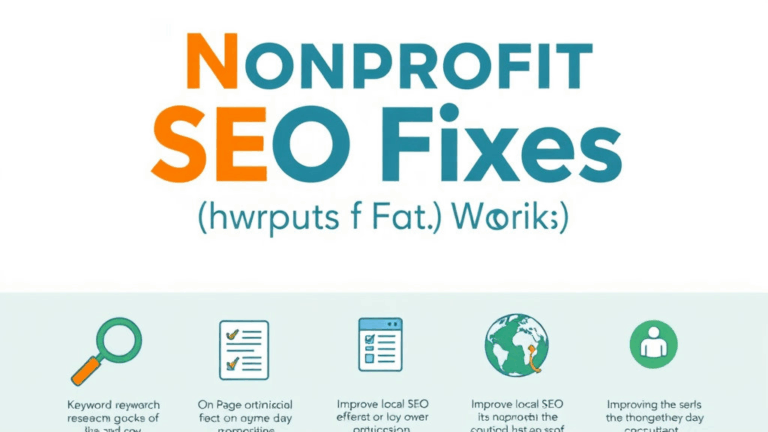How SaaS SEO Really Works in Product-Led Funnels
Indexable Feature Pages Are Not a Bonus
If you build a dashboard feature and hide it until people sign in, congrats: Google will never know it exists. Fully gated feature pages are SEO dead-weight. I know, I know — your PM said it’s all about surprise-and-delight. But if someone searches for “real-time invoicing SaaS”, and your realtime-invoicing.html is behind auth? Doesn’t matter if it’s the best tool built this decade. You gave up the traffic voluntarily.
We once had a beautiful usage-heatmap tool buried four clicks deep in our app. After adding a public-facing, static preview with code examples and indexed screenshots (no JS rendering dependencies), bounce rate dropped and organic traffic tripled in like… three weeks. It was grossly obvious in retrospect.
The trick is faking enough functionality for SEO, without giving away the product. It’s okay if the button doesn’t work until login — just let search engines (and humans) read about it.
“Request a Demo” Pages Don’t Rank by Accident
I used to think demo pages were conversion-only — there’s nothing “searchy” about a CTA and a form, right? Absolutely wrong. Google gives bonus points when your request-page isn’t just form spam but an actual intent matcher. Turns out people do search things like “demo of compliance automation software”.
Your form page needs real text. I rolled my eyes when our SEO guy pushed for 500+ words on what the demo includes. But now those damn pages rank. Turns out adding bullet points like:
- See how we automatically tag GDPR fields
- Live preview of redaction in audit exports
- Ask anything about SOC 2 readiness workflows
…converts better and outranks competitors linking directly to a Calendly.
The funny part? On mobile, these sections looked like legal disclosures if styled lazily. Had to nest the fine-print into `
Canonical Tags Break Slightly Differently in React Bundles
Okay, I lost eight hours to this one and I’m still annoyed. In our SSR app (Next.js), we had a custom canonical tag in <head>, dynamically assigned per route. Looked perfect in the devtools. But when Googlebot crawled it, Search Console kept showing the wrong canonical — the homepage.
The bug? We were hydrating the page before getServerSideProps replaced the canonical meta data. On first load, “ rendered a fallback, which briefly rendered <link rel=”canonical” href=”/”>. Google botched it from there. This only showed up when using the Inspect URL tool — page HTML vs rendered HTML mismatch.
Fixed it by precomputing canonical URLs server-side and passing them in early. What’s wild is that this doesn’t happen in plain PHP. Static pages just don’t betray you like hydrated SPAs do.
Some SaaS Pillar Pages Are Just Dictionary Definitions
You know what doesn’t move the needle in SaaS SEO? Pillar pages that say “Customer Retention is the practice of…” followed by four walls of generic marketing paste. I get why content marketers write them (blog cadence! backlinks!!), but if I land on a 2,000-word page and it reads like a dictionary? I bounce. So does Google, eventually.
Instead, write about friction — real stuff your users are Googling at 1:27 AM while their payment flow explodes. Examples that landed for us:
- “Why Stripe sometimes duplicates customer objects”
- “Retry logic for webhook delivery across compliance zones”
- “How to detect fake churn in dunning periods using failed invoices”
The A/B test was brutal — one of our “customer success in SaaS” pages triggered thousands of impressions but converted basically none. We replaced it with a story about how our NPS system misfired on iOS 14 due to permission prompts — and we got more backlinks from product teams than from blog syndication services.
Open Graph Metadata Actually Impacts Crawl Priority
This sounds fake, but it kept showing up in logs. Pages with full Open Graph metadata — even when buried in site structure — got crawled faster. Maybe it’s because social preview link detection makes them look “distributable”. Maybe it’s coincidence. But we compared pages with/without og:image + og:description, and the latter lingered in indexing purgatory for weeks.
What helped:
- Always pair Open Graph with Twitter Card tags too. Coverage overlap matters.
- Don’t use the same JPEG for every post. Unique image hashes get noticed.
- Put the OG data in the first 300 lines of HTML. Doesn’t need to be visible.
The edge case? One of our posts had a Unicode character (an em dash) in the og:title. Google wouldn’t preview it in the testing tool. Replacing it with ASCII fixed it immediately. That’s not documented anywhere — I found it in a Reddit comment by someone debugging Shopify themes.
Subdomains vs Subdirectories Still Matter for SaaS Docs
Docs on docs.example.com and marketing pages on www.example.com? SEO split-brain. I know plenty of technical orgs swear by subdomains (clean separation, security policies, you name it), but if your goal is full-domain topical authority, you’re fighting your own structure.
We moved our API docs from api-docs.saasyapp.io into a subdirectory (saasyapp.io/docs/api) and saw crawl frequency double. In the logs. It’s real.
Bonus: internal linking from the main blog suddenly started passing weight correctly. Before, we linked to various API guides and they just didn’t show up in any internal-value flow tools. Post-move? Screaming Frog finally crawled the subdirectory like it mattered.
Still annoyed that support.team.product.io continues to refuse this model “for legacy DNS separation reasons” but whatever, not my war to fight anymore.
JavaScript-Rendered Tables Tank Keyword Visibility
This one’s subtle. We had a performance-comparison page between SaaS plans — a lovely Vue table component loading from live pricing JSON. Loads fast. Looks clean. Google didn’t index any of that content.
Oh and the fallback content? It was just the spinner. <div>Loading pricing…</div>
Swapping it out for a static HTML fallback, then hydrating the dynamic version on user scroll, let Google at least see our base content. Not perfectly crawlable, but indexable.
Clue I didn’t expect: someone viewed source and saw “[object Object]” replacing our entire table row content. JS render broke early due to a price field typo in one locale. This bug showed up only to crawlers with JS off. Brutal but revealing.
Unused App URLs Are Secret SEO Poison
Your internal tools team probably has a bunch of QA links that are technically routable, but no one uses them. Those links might still get indexed. I once found /staging-beta?promo_funnel=456test in Google’s live index. That page 403’d. Still got crawled weekly.
We eventually ran a scheduled output of robots.txt entries that blacklisted all routes matching common QA params or dynamic environment identifiers. Following Cloudflare’s cached edge rules pattern helped — we disabled public access and crawlers at CDN level.
A short tip list I wish I had sooner:
- Add
noindexto live-preview routes like /preview/quote/ or /test-email/ - Detect dangling UTM combinations in GSC — they leak duplicate pages
- Use wildcard disallows for debugviews i.e. `/debug/**`
- Deploy link rel=canonical properly across deploy preview instances
- Scrub old split test URLs from internal link files — yes, even the dead Optimizely ones
Site Crawls Don’t Mean the Same Thing in SaaS World
This one’s for the folks used to lead-gen SEO. SaaS websites break typical crawl logic. Half your content lives behind auth. The other half is componentized React/Vue that shows actual text only after hydration. Tools like Ahrefs and SEMrush often miss your best product pages unless you specifically open a dummy static crawl route.
I made a fake `/content-map.txt` page exposing every marketing-related route with descriptive anchor-type tags. Absolute crawly bait. It matched the sitemap, but made it readable — like a table of contents humans could admire. That page wormed its way into link indexes in a way I still don’t fully understand. But coverage improved.
“Pages crawled: 2,340. Pages indexed: 690.” — us, before surfacing them. Afterwards? “Indexed: 2,190.”
Don’t know if I’d recommend it, but it worked. Just don’t forget to update it. Or your fancy new onboarding flow at /start-here-early-beta-v3 will sit dead for six months.