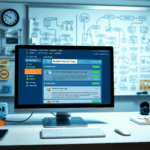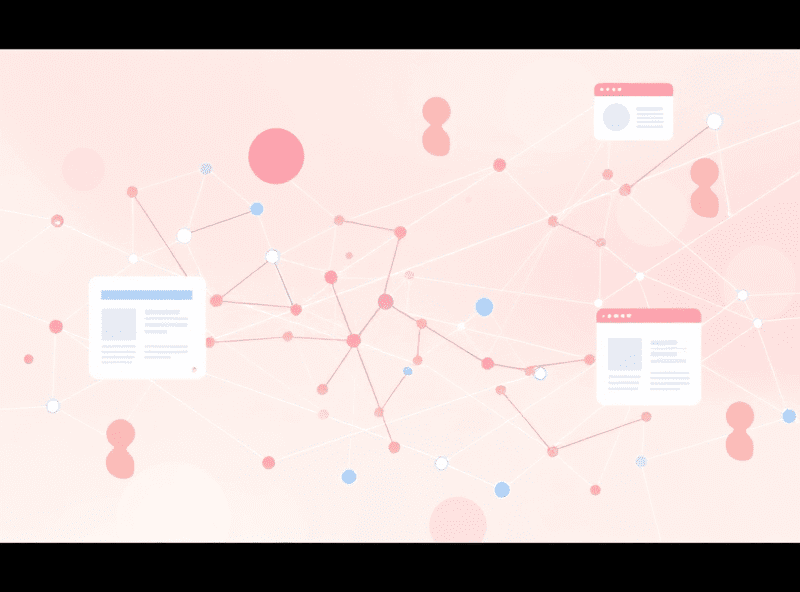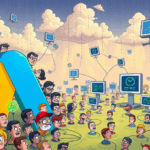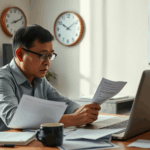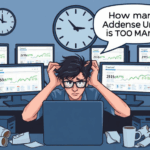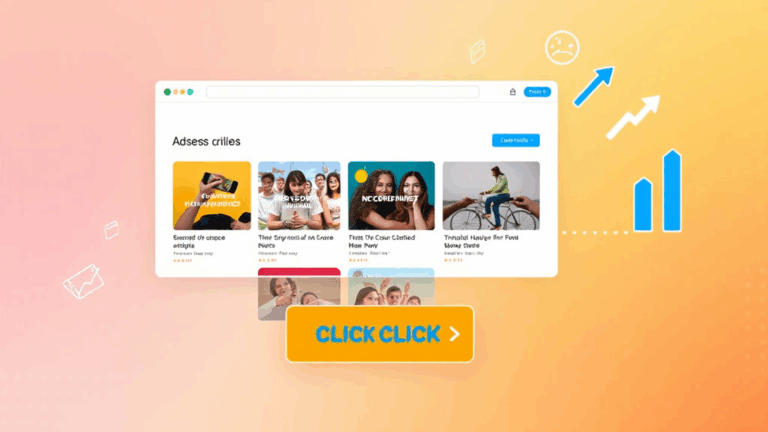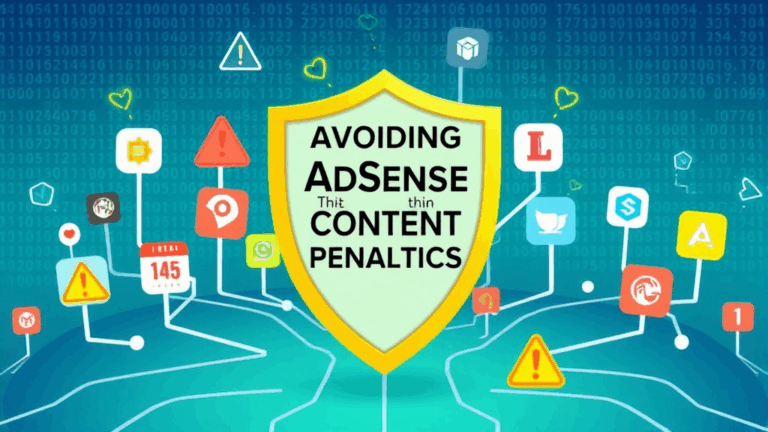How AdSense Works with Influencers on Blogger
Connecting AdSense to Creator-Friendly Blogger Setups
You’d think telling a content creator, “Hey, just paste this AdSense code into your Blogger template,” would be the end of it. But no. Google’s interpretation of “easy” is a three-tab detour through an outdated UI that hasn’t aged well since the Buzz days. When I helped a friend who runs a beauty influencer blog on Blogger, adding AdSense would’ve been faster if I’d taught her how to edit raw HTML in Notepad++.
The actual steps are buried in Blogger > Earnings, sure, but half the time the tab just says “AdSense isn’t available for your account.” Why? No clue. Turns out if you set up your Blogger account before enabling AdSense on your Gmail, it stalls in a weird hybrid limbo where Blogger knows you’re eligible, but AdSense barely recognizes your domain.
“We were unable to associate your site with AdSense.” — no further detail. Cool, thanks.
The fix was unintuitive: switch to a custom domain via Blogger Settings, wait a day, then recheck the Earnings tab. That somehow makes the AdSense tab reappear with approval options. It’s not documented anywhere on Google’s help pages.
The Hidden Combo: AdSense Units + Influencer Affiliate Placements
Here’s what no one tells lifestyle creators: you can technically run static AdSense blocks on the same posts where you’re doing affiliate drops, product placements, or creator review content — as long as you’re not violating platform policy about incentivized traffic or click fraud. That last bit gets murky fast. Embedding a CTA-y link right above an in-article AdSense banner isn’t illegal, but if the language implies clicking on it leads to the thing you’re promoting, you’re toast.
The better model? Treat your AdSense units like ambiance — drop ’em between paragraphs in recipe posts, skincare walkthroughs, or outfit breakdowns. Then keep your brand deals to sidebars, soft mention callouts, or sponsor blocks. I have a creator friend who wraps AdSense inside expandable divs to keep visibility high without compromising her aesthetic. Weirdly, her revenue went up — engagement dropped slightly, but the scroll depth forced better mid-content ad load. Real hacky win.
AdSense Auto Ads vs Manual Placement for Influencer Niches
Ah yes, Auto Ads. Just flick the switch and let Google figure out the layout. Except if your layout is highly visual — gradient headlines, full-width images, or those classic Pinterest-style photo rows — Auto Ads inject banners like a drunk cat stepping on a keyboard.
If you’re blogging as a creator, especially in fashion, gaming recaps, or tech unboxings, Auto Ads will most likely drop banners in the middle of your thumbnails or between heading tags where they don’t belong. Blogger’s default templates (especially Contempo and Soho) don’t help — their CSS hierarchy makes inline ad styling behave unpredictably.
<ins class="adsbygoogle" style="display:block; text-align:center;" data-ad-client="ca-pub-XXXX" data-ad-slot="YYYY" data-ad-format="auto" data-full-width-responsive="true"></ins>
This snippet will still break the grid on mobile. Manual’s better. I hardcode responsive banners with defined widths into the post body or sidebar using Widgets. At least that way, I know where the ad is going to show up before I publish.
Revenue Behaves Differently with Creator-Audience Loyalty
Funny thing: creators get lower RPMs even with higher traffic. I spent a week wondering why my sister’s pick-aesthetic blog (80k monthly visitors) made less AdSense income than my own dusty tutorial site pulling half that. Turns out, Google’s contextual matching favors high buyer intent — her loyal audience was mostly returning followers who came for content, not ads.
AdSense didn’t serve many competitive CPC banners because the algorithm learns there’s low conversion. Variety traffic (think one-time Reddit hits or search queries) usually gets higher-paying ads. Influencer traffic is sticky — good for merch, not so much for banner advertisers.
The only way I made AdSense viable for her page was by injecting content-specific ad units tailored for search-optimized posts — shopping guides, comparison charts, etc. Generic diary-style stuff earns pennies unless you hard-link to product pages with embedded affiliate + AdSense blend. Even then, CTR still hovers low.
Double-Applied JavaScript: Influencer Themes and Script Conflicts
If you’ve ever used a popular Blogger influencer template (those $10 Envato ones with infinite scroll and Instagram widget packs), get ready for hot messes when AdSense scripts clash with built-in JS frameworks.
Here’s what happened: one template came with a preloaded scroll-triggered animation library. Every ad tag inside the content container got wiped on scroll because the library was rewriting innerHTML to animate fade-ins. The AdSense script depended on the original DOM node… so poof.
StackTrace during debug said something fun like:
adsbygoogle.push() failed: element must be explicitly inserted into the DOMYet, it *was* in the DOM — just that Google’s script saw it after the animation had already dunked its footprint. I had to wrap the AdSense elements in a `setTimeout` with a 1200ms delay just to let the animation finish before ad loading. It felt dumb, but worked.
When Approval Gets Stuck on Hosted Domains
If you’re still using a .blogspot.com domain, expect your AdSense journey to be a weird ride. Blogger claims their hosted domains are “AdSense-ready,” which makes it sound plug-and-go. It’s not. Some accounts just never finish the review phase. I’ve seen this hang for over a month.
One workaround? I switched to a custom domain mid-review (bought via Google Domains, attached through Blogger Settings), and within 48 hours the AdSense account got approved. I don’t know if that’s causal or coincidence, but it’s happened twice now across different clients. Hosted domains seem to trigger some style of throttled review logic — probably due to spam detection or perceived low vertical value.
Also, the mobile version of Blogger’s preview seriously lags — don’t trust that it’s showing your ads to check if you’re live.
Practical Tips for Influencer-Aligned AdSense Configs
If your Blogger setup leans influencer-y — product lists, mood shots, outfit posts, long captions — you’re better off tightening your AdSense config like this:
- Use manual ad placement, skip Auto Ads unless you’ve tested on every screen size
- Keep each main post under 3 inline ad units or risk spacing violations
- Avoid placing ads directly below image carousels — low CTR, bad UX
- Turn off matched content unless your traffic is blog-post-heavy (not image-based)
- Use section targeting with `` if you rant a lot
- Test AMP versions even if Blogger doesn’t support it natively — try Shadow DOM approaches
- Monitor using Ad Balance — overloading high-CPC creatives kills engagement on aesthetic brands
Also, fun fact: Blogger still doesn’t support full dark mode switch toggles. AdSense doesn’t adapt shading either, so fixed-width white banners look like punch-out stickers on dark-themed blogs. Ugly.
Metrics Will Lie for the First Week (Then Calibrate Normally)
During the first three to five days after AdSense approval, stats are all over the place. Sometimes you see placeholder ad fills from third-party exchanges, not real Google inventory. Other times, you’ll have weird spikes in impressions but zero earnings. That’s just the crawler trying to guess contextual matching.
I once watched a spike of 500 impressions at 2AM from Jakarta out of nowhere — zero revenue. Turns out it was a crawler pretending to be Safari mobile, testing accessible ad zones. There was no real engagement. Don’t panic. The machine is sleeping with one eye open for a week, then starts matching post layout + content type against advertiser buckets. Only after seven-ish days did I see my eCPM stabilize.