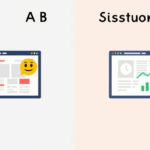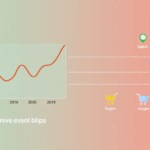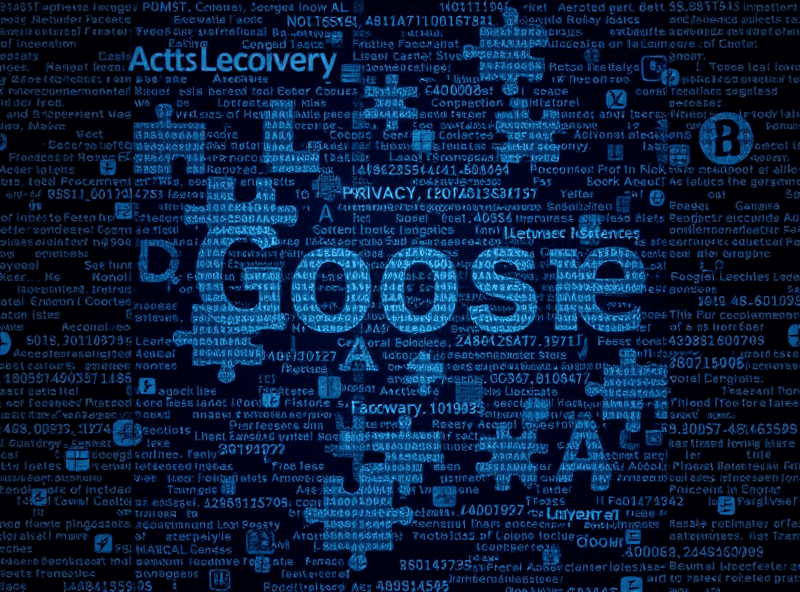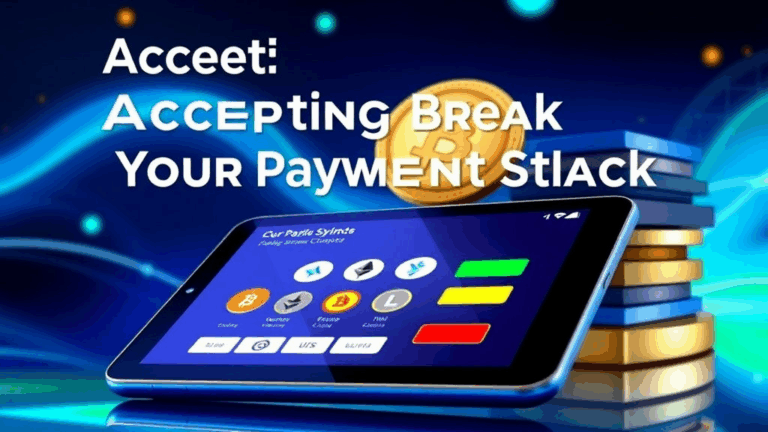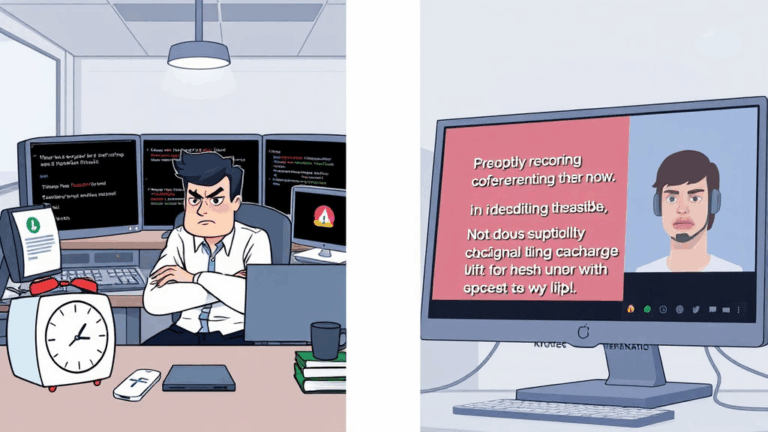Choosing a Reliable A-B Testing Platform That Doesn’t Break Your Stack
Disconnects Between AdSense and A-B Testing Metrics
If you’re running AdSense and doing A-B testing with anything more complex than a headline swap, eventually you’ll notice this weird mismatch: the variant with the highest RPM doesn’t always align with the highest CTR or time on page. That happened to me experimenting with two lead-generating opt-in forms — Variant B kept winning inside VWO with 20% better CTR, but AdSense earnings dropped traffic-side by almost a third. Not bounce rate, not time on site. Just the money.
I originally assumed it was a caching problem (my go-to excuse when things don’t match up). But what was actually happening was worse: my Variant B used a faster-loading layout that interrupted ad initialization. The ad slot was “available,” technically, but ads loaded late or not at all depending on device. So CTR on the form went up — but actual ads weren’t loading in time to monetize.
Google AdSense Javascript expects specific layout stability before rendering ad units. If you’re doing layout changes as part of your A-B, don’t trust the visual render alone. Use DevTools, watch for the request to googleads.g.doubleclick.net in the network panel, and be suspicious of any variation that’s too smooth visually. That usually means it’s breaking something in the background.
Client-Side Tools Miss Server-Level Realities
Most small teams reach for client-based tools like Google Optimize (RIP), VWO, or Convert simply because setup is easier. Totally get it. Copy-paste a snippet, mark regions on your site, maybe click a few goals in the UI. Feels like hacking until it’s live. But under the hood, there’s a huge mess happening if you’re chasing server-tied metrics.
In one case, a client hired me to diagnose why their expensive variant testing “wasn’t working.” They were toggling entire pricing page variants using a WYSIWYG layer on top of Elementor. The tests ran fine visually, but all purchases funneled through a PHP checkout logic that didn’t store the variant info anywhere past the DOM. So… no test data downstream.
The fix wasn’t glamorous. We had to fire an inline JS event that wrote the current variant ID to localStorage, then append that as a hidden input field into the WooCommerce POST. From there, filtered the metadata back into Stripe’s custom field. That’s how disconnected clients-side tools are from purchase logic, especially in WordPress environments with 5+ active checkout plugins.
How Cloudflare Can Break Your Variant Routing
If you’re using Cloudflare (or really any CDN with aggressive caching), route-by-cookie logic in A-B tests can get completely nuked silently. I banged my head against this once for almost a day because my test variant just… vanished after a few refreshes.
The problem? My testing platform used a cookie-based bucket system, but Cloudflare cached the same initial HTML for all users — so even though the JS version tried to fix it client-side, users were always served Variant A. The fallback rendering logic never activated because the platform assumed it already fired the test logic. It hadn’t.
Turns out you need to set a Cache-Control: no-cache or Vary: Cookie header on the HTML if your A-B platform requires unique variant rendering. This feels obvious in retrospect, but no docs mentioned it explicitly. You’d have to dig through the Cloudflare ‘Page Rules’ or their Workers examples to piece it together. No one tells you this when your test platform suggests “add this script and go.”
How Many Variants Is Too Many? CPU Death by Experiment Volume
Quick warning: Don’t overload your test suite arbitrarily. I once queued up six variations on a homepage hero, each triggering a slightly different tracking script (because I was young and stupid and wanted to track intent separately).
Everything worked fine — until Chrome DevTools showed the CPU pegged on mobile. Turns out multiple variants loading individual logic blocks had a compound performance tax. Combine that with Cloudflare Rocket Loader, plus a lazy-loading hero image, and half the impressions just timed out before recording any result.
Aha moment: the fifth variant had a custom font from a CDN that tripped a TLS negotiation in Firefox, introducing a 230ms layout shift exactly when the AdSense slot was visible — ad impressions tanked.
Don’t go past 2 or 3 variants unless you’re testing email copy or static content. Doing A-B-C-D-E-F on client-facing markup is like stress-testing your own browser. Your test may be scientific, but the actual result is irrelevant if your visitors’ devices melt.
Tracking AdSense Performance by Variant Without Losing Hair
AdSense itself doesn’t know or care about your variant buckets. There’s no first-class concept of A-B inside AdSense. But you can hack something together using custom channels, custom dimensions in Google Analytics (if you’re linking them), or — the more fun way — stuffing the page-level google_ad_channel with a unique string per variant.
window.google_ad_channel = pageVariantName + "-adsense-experiment";This tells AdSense what “channel” to bucket that impression into. Go to your AdSense reports under “Custom Channels” and segment performance by whatever identifier you injected. If you don’t pre-register that channel, it gets tossed into an invisible bucket with zero data. That’s undocumented, by the way — if you don’t explicitly register a custom channel in the AdSense dashboard, debug logs will lie to you.
I had a variant reporting near-zero CPM for three days before realizing the tracking string was slightly different due to a trailing line break in my webpack template string. No JS error — just silent failure to track.
7 Extremely Specific Pitfalls When Choosing an A-B Platform
- If the platform doesn’t offer server-side API or integration, you’ll be stuck for any funnel deeper than landing pages.
- Anything that loads via tag manager can trigger before DOMContentLoaded — or not. Use
performance.mark()to spot race conditions. - Custom fonts in variants break layout stability — and AdSense cares. A lot.
- WordPress themes with above-the-fold carousels make variant injection super flaky.
- Platforms that use shadow DOM for variant block injection confuse click trackers.
- Viewport-based goals (like % scrolled) lie badly on mobile if your variation changes screen height via dynamic content.
- “Session-based bucketing” behaves very differently on Safari due to aggressive tab-kill behavior. I’ve seen people bounce and reload into a new bucket in the same visit.
Sticking to One A-B Platform Long-Term (Or Trying To)
I’ve tried almost a dozen platforms across different size clients — some ran native server-side frameworks (e.g., Next.js or old-school Twig setups), others purely CMS-driven messes with 47 plugins. Nothing stuck universally, but Convert.com and Optimizely were the least painful. Optimizely has a pricey curve, but once you’re in, you can go fully server-side with a stable API. Convert is more approachable but breaks more easily when buffer flushing or delayed assets are involved.
Everything else — including endless “lightweight” Shopify-native tools — fell apart if the customer journey crossed more than two systems. Email, AdSense, pixel attribution — all fine individually, all broken in a stitched journey.
The A-B testing world seems built for marketing departments with a dev-on-call, not devs who have to duct tape pixel logic, AdSense flush timing, and weird Shopify checkout redirects together on one persistent variant identifier. There isn’t a best tool. Just the one you’re least afraid of deploying twice.