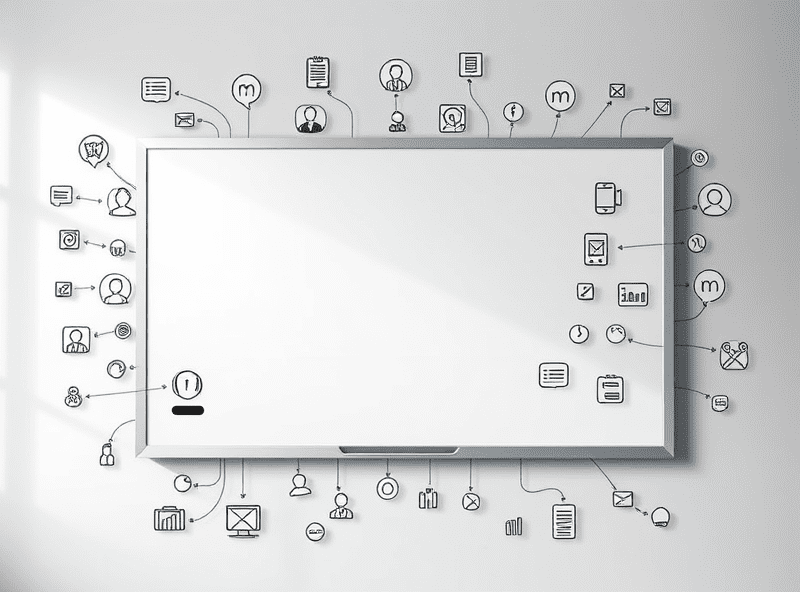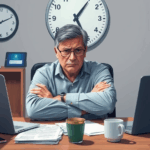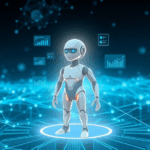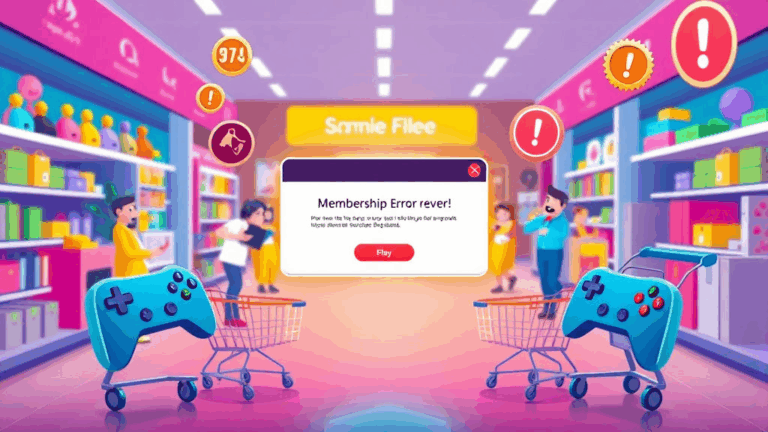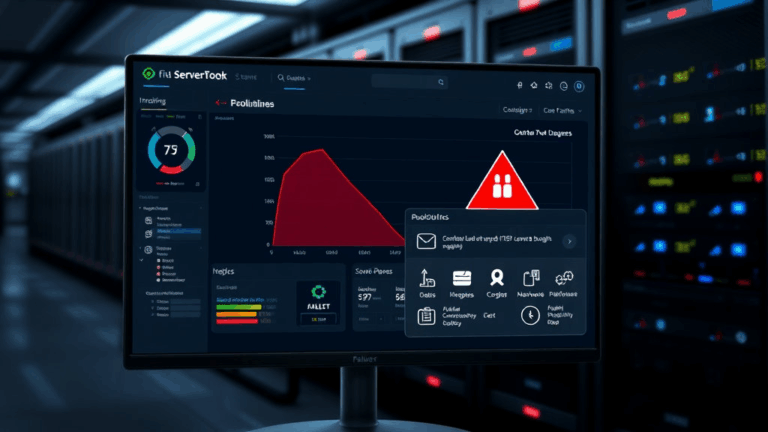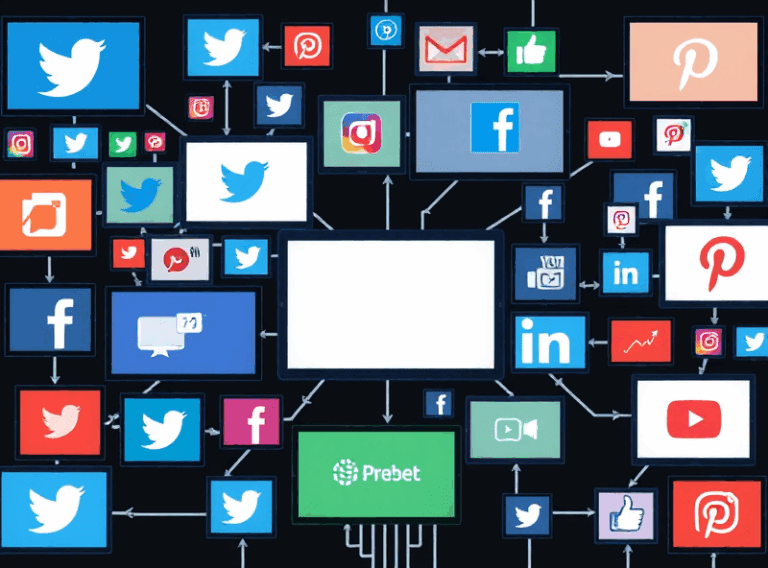Location-Independent Work Tools That Don’t Fall Apart on You
Wi-Fi Tools That Work Even When Co-working Doesn’t
I’ve had situations in Medellín where the fancy $300/month co-working space had worse latency than the café across the street. The mesh routers were placed inside cabinets «for aesthetics» — peak interior-decorator sabotage. Don’t count on the hotspot board being correct, either.
- Network Cell Info (Android only): fills in signal info in a way that speed tests alone can’t. Especially useful if you’re SIM juggling.
- Speedcheck.org: Their app isn’t as overloaded with ads as others, and gives average + peak throughput, which helps identify throttling.
- WiFi Analyzer (classic green one): good for spotting that one guy with a rogue hotspot killing everyone’s downstream.
- NetSpot for macOS: It’s not pretty, but does heatmap-style signal checks across rooms. Discovered a dead spot near my desk was due to a concrete column — not the router.
If you’re stuck with weak Wi-Fi but have signal outdoors, I’ve used a USB-C to Ethernet adapter plugged into a 5G MiFi nestled in a window ledge. Taped it to a plastic bottle to get it higher once. Ugly, but worked.
VPNs That Don’t Tank Your Latency (Too Much)
I’ve tried all the usual suspects, and there’s no magic bullet — but there are a few odd quirks. For example: ProtonVPN’s “fastest server” selector actually picks from a narrow pool even if another country would be lower-latency. In Bangkok this winter I got better performance routing through India manually than letting Proton auto-select Singapore. No idea why — it’s not documented anywhere.
Another thing: WireGuard-based VPNs really do make a dent when you’re bouncing between flaky hotel Wi-Fi. Mullvad (via WireGuard) keeps sessions alive better than OpenVPN variants, probably due to less aggressive re-handshake behavior during micro-disconnects.
Did find that Mullvad blocks more AWS-hosted SaaS dashboards than most. Couldn’t access my indie analytics panel until I switched exit nodes.
If you’re maintaining a browser session (e.g. AdSense or Cloudflare login) while on a VPN, avoid MAC-based kill switches like Tunnelblick — they sometimes misreport dead sockets, which kills your MFA prompt. I once got locked out of my main AdSense account for 48 hours because 2FA didn’t complete while the tunnel silently hung. Apparently AdSense presumes MFA attempts from a dead browser = suspicious behavior? Who knows.
Time Zone Handling Without Going Insane
Honestly the thing that took me way too long to fix was my calendar triple-booking me with myself because I was bouncing between GMT+8 and PST every other week. Google Calendar kinda-sorta handles it… but only if the device time zone is set correctly before you open the invite link. It’s stupid.
So here’s the workaround I landed on:
- Keep two calendars: one labeled local (in your current TZ) and one remote (for recurring collabs back home).
- Use Typed Time Events instead of dragging UI — e.g., type “8am PST” in the description field when creating.
- Sync across devices with the default + 24h format turned OFF. This avoids reinterpreting weird daylight shift cases.
- Test by sending a dummy invite to a burner email. I use a catch-all at a throwaway domain.
I once showed up 12 hours early to a partner call because Google had preserved the creation time zone of the event but displayed it interpreted as “your device’s local time”. Nothing in the UI says this is happening. Sane behavior? No. But consistent, at least.
Browser Extensions That Don’t Kill Session Rendering
So I’m that person with, like, 35 extensions enabled. I know, I know. But this broke my AdSense dashboard’s earnings tab for weeks, and I thought it was Adblock or uMatrix or something more obvious. Turns out: it was a cookie visualizer extension that was injecting a MutationObserver for every table cell. On a page like AdSense’s earnings breakout — yeah, that’s… thousands of listeners.
Things to sanity-check if your dashboards behave weirdly:
- Disable anything with “context” or “inspector” in the name
- Run
performance.now()before/after scroll events - Check for console spam from overridden fetch() wrappers
- Use Incognito + DevTools + Persistent Logs toggle to see preserved errors
If AdSense or similar admin panels crash Chrome or freeze when switching tabs: check for backlogged localStorage writes. I once had an uncommitted JSON object that was 18MB — from a dashboard clone tool — which error-logged silently until the tab crashed hard.
Remote Work Tools That Actually Sync When Offline
One of the nastiest sync bugs I hit was with Notion while offline on a ferry between Helsinki and Tallinn. Edited a page. Came back online. App showed it synced — but the web read-only view never updated. Turns out Notion’s sync queue doesn’t flush immediately, and has a known (not documented) dual-write race when a browser and the mobile app are both backgrounded then foregrounded with stale state.
What fixed it:
- Force close the app once when back online
- Reopen only in the platform where you last made edits (don’t touch the others)
- Let it sit (like 20+ seconds) even after saying “All changes saved”
For shared docs, the least painful sync story I’ve had is with CryptPad and CodiMD. They’re not as polished, but the data consistency across garbage connections is way better. CodiMD especially handles merging differently — it just shows inline git-style diffs if they conflict, rather than silently rolling back like Google Docs sometimes does when it panics.
Two-Factor Auth When You’re Six Time Zones Off
Authenticator apps are great until your SIM dies, you’re out of reach of SMS recovery, and the app on your backup phone won’t sync because the time is ½ second off. Yeah, that actually stops some 2FA tokens from validating.
This dumb thing gave me trouble with Cloudflare once. Their OTP system is very picky. I’d reset my old iPad as a backup MFA device, but forgot to check that NTP sync was enabled. Lo and behold — codes generated, looked fine visually, but never verified. Burned an hour thinking I had the wrong account selected.
# Fix for OTP drift on iOS backups
Settings > General > Date & Time > Set Automatically (toggle ON)Also: Authy requires internet on first boot after restore — but doesn’t tell you this. It just says “secure device connection error”. If you’re on a flakey public hotspot post-landing, you’re hosed unless you pre-logged into the airport Wi-Fi.
Underrated: Offline-First File Sync that’s not Google Drive
I’m not anti-Drive, but between sync holds and quota nags, it’s just… fragile. I had a Brazil trip where Drive refused to sync 200MB doc folders because of a storage limit that only cleared after 48 hours — even after deleting a ton. Drive’s quota logic is stale-cached.
The alternative I now run more often is Syncthing. Very neat. Peer-to-peer, auto ontdek, no cloud, just your devices flinging bits at each other.
Aha moment:
I set it up between hotel laptop and travel Chromebook. Kept both offline for a few hours. Sync caught up instantly — because Syncthing had pre-scanned local file events via inotify and queued deltas.
The critical thing is that Syncthing intentionally uses filesystem watchers instead of polling, so it doesn’t hammer the disk while conserving CPU. Means you can run it on an old noisy NUC box without cranking the fan all day.
Undocumented behavior I noticed: On some Android builds (esp Samsung-tenured ones), Syncthing can’t write to external SD cards even if storage perm is granted. Fix it by going through SAF picker every time you add a folder. Annoying, not fatal.
Browser Bookmarks Are Not a Remote Workflow Strategy
This one might just be a me thing. But bookmark syncing across multiple devices is straight-up broken once you hit multi-profile life. Firefox does it semi-OK, but not when you share profiles across locations (say, one for EU clients vs one for SEA ones). Chrome? Don’t even try — I once wiped half my folders by accident because deleting one on a guest laptop triggered a sync that collapsed the structure elsewhere.
I ended up writing a cursed combo of Obsidian vaults + a clone of the old Delicious stack that just saves them as local Markdown with metadata blocks. Pretty janky but at least I know when something broke, because it breaks visibly. Can’t say the same for browser-native systems.
Still find old Stack Overflow tabs opened from 2018 in some buried synced folder. Not even kidding.