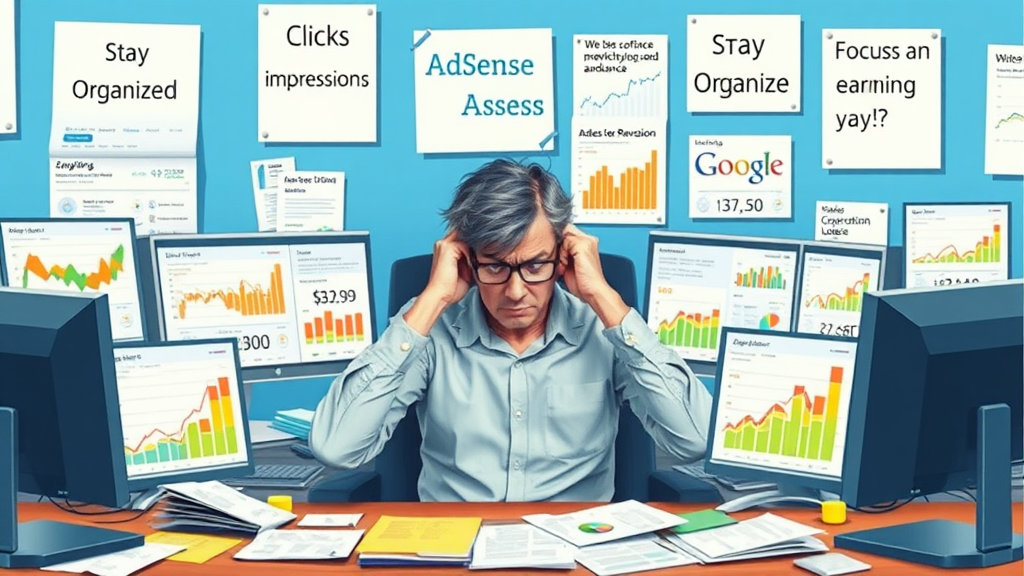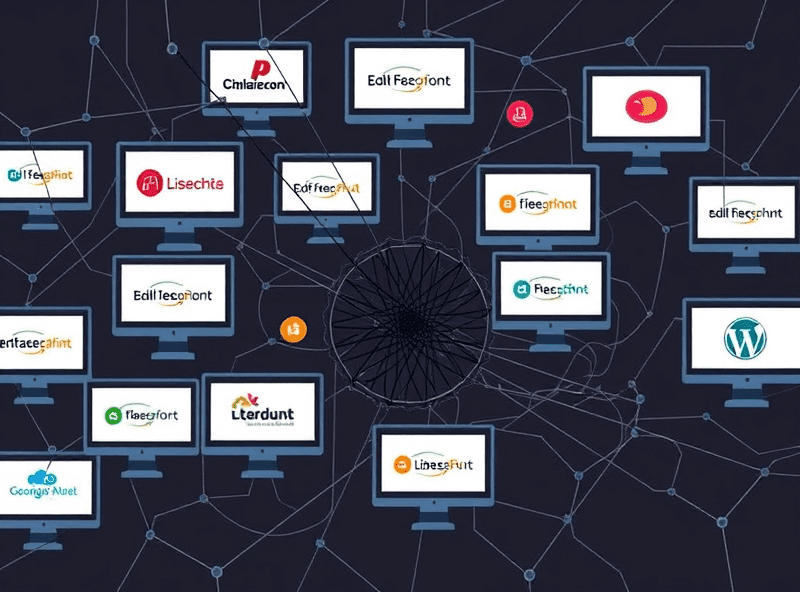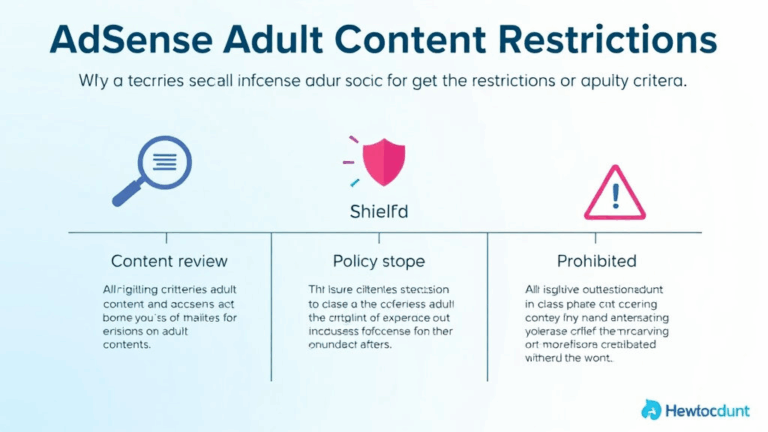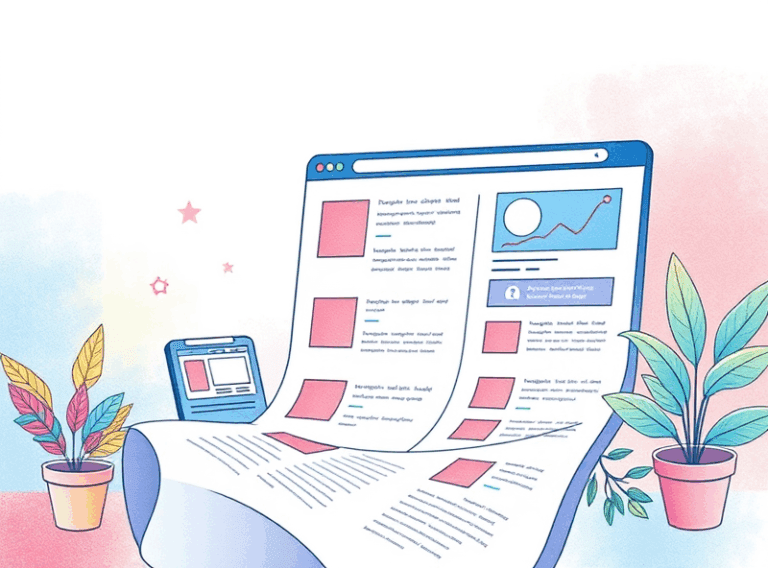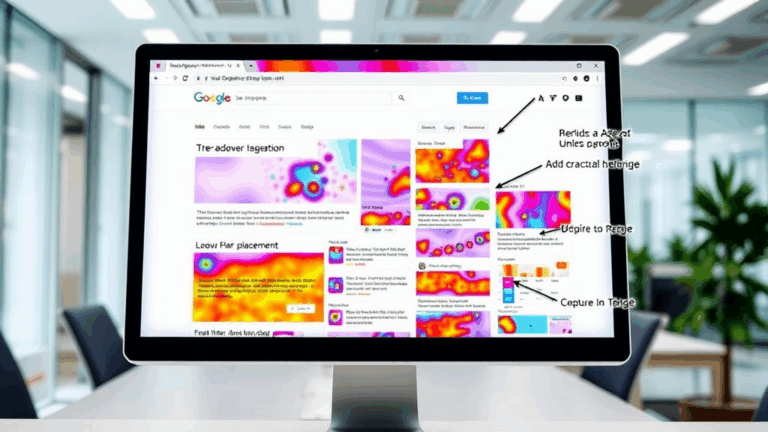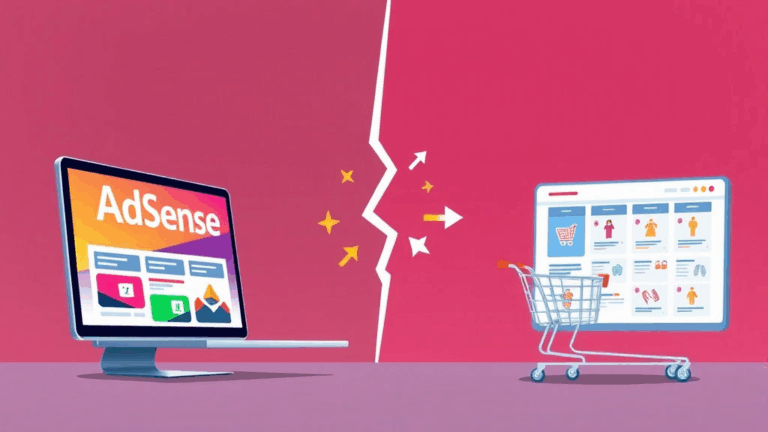Managing AdSense Revenue Across Multiple Sites Without Losing Your Mind
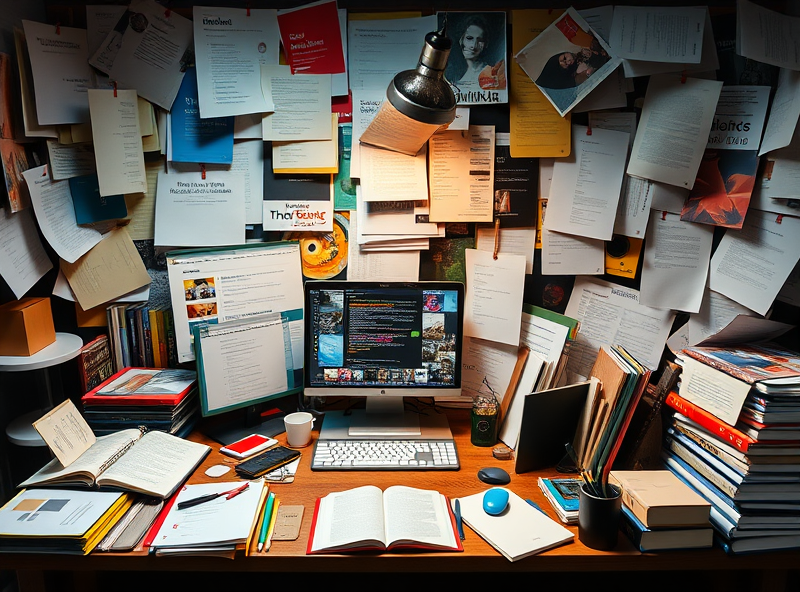
Google AdSense Account Linking Got Casually Weird
This one hit me during a site migration week — not the entire site, just a template overhaul and a domain shift. Simple, right? Until one of the secondary AdSense sites stopped showing ads. No warning. Not even a line in the DevTools Network pane about ad scripts trying to load.
Turns out, if you’re using the same AdSense account across different domains and switch one to HTTPS or push live DNS changes too quickly, AdSense can pull a ghosty move. It may silently de-link the new domain in your Sites tab, even if your verification method (like file upload or meta tag) carries over fine.
It’s not in the docs anywhere, but domain verification in AdSense does not equal active serving permissions. You’ve got to go into Sites, click the relevant domain, and triple-check that it’s in the “Ready” state, not stuck at “Needs review” — even if it already passed the crawl weeks ago. If there’s an approval delay, the ads won’t load and won’t throw errors. You’ll just… get nothing.
I now have a small Post-it on my wall that reads: “Clear cache doesn’t fix missing AdSense.”
RPM Can Lie When One Site Dominates Mobile Traffic
This was fun. One of my content farms started pulling what looked like incredible RPMs — as in, close to double our portfolio average. I was half-way through working out a bonus structure for the freelance writer who’d been feeding that site… before I noticed the catch. Almost all that traffic was from AMP links on Reddit, with session lengths under 15 seconds and no monetized second-pageviews.
AdSense does not cleanly separate RPM across request-type vs session quality — mobile-heavy sources can inflate it temporarily, especially if one of your display ad slots happens to hit a decent CPM bidder. But if they bounce hard, you’re not stacking meaningful earnings.
A quick fix: segment by device and pageview depth in your custom reports, and create a filter for advertising_id is null in BigQuery if you’re using GA4 exports. Ghost sessions don’t monetize well long-term, and you’ll fool yourself into thinking a low-retention feed is worth scaling up.
Subdomain vs. Subdirectory: Which Breaks Aggregate Ad Limits
Okay. I still don’t really believe this behavior exists, but shoutout to whoever on Reddit mentioned this in a tucked-away thread about AMP monetization limits. If you’re managing multiple content models under one domain and split them by subdomain — like, say, news.site.com and guides.site.com — you might think AdSense treats them as separate site identities. But it very much doesn’t. Not in the ad limit enforcement engine.
There’s a soft cap on the number of ad requests per pageview that triggers a throttling behavior (which is completely undocumented, naturally). This cap seems to stick to the core domain, not the full subdomain. So, putting extra in-feed or anchor ads on guides.site.com can get news.site.com throttled, especially if they share layout templates or use global site.js ad loaders.
I didn’t notice it until one day I had fewer impressions than estimated pageviews. Turns out, the ad requests were being suppressed in real-time — not denied, just… withheld. Ads still rendered on the first load, but subsequent ads in scrolling sections just failed to initialize. Silent failure, no error in logs.
This was my aha moment wrapped in anger:
adsbygoogle.push({}) silently fails when previous slots get throttled domain-wide
Balancing CPM Optimization Across Differently-Niched Sites
Mixing a parenting blog, a cryptocurrency digest, and a DIY auto repair wiki under one AdSense account is a vibe — but optimization strategies don’t translate well. Google’s ML-based ad delivery will lean heavily into the domain with more marketable user intent, often neglecting the low-conversion ones. I watched our RPM in the parenting blog tank after we turned on auto ads for all three, because the model rerouted demand to the higher-bid keywords on crypto posts.
What worked:
- Manually specifying
data-ad-slotfor each layout to isolate bidding context by niche - Disabling auto ads on all but one site, then selectively reintroducing
- Using URL channels to track niche-ad types and prioritizing static banners on weaker ones
- Writing junk posts like “Crypto Tax Guide” just to test Q4 niche spend (don’t judge)
I now treat each site as a weird roommate with different income styles. One flips NFTs. One sells scented candles. One runs a spreadsheet detailing torque specs for Honda engines. Same roof. Separate bank accounts.
The Reporting Lag That Screws Real-Time Experimentation
Nobody mentions this enough: AdSense reports lag worse than most analytics systems, especially for lower-traffic domains. I’ve made three layout changes in a day and spent 9 hours trying to correlate CTR lift across positions… only to realize the numbers between the Ad units and URL channels reports don’t sync until 24 hours later — and sometimes longer on weekends.
Two things to note:
- The estimated earnings figure updates more frequently, but components like matching ad networks and individual units don’t update in step
- You cannot test slot prioritization logic within the same 6-hour window and expect honest feedback
It’s like debugging in the dark. I ended up grabbing a script from a forum to log impressions locally via postMessage after the ad iframe renders, just to get a real-time sanity check.
Detecting Whether Slots Filled or Didn’t Initialize
This bit took a while to nail down. You can use a MutationObserver on the .adsbygoogle divs, but it won’t catch failures to render. Better? Infer fill status by watching DOM height changes:
const slot = document.querySelector(".adsbygoogle");
const observer = new ResizeObserver(entries => {
if (entries[0].contentRect.height < 20) {
console.warn("Likely unfilled ad slot", slot);
}
});
observer.observe(slot);
Not gorgeous, but it works.
How Frequency Limiting Can Tank Sidebar Revenue
At some point we all try to slap a vertical ad in the sidebar and call it a day. Here’s the catch: If users scroll past it and back up, AdSense frequency limiting may not re-request a new fill.
The first view counts. If it doesn’t render — due to layout shift, deferred JS, or throttled slot logic — it will silently invalidate that space until the page is reloaded. That’s not something you get a warning for. There’s no 403 error, no blocked request, nothing in the console. You just lose that revenue opportunity.
The behavior is worse on mobile, especially with fixed left-hand ad units that collapse into block elements above the footer. Once it detects it was shown (even pixel-wise) once, it won’t serve again unless a full reload or navigation occurs.
The workaround? Wrap your unit instantiation in a viewport intersection observer and avoid firing adsbygoogle.push() until it’s genuinely in-frame. Don’t preload it or stick it in above-the-fold markup unless you know it’ll render correctly.
Shared Account Penalties from Just One Garbage Site
AdSense doesn’t publish their penalty triggers, but I’ve watched whole portfolios take a hit when one experimental site veers too far off the TOS reservation. I spun up a newsletter archive site last spring — scraped our own emails, wrapped them as blog posts — completely meta-tagged with noindex, just to monetize the idea of lazy retro content.
Turns out one week of mismatched navigation labels caused a massive drop in page-level trust, which then percolated into the bidding pool across all sites. The CTR and CPM for top-performing pages dropped by maybe a third. No warning, no messages. It reversed after deleting the test site and submitting a support request in AdSense asking for a portfolio review.
Notably, AdSense acts slower than Search Console. Penalties or restrictions display last. And they don’t revert automatically. You’re better off flipping off monetization entirely for test domains until they’re warmed up — or at least restricting them to manual ad placements only.
Updating the Ads.txt Across Sites — Without Breaking Bidding Chains
I hit this one the hard way: trying to consolidate a few legacy partner IDs in ads.txt across eight sites. What’s not obvious until you’re in the trenches: Some bidders keep requesting through deprecated entries for weeks, and pruning those lines breaks revenue silently.
It’s fine to clean up — but not casually. Valid-syntax entries don’t throw errors, but missing a single direct line (like google.com, pub-XXXX, DIRECT) means those placements stop showing for specific bidders relying on that path.
Weirdly, you can’t test this easily. Ads still serve through AdSense even if you butcher ads.txt, but other bidding systems using Open Bidding will skip your inventory if you’re missing inclusion info.
I started versioning ads.txt files in Git. Yes, I feel insane for saying that. But it’s saved me three times this year.