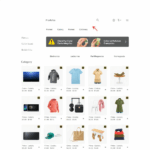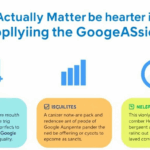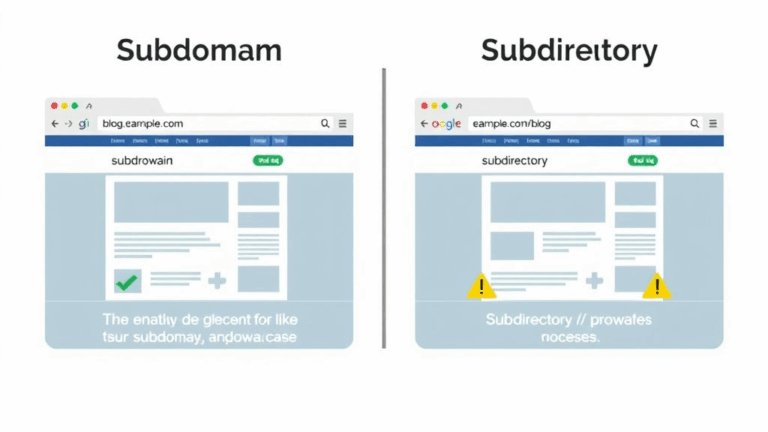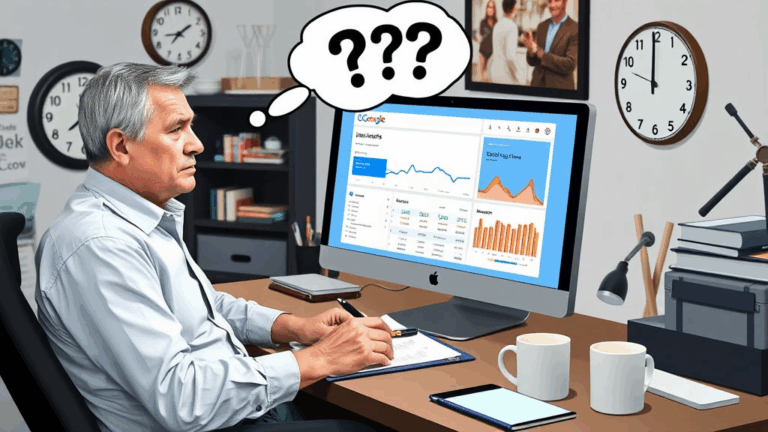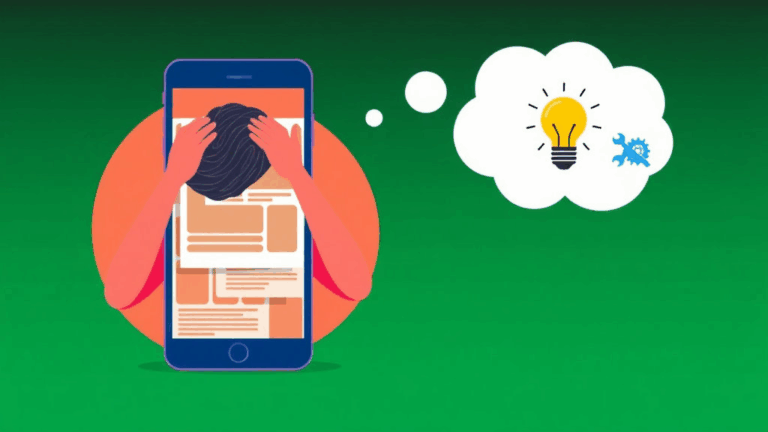Mobile-First Indexing Audit: What Actually Breaks
Viewport Meta Tag Misfires
Alright, so about two years ago, I pushed what I thought was a harmless CSS update to a niche ecommerce site running on a creaky old theme. Mobile views tanked almost overnight. The culprit? Somebody (…me) accidentally duplicated the <meta name="viewport"> tag with conflicting values. The odd part was that mobile-first indexing didn’t just ignore it—it treated it like a broken page and dropped rankings across half the catalog.
Always double-check that your viewport tag is clean and only declared once. It should look something like:
<meta name="viewport" content="width=device-width, initial-scale=1">If Googlebot sees multiple declarations, especially if one is set to width=device-width and another to a fixed width like width=1024, it gets weirdly inconsistent. Some pages might appear mobile-friendly in Lighthouse but fail mobile usability in Search Console. This isn’t theoretical—it’ll cause real crawl issues, especially if your mobile layout is dynamically served.
Hidden Content: CSS Rules That Block Indexing
Google says content hidden for UX (like behind accordions) is fine as long as it’s in the HTML. Keyword: says. If you’ve got a habit of hiding entire sections with display: none and then toggling them with JavaScript, proceed cautiously.
I once inherited a site running a minimalist documentation layout, and I swear every Q&A answer lived inside nested divs three levels deep—all display: none by default. Turns out, Google wasn’t indexing squat from those divs, even if they were technically loaded at page render.
Quick fix was switching all that to visibility toggling instead:
.hidden-section {
height: 0;
overflow: hidden;
transition: all 0.3s ease;
}Use visibility: hidden or toggle height instead of nuking it off the page with display: none. And if you’re on the fence, run the live URL through Mobile-Friendly Test and inspect the rendered DOM.
Interstitials and Popups: The Mobile Ranking Trap
There’s a nasty, not-so-obvious way to tank your mobile rankings: full-screen interstitials. You won’t always notice it unless you open the page in incognito after clearing cookies.
A friend’s recipe blog got hammered in mobile search after installing one of those email capture overlays that kicks in on scroll. On desktop, it looked fine and triggered after 2 seconds. On mobile? It fired instantly and covered 100% of the viewport. Googlebot sees it as a blocked content page and flags it for poor experience.
What to watch for:
- Delayed or scroll-triggered popups that appear instantly on mobile due to viewport height differences
- Overlays loaded via third-party JS (like Mailchimp or Sumo) that sneak in blocking behavior
- Modals missing close buttons on smaller widths because CSS media queries hide them
The fix? Just don’t launch interstitials on mobile unless you’re legally required to (cookie notices included). You cannot trust third-party libraries to handle this gracefully.
Resource Blocking via robots.txt or CSP Headers
I lost a full day once debugging a page that looked totally fine to me—but Lighthouse kept flagging layout shifts and said “critical resources” were blocked. Finally drilled down into the devtools Network panel and saw that the mobile CSS chunk was getting a 403 under Googlebot’s UA string.
The robots.txt looked innocent. Turns out a super-restrictive Content Security Policy was blocking inline scripts only if the user agent was Googlebot. I’m not making this up. Someone had added a UA-targeting rule in Nginx two years prior to throttle scraper bots and forgot about it entirely.
Test in actual Googlebot mobile with the “Inspect URL” tool in GSC—not just user-agent switching in Chrome. The behavior isn’t the same.
Dynamic Rendering in 2024: It Still Backfires
Some folks are still trying to run dynamic rendering with headless Chrome or Puppeteer setups for serving mobile-ready snapshots to Google. In theory, that should not be necessary anymore. In practice? There are legit cases where Google chokes on overly JavaScript-heavy mobile pages.
I saw an issue with a React-based client site where menu links on mobile weren’t crawlable because Googlebot rendered the page before hydration completed. The links technically existed in the DOM, but they weren’t visible in the prerendered snapshot. It dropped page discoverability down to almost zero. Pages were indexed but had no internal links, so rankings cratered.
Post-mortem quote from their server logs:
“GET /prerendered/home HTTP/1.1” 502 “user-agent: Googlebot-Mobile”
If you’re still serving different content to bots than users, you’re probably doing too much. Either go all-in on SSR (Next.js or Nuxt) or keep your JS snappy and fast-rendering. Google’s rendering queue is not patient.
Noindex in Mobile Versions: Sneakiest Canonical Conflict
This one still bites people hard: sites with desktop and mobile URL variations (like m.example.com) sometimes set noindex by accident on the mobile version, not realizing that’s the one Google’s using for indexing.
I helped a boutique furniture store migrate to a responsive design from a dual-URL setup. In the transition, their old m-dot URLs were still active and returning 200 OK responses—but someone had added <meta name="robots" content="noindex"> to the mobile templates during archival tests. Boom: hundreds of mobile-primary URLs got booted from index.
Watch your header logic during responsive-to-single-URL migrations. Use rel=canonical correctly and deprecate m-dot pages with proper 301s. And for the love of rankings, don’t leave hanging noindex tags unexplained.
Server-side Content Negotiation Disasters
If your site still tries to serve a different version of content based on the user-agent (and not the viewport), stop. Seriously, just stop. Responsive design exists for a reason. I once saw a Laravel site that used agent parsing middleware to dump a simplified HTML view for iPhone strings. But it was broken—and any Googlebot-UA match got the crummier version.
Client thought they were optimizing. Ended up feeding Google a barebones </ul></div> soup that failed structured data tests and killed Product schema visibility.
Chrome Devtools’ rendering emulator is not the same as actual UA-based content delivery. Even Google’s own docs warn about this. Best test is live URL inspection in GSC, again, or using curl with Google’s mobile UA string:
curl -A "Mozilla/5.0 (Linux; Android 9...)" https://yoursite.comMobile Menu Links and Touch Targets
Didn’t expect mobile UI to affect SEO signals until a single menu bug triggered a 68% drop in crawl depth. I was auditing a nonprofit’s WordPress site where the hamburger menu worked visually, but none of the links were reachable without triple tapping like a maniac. Their menu was built with nested <span> tags and icon elements—you had to tap precisely on the <a>, or nothing happened.
Turns out, Googlebot failed to discover half the category pages because the mobile menu was technically functional—but unusable. The crawl report looked like a warzone. Tip: use Lighthouse’s tap target audit, and actually test every nav item on a physical phone, not emulated.
Troubleshooting CTR Drops on Mobile Index
CTR shifts are notoriously hard to diagnose, but when they coincide with a mobile indexing switch, focus on how your page *looks* in mobile SERPs. I saw a career coach’s site go from top rankings to below-the-fold status after they redesigned their article snippet layout. The issue? On mobile, the article titles ran off-screen due to unescaped non-breaking spaces in the <title>.
As dumb as it sounds, full-width Unicode spaces in the <title> tag mangled how the snippet was displayed. Search Console didn’t catch it. The fix was just copy-pasting all metadata into a plain text editor to spot the invisible chars.
Another weird case: the structured data passed validation, but rich snippets stopped showing because a promoted section at the top of the mobile view displaced the main content. Google evaluated it as light content + UI disruption. We removed the full-width banner and snippet immediately came back.