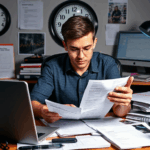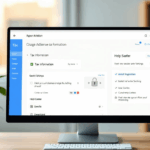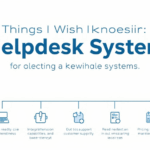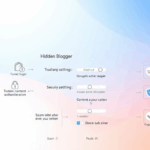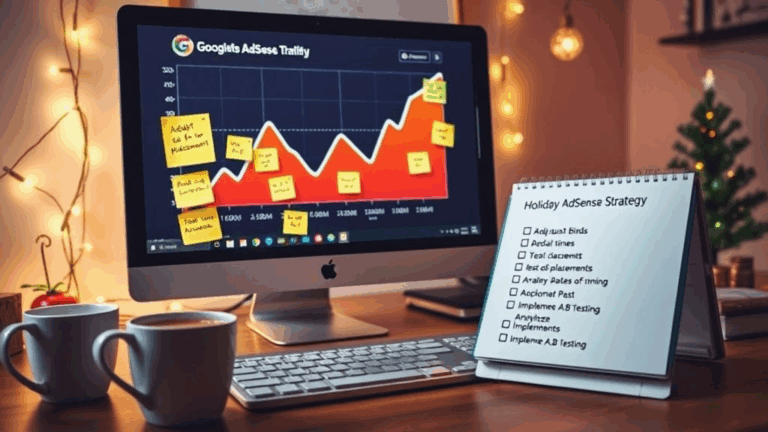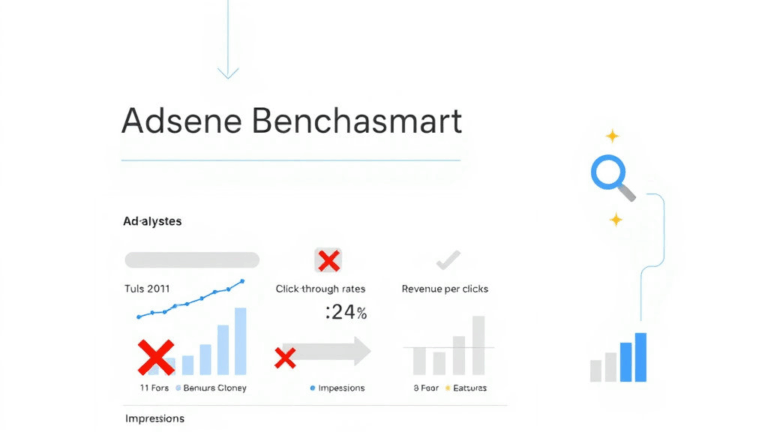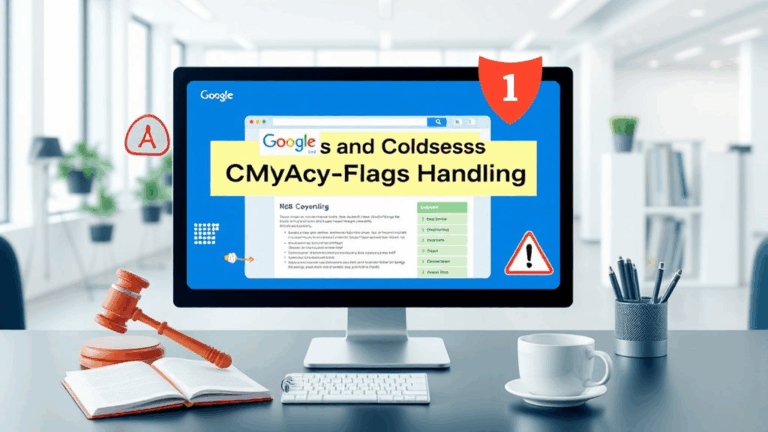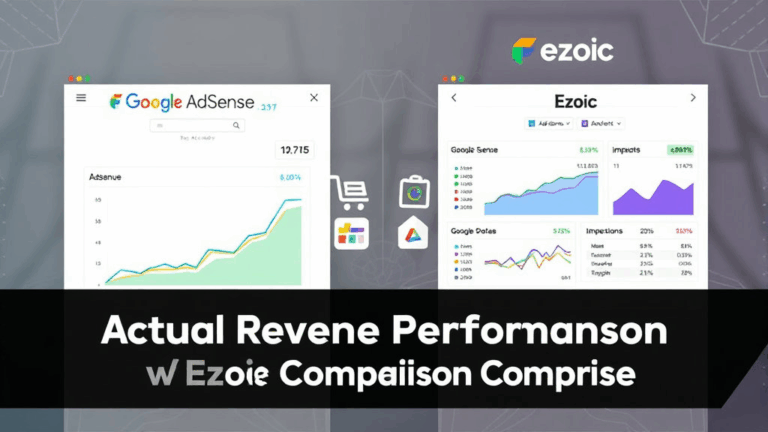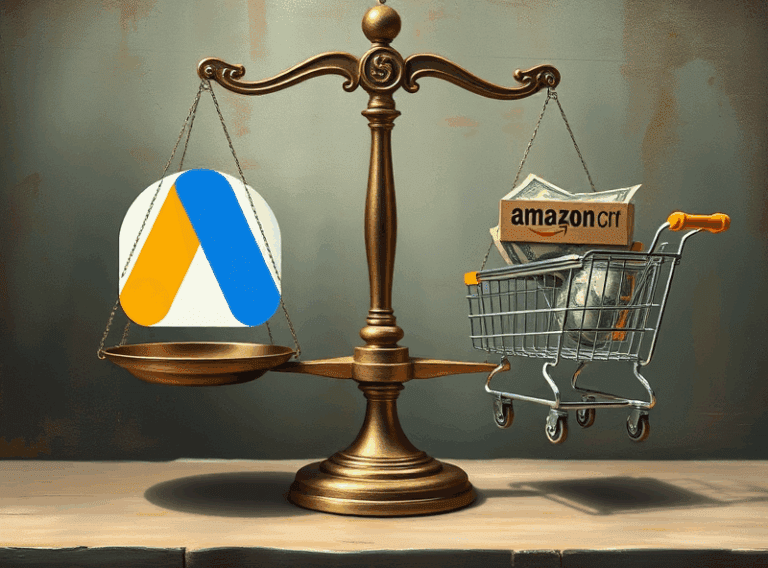Things You’ll Lose (and Can Save) When AdSense Shuts You Down
What Google Actually Deletes When Your AdSense Account Closes
This isn’t something you want to find out via a 7-day closure email. Once your account hits that dead-man switch—whether you triggered it manually or Google pulled your plug—you lose access to more than you’d expect. Income, sure. Ad units, obviously. But there’s collateral damage if you’re not careful with what AdSense silently hoards for you.
The surprise for me was losing my auto ad optimization history—years of data on how AdSense decided where to stick an ad block and how it performed. There’s no built-in export tool. That all vanishes. Also, if you linked your account to other Adsense integrations like YouTube or AdMob, be aware: logging into those post-closure gets weirdly locked behind the old AdSense permission layer. I had a YouTube channel freeze up its monetization tab only because it couldn’t handshake with a long-dead AdSense ID.
The closure itself is borderline theatrical. You’ll get that cheery email: “We’re sorry to see you go!” Even if you triggered the cancel yourself. Then the dashboard shows a gray curtain of limited access — you can view balance and payment reports for a while, but not all UI elements load. Inside the HTML, I noticed divs rendering with a hidden style — they don’t even let you see some settings.
By the way, if you’ve been relying on the API for daily earnings pull (like I was through a janky Google Apps Script to my Slack), those endpoints go dead immediately.
Exporting Payment and Performance Data Before Closure
You’d think there’d be a nice, fat “Export All” button before you obliterate your AdSense presence. There isn’t.
The reports tab lets you download CSV files of your performance data, and yes, go as far back as your account lives. But here’s the catch: the UI only lets you pull limited columns at once. If you’re trying to get, say, URL versus ad format versus page RPM and coverage metrics for a 3-year span—you’ll likely hit export failure. I had to chunk mine out by years and recompile offline later.
For payments, it’s a little saner. Go to “Payments > Transactions” and download your monthly payout report one by one. If you’ve got a long-paying account, this is tedious, but still available. No bulk download, though. Annoyingly, they recently removed XLS and now only allow CSV.
Discovered this after I tried automating an export with the old Google Viz Query language—doesn’t work when signed in with a soon-to-be-closed account. OAuth fails silently on redirect.
Pro tip: archive the old-format AdSense HTML pages manually with Webrecorder or the ArchiveWeb extension. I have a local, browsable copy of my full stats interface circa 2021. Ugly? Yes. But it means I can still see ghost data that the current CSV export doesn’t show.
Disconnecting Linked Platforms Safely (YouTube, AdMob, Blogger)
This is the part where I accidentally lost monetization on a side-channel I hadn’t touched in months. YouTube may keep showing ad revenue accruals, but if the linked AdSense account is closed, the backend accounting stops syncing. You might keep seeing numbers, but there’s no actual payout path—and YouTube Support will bounce you unless you unlink and relink it to a new AdSense manually.
Edge case alert
- If your YouTube channel was approved pre-2015, it might still have an old linkage format. These don’t unlink cleanly. I had to contact support to properly sever the association.
- Blogger’s built-in AdSense widget doesn’t auto-refresh post-closure. Your blog may still show ad slots with nothing rendering.
- In AdMob, if you close your AdSense but don’t delink it in App Settings inside the AdMob UI, your apps may throw weird mediation errors when trying to load Ad Unit IDs.
The smartest move is to manually remove the AdSense integration from all platforms before the account is actually shut. That lets you re-link any surviving revenue items to your next account—or third-party platforms, if you’re bailing entirely.
Back Up Auto Ads Experiments and Layout Settings
Auto Ads feels magic until it doesn’t. What you forget is that AdSense learns positioning habits from your site over time. That data disappears the moment your account does. There’s no export feature for layout experiment history, page heatmaps, or Auto Ads toggles per page-type.
I stumbled on this after launching a new AdSense account and assuming Auto Ads would “just work” on my cloned site. Nope. It blanked my sidebar that used to carry a sweet-performing link ad. Turns out the previous AdSense had disabled ads in that spot via an old experiment decision—invisible to me until I started diff-ing the DOM before and after.
If you really want to keep record of your auto configs, you can scrape your site pre-closure with headless Chrome and snapshot the ad location identifiers. Also, some key Auto Ads decisions are stored (locally) in a hidden iframe’s JS vars, which you can find by inspecting ad scripts deeply. Not pretty, but I’ve recovered some placements that way when rebuilding.
How Payment Thresholds Can Interfere With Your Final Payout
This should be obvious. It isn’t. Let’s say your total revenue is, say, just under the $100 payout threshold when your account gets shut. You’d expect to never see the money. But no — AdSense actually does pay out final balances under threshold when the account is voluntarily closed. That’s in their policy, but it’s buried in support.
However, here’s the kicker. If your account was closed by Google — say, for TOS violations? That money might get forfeited, depending on the reason and the appeal. I’ve heard of people getting their balance zeroed out without appeal recourse.
What’s almost impossible to predict is the final month’s processing timing. For me, I closed on June 2. Got a payment on June 21 — that was expected. But if I’d closed on June 30, the payout wait apparently gets bumped another full month + review, assuming you were flagged for manual audit. That back-end delay isn’t documented, but I confirmed it when I dug into a payment thread across two friends’ closures.
Resetting Google’s Tracking Footprint After an AdSense Exit
The general rule: AdSense stops tracking revenue data, but Google Analytics keeps tracking everything else. That can mess with new account attribution.
Once you start a new AdSense account and paste in the tag again, there’s a chance your old domain data gets merged into a new ad profile — silently. I saw this happen when my new account suddenly started labeling pages as “Previously monetized” under Coverage Logs, which I didn’t even know was a label until I poked through their API.
How I got around it
I burned all cookies, disconnected the domain from Google Search Console temporarily, cleared all AdSense ad code (fully), then repasted only new ones attached to the new account. That forced Google’s crawler to treat it like a fresh integration.
Alternatively, you can rehost your domain on a newly-registered subdomain (like ads.domain.com) and run test ads there before committing. I know one guy who did a top-level domain change solely to dodge a ghosted ad review flag from a closed account — dramatic, but effective.
Internal Platform Bug: Ad Balance Fails to Sync Before Final Closure
Here’s a particularly nasty one. If you’ve been messing with Ad Balance (that slider that lets you show fewer ads and supposedly earn the same-ish revenue), make sure you set it back to 100% before the account closes.
Why? Because the last-known slider state persists inside some sort of cached policy blob that doesn’t reset even after closure. I watched a guy’s site continue showing throttled ad behavior after he reopened a new AdSense account, which shouldn’t be possible. We finally traced it to his Cloudflare cache + service worker + an old Ad Balance config that had been down to 70% before shutoff.
Most baffling header I’ve logged in Chrome DevTools:
“x-router-cached-policy: adsense.merge.behavior-70hold”
This appears undocumented. We had to clear cache globally, republish fresh ad units, and reverify with the new account before revenue normalized. Point being: Ad Balance settings can linger in the pipes longer than your actual account does.
Download Your Site’s “Allowed Sites” Configuration Before Closure
This one I found out the dumb way. The moment your account enters the shutdown process, the Sites panel no longer lets you view the list of verified and allowed domains. You can still see sites in the performance reports, but the actual enforcement table is nuked.
Why does this matter? Because when you eventually spin up a new AdSense account, you’ll need to re-enter the list of approved sites — especially if you had wildcard subdomains or partial match rules. Late 2022, Google hardened the Allowed Sites enforcement and your old config may not carry over at all.
I once forgot I’d added a dozen staging subdomains to a client account in 2019. Lost time debugging blank ad units just because the new account didn’t have those re-listed and verification flags had changed.