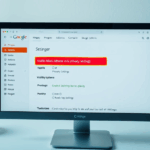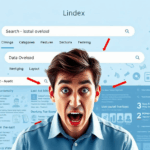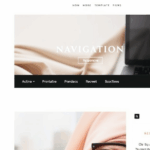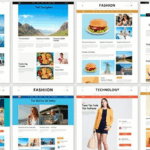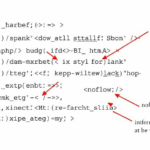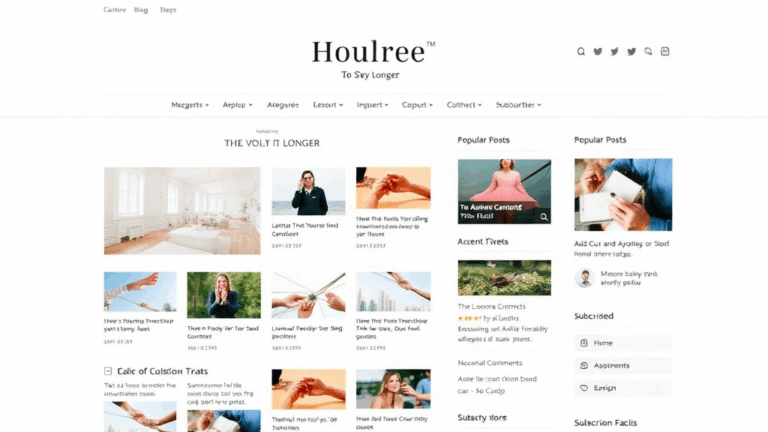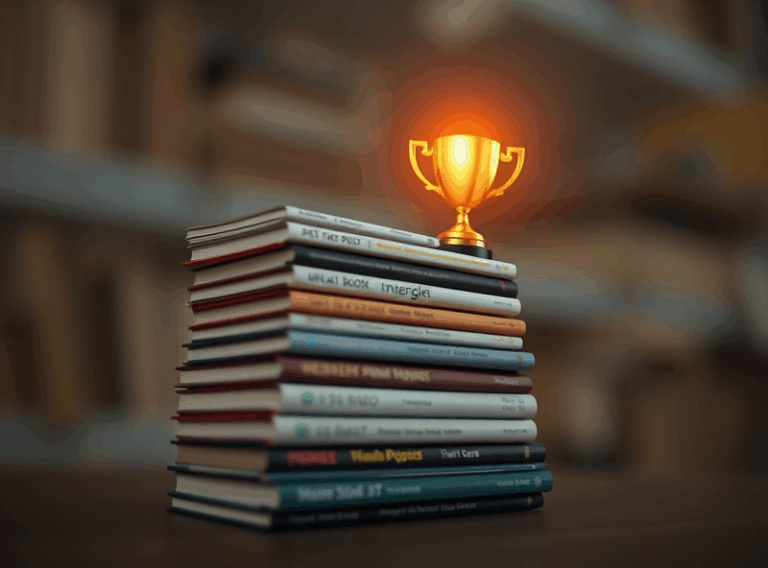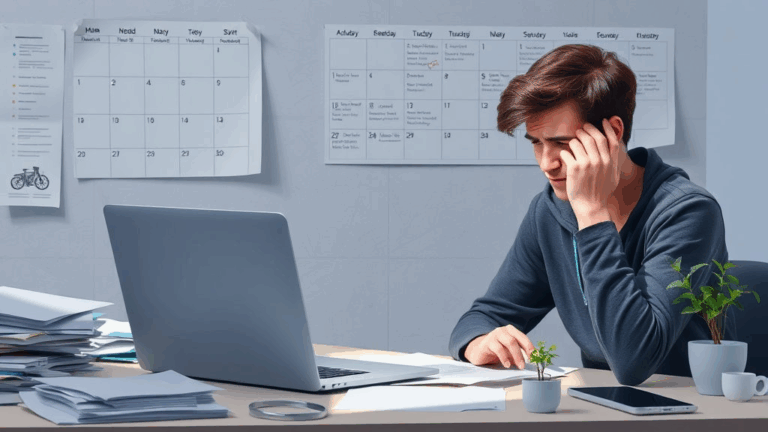How Blogger Labels Break SEO (Unless You Do This)
Labels in Blogger Aren’t Categories, and That’s Your First Problem
If you’ve built even one decent-size Blogger blog, you’ve probably tried to use Labels like Categories. Stop. Blogger doesn’t treat them that way, and Google sure as hell doesn’t either. A Label page just indexes posts with a matching tag — no hierarchy, no structure, no hint that it’s meaningful. It’s just a glorified search filter slapped into a list template. You might think labeling a post as JavaScript and another as Debugging would help surface related content. It kinda does, if your idea of internal linking is a brutalist tag cloud from 2007.
Real issue? Blogger doesn’t let you edit the Label page titles or descriptions. So every Label page gets a title like: Posts labeled 'Debugging'. No snippet. No schema. Nothing for Google to work with. You can manually hack in meta descriptions using JavaScript (delayed injection with setTimeout), but that’s fragile and inconsistent. Not to mention Label pages are indexable by default, which means Googlebot is snacking on a buffet of thin pages.
Multiple Labels Per Post Can Tank Relevance
At one point, I thought adding more labels per post would cast a wider net for search. Put one post under JavaScript, Beginner, Frontend, and Bugfixing, and surely one of those terms would sync with someone’s query, right?
Nope. All it did was dilute the relevance signal. I had label pages with 80+ posts under Beginner and zero user intent alignment. Bounce rate spiked. Crawlers stopped behaving normally — some label pages got crawled daily, others didn’t show up in logs for months. And because Blogger caches label feeds statically, updates lag like molasses if you change a label retroactively on an older post.
Eventually I ran a comparison using Google Search Console impressions between grouped and uniquely labeled posts. The ones with a tight label strategy — no more than two per post, based on specific content structure — brought in significantly more long-tail traffic. The others became zombie pages, living but not indexed.
Using Custom Redirects for Redundant Label Pages
This trick saved me after I accidentally created both posts labeled Debugging and posts labeled Debugging Bugs — which led to two URLs with practically identical content. Blogger doesn’t canonicalize Label pages properly, so Google treated them as distinct pages with duplicate content. No warning, no error. Just slower indexing and sporadic ranking volatility.
You can mitigate it a bit:
- Go to Settings → Errors and Redirects → Custom Redirects
- Enter
/search/label/Debugging%20Bugs→/search/label/Debugging - Check “Permanent”
Now anything that hits the redundant label redirects cleanly. But warning: this doesn’t stop Blogger from showing both in your tag lists or widgets. You’ll have to hard-code filters or use JavaScript to suppress the extras.
There’s a Hard Limit on Labels Per Blog
This one’s not exactly obvious and isn’t printed anywhere you’ll see unless you dig into obscure Google forums. A client’s blog hit label limit fatigue north of about 2000 tags. New posts saved fine, labels looked fine in Editor UI, but searching by Label or accessing the RSS feed for newer Label pages gave 404s.
I eventually tool-prodded it and found that after about 2295 unique labels, Blogger’s label router starts choking randomly. No real pattern — some labels still worked, some were hard-dead. The only way to fix it was by purging unused labels post-level
using draft post crawling and an export → import cycle without old tags.
If you’re labeling heavily to game internal linking or keyword coverage, cool. Just know there’s an undocumented ceiling looming above you.
Label Pages Don’t Generate XML Entries Unless Indexed
Blogger’s sitemap.xml only includes posts and static pages. No label URLs. But here’s the odd twist: if a label page is crawled and cached (like when you link it from the homepage or a nav), Google will index it — but never show it in sitemap results or even under indexed URLs in Search Console unless you manually fetch it. I had label URLs generating decent impressions, but zero visibility in crawl stats.
The workaround? Treat important Label pages as standalone landing pages. Link directly to them from body text. Better yet, use a short HTML widget to create a curated label index block and drop it on your sidebar or below posts. Just hard-code useful links by label slug:
<a href="/search/label/Debugging">JS Debugging Tips</a>
This wakes up the crawlbot and gives those label pages a shot at visibility. But don’t expect miracles — they’ll still rank like third cousins of actual content unless they have super-tight post inclusion.
Label Feed URLs Behave Surprisingly Differently From Label Pages
If you’ve ever attempted to pipe a label-specific RSS feed into something like Zapier or Mailchimp, you might’ve used the format:
/feeds/posts/default/-/LabelName?alt=rss
Here’s the gotcha: label feeds are case-sensitive and UTF-8 encoded, but the search label pages aren’t. So /search/label/Mobile will render just fine, but /feeds/posts/default/-/mobile returns an empty feed. Hours wasted until I spotted the mismatch.
Also noticed feed behavior can vary based on the Label’s usage frequency. Labels attached to only one post sometimes fail to render a valid feed at all — not a 404, but a stub. Happens even if the post is live. Might be tied to Blogger’s cache thresholds, but I haven’t been able to replicate it consistently.
Using URL Parameters to Pre-filter Label Pages (Yes It Works)
This is a barely-documented trick I use for clients with multi-topic posts: you can apply search queries on top of label pages using ?q= parameter, like so:
/search/label/Debugging?q=json
This effectively chains a sub-search inside a label. Outputs only posts labeled Debugging and mentioning json.
It’s clunky, but it lets you build pseudo-faceted navigation without touching any stored filters or JavaScript. I wired this into one project’s nav by preloading popular combinations (like /search/label/Web%20Performance?q=lazyload) which helped with internal link diversity.
Injecting Custom Opentype Metadata into Label Pages
This one’s a bit gross. Blogger loads Label pages with minimal HEAD elements. No og:type, no og:image, nothing. If you try to share them to Twitter or Slack, you get a sad, metadata-less preview pulled from random post content.
I managed a workaround using a client-side script that checks for label pages (via window.location.pathname.includes('/search/label')), injects custom HEAD tags with document.createElement(), and loads Open Graph content pointed at the highest-performing post in that label group. Hacky? Yep. But it made label-link shares 10x better in group chats. Here’s the injection snippet:
if (window.location.pathname.includes('/search/label')) {
const head = document.getElementsByTagName('head')[0];
const meta = document.createElement('meta');
meta.setAttribute('property', 'og:title');
meta.setAttribute('content', 'Debugging Posts — MyTechBlog');
head.appendChild(meta);
}
Don’t rely on it for SEO, but for sharing UI, this was a clutch fix.
I Accidentally Hid 80% of Posts by Over-Nesting Labels
True horror story. I once tried to implement pseudo-categories using combined labels: dev_js_beginner, dev_js_advanced, etc. It helped me structure content for readers, but made every single label page include maybe 2 or 3 posts. That means unless someone went digging through breadcrumbs, they’d never see 90% of what I had. Worse, none of the composite label pages ever ranked — not even in internal search.
I fixed it by switching to parent labels like JavaScript and using keyword-rich intros in post bodies to reinforce specificity. End result? Average time-on-page doubled for most label-traced sessions. And the posts stopped cannibalizing each other because they weren’t all walled off in silos.
If your labels are longer than your post titles, you’re doing it wrong.