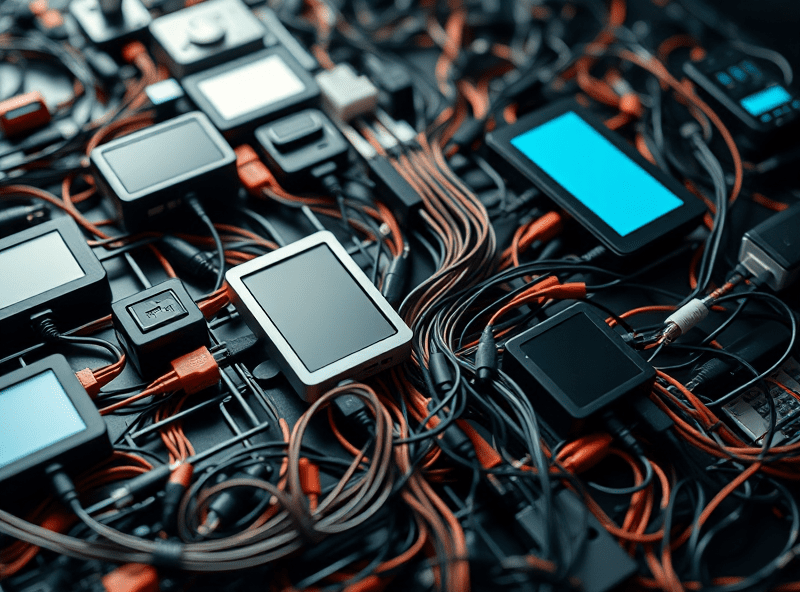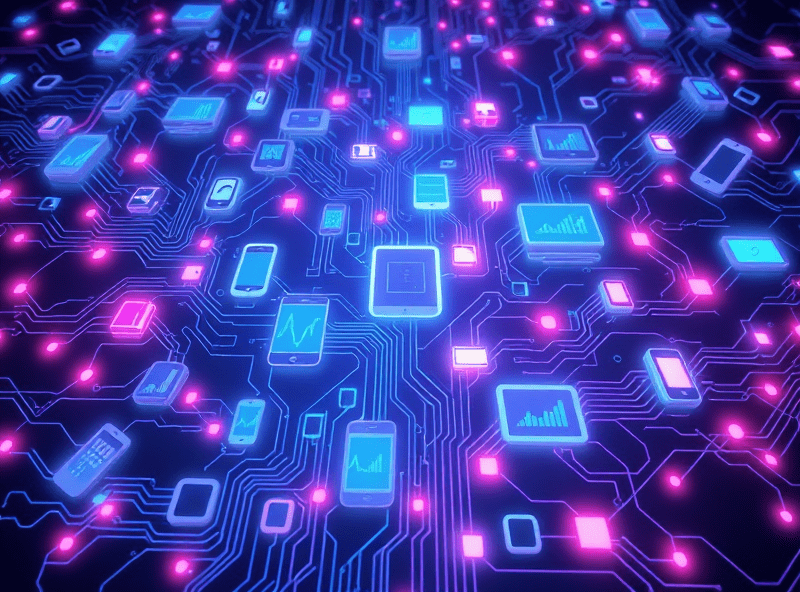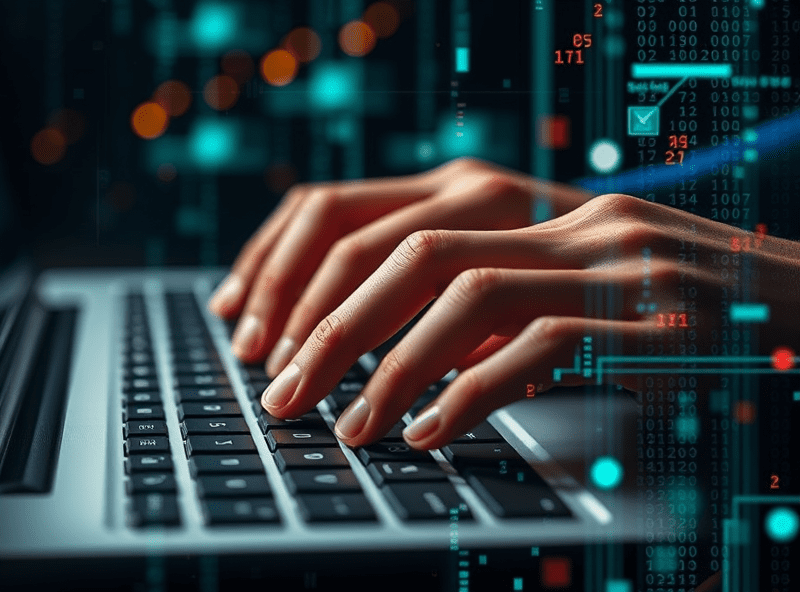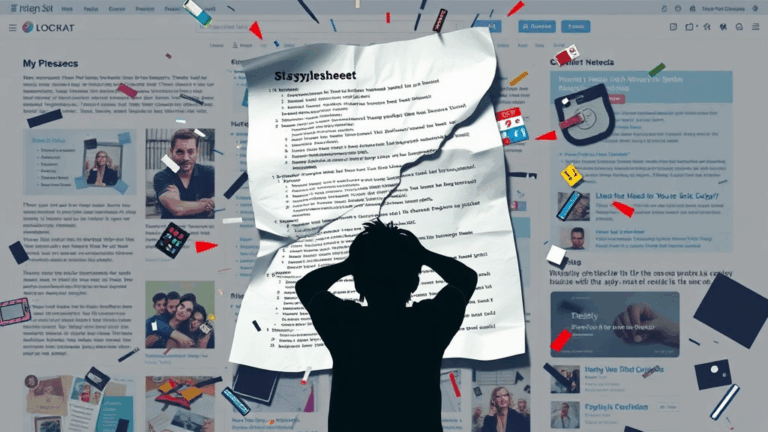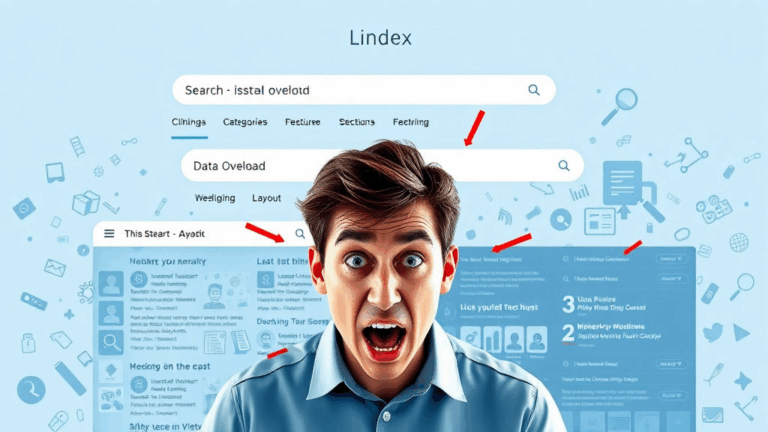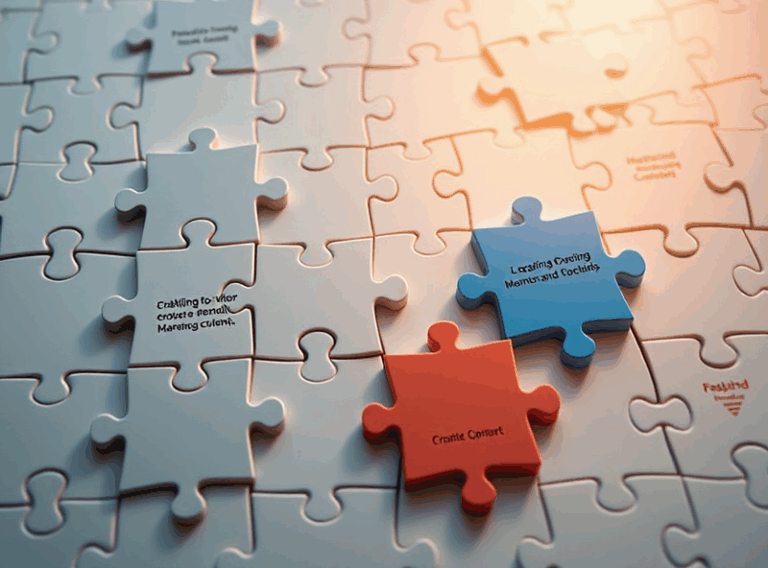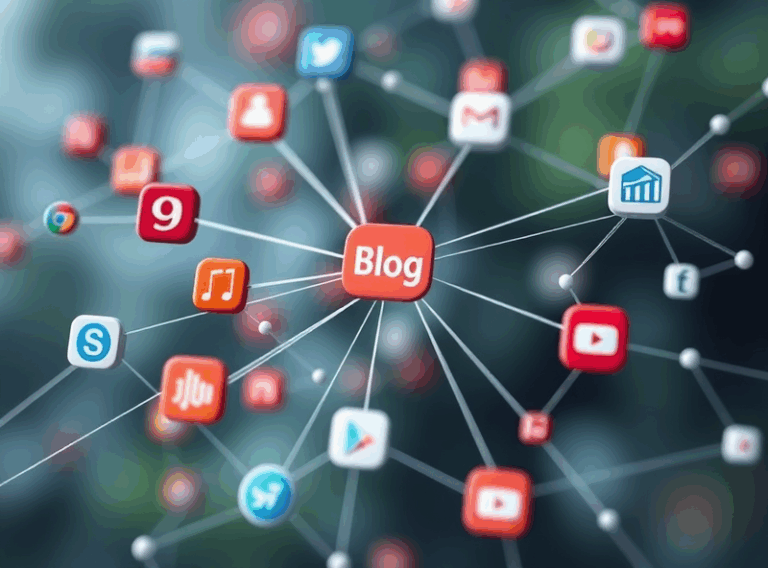Getting Mobile Blog Layouts to Actually Convert with AdSense

Viewport Width Is a Liar (Especially Below 400px)
I promise you this: whatever you think mobile design is doing when you say width=device-width in your meta tag — it’s probably cheating behind your back. I’ve seen Chrome on Android ignore media query breakpoints that technically should’ve worked, all because some third-party script shoved an invisible div offscreen and messed with the document scrollWidth. Weirdest part? This only happened when AdSense responsive in-feed ads were in the mix.
If you’re relying solely on CSS rules like @media (max-width: 420px) to adjust your layout modules, test everything on an actual physical device. Don’t trust simulated mobile preview panes. The emulated widths lie, because they don’t reproduce the weird rendering context added in real mobile Chrome (especially when extensions like Honey or dark mode overrides are active, which happens a lot more on budget Androids that inherit browser settings via OEM builds).
Best workaround I found: lock in your ad containers with overflow: hidden and aggressively scrub whitespace margins on ad wrappers. That, and periodically log window.innerWidth to your dev tools via a small debug widget right on the live page. Chrome lied to me for two hours before I caught the real render width was off by 8 pixels because of a hidden scrollbar.
AdSense Auto Ads Don’t Respect Design Hierarchy
Oh boy. The fantasy of Google magically inserting monetizable ads into spots that match your design structure and tone? Yeah, no. AdSense Auto Ads mostly find the first vaguely big div in your blog post container, calculate zero context, shrug, and then insert a skyscraper at the top of a listicle about composting toilets.
Even when you’ve marked up your DOM with semantic ARIA, or added data-ad-layout hints, Auto Ads won’t gracefully degrade in narrower viewports. On one blog I tested last November, adding Auto Ads to a mobile-first layout caused a jumpy CLS (Cumulative Layout Shift) spike because Chrome inserted the ad slightly later after render. That was enough to tank Web Vitals and bury the page for a few days. The Lighthouse score didn’t fully recover even after removing the script — I’ll swear by this — until two recrawls later.
I once had a travel blog’s bounce rate double overnight just from switching from manual placed ads to Auto Ads. Couldn’t figure out why until I noticed Google was injecting full-width horizontal banners between my image captions.
If you insist on using Auto Ads, limit it with data-ad-client and site-level ad load settings in the AdSense dashboard. Yes, that dashboard UI is as user-friendly as a 2009 spreadsheet, but it’s the only line of defense you have against your own designs getting wrecked on page load.
The 320px Trap: Safe Width, Unsafe Experience
The reason everyone designs for 320px width first is historical — iPhone SE, original Galaxy S, all that. It makes sense. Safe space, predictable wrapping behavior, easy button tap targets. Cool.
But 320px is the most bait-and-switch layout size I’ve dealt with in years because:
- AdSense sometimes tells you an ad fits, but it doesn’t — it just overflows and hides its right edge.
- The most aggressively minimal themes (I’m looking at you, old Ghost templates) collapse too much content into vertical stacks, pushing interactive elements too low.
- Viewport height lies hard here if the user has a bottom nav or an accessibility zoom level active.
- Soft keyboards on Android can reduce usable space to about 240px height, which nukes sticky footer banners into oblivion.
My fix? I design for 360px now, but force key elements (CTA buttons, headers, share bars) to calculate with relative widths in vw units instead of rigid media breaks.
Also: don’t trust Safari previews. Load the page on a cramped Moto G3 running Brave with 37 tabs open. That’s your baseline.
Mixing In-Article Ads with Custom Hero Blocks Is a Gamble
I had this fancy CSS grid setup with a hero quote block, a byline + category tag, and then the intro paragraph. Worked beautifully on desktop and rescaled gracefully in most view widths… until AdSense threw a native ad block between my byline and the content — and skipped rendering the hero image entirely.
This wasn’t a layout error. What happened was that the custom wrapper (which I added just to give the image a gradient text overlay on hover) made the browser think it was non-essential. Google’s Auto Ads parser treated the image as a decoration and prioritized inserting ads higher. No documentation mentions this decision logic.
Aha moment:
<div class="hero-wrapper" role="presentation">
<img src="/travel.jpg" alt="Sunset over peaks" />
</div>Removing role="presentation" forced the hero image to get parse priority again — even though AdSense doesn’t admit to parsing ARIA roles, it totally does.
So yeah, interactive landmark roles matter. Tangentially: if you’re using any kind of DOM-based layout rewriter (like React hydration or server-rendered components that lazy-load), ads may shuffle into the wrong regions because the live DOM changes post-load. Use data-ad-slot settings with deliberate data-ad-format or expect chaos.
The Font Rendering Issue You Won’t See Until You Do
This one drove me slowly insane. For a minimalist mobile-first design, I set all fonts to system-ui for that crisp native feel. But I started getting heatmap data (via Hotjar) that showed fewer interaction taps on my upper nav links on iOS Safari. Turns out, at certain zoom levels, that font renders lighter than expected and fades into light backgrounds when rendered inside containers with fractional rem units.
There’s a bug — for lack of a better word — where iOS ignores text-rendering: optimizeLegibility inside flexbox with overflow constraints. Users would read the title, not notice the ‘Menu’ button due to poor contrast, and bounce.
Swapped system-ui to San Francisco, hard-coded weights, and bumped contrast ratios. Bounce rate dropped. No CSS trick, just a dumb font rendering anti-feature that mobile Safari won’t own up to.
Testing Ad Conversion on Device Emulators Is Misleading
I wasted half an afternoon trying to tune ad position logic on my Chrome DevTools emulator set to Galaxy S8, thinking I was being clever. CTRs looked fine. Time-on-site stayed solid. Then I ran an A/B through Optimize and my iOS testers showed massive drops. Pixels were identical, so what gives?
You can’t simulate touch pressure delays or real ad hitboxes using DevTools. On actual devices, I found that users were misclicking native ads because the tap targets were technically within the same fixed-height card, but ergonomically below the folding tap zone of their thumb grip — if that makes sense.
Spotted it on a screen recording where one user visibly tried to tap ‘Read More’ on one ad, missed, then rage-scrolled. Three of the four did the same thing. Testing with no physical thumb? You suffer from faucet blindness.
Lazy Loading Content vs. Lazy Loading Ads: Pick One
The temptation to optimize initial load with a universal loading="lazy" approach is strong… until Google’s own ad render trigger starts missing in the viewport. I used IntersectionObserver to stagger in blog content blocks, thinking I was being clever. Smooth scrolling, lower load, win-win.
But AdSense’s ad scripts require the ad container to be present and fully visible in the DOM for at least a few frames before they decide to insert the creative. If you lazy-load the container itself? The render cycle misses and that spot stays blank.
What finally worked:
setTimeout(() => {
document.querySelectorAll('.lazy-load-ads').forEach(el => {
el.classList.remove('lazy');
});
}, 1100);That 1100ms delay was just enough for content to settle without skipping ad render. Feels hacky, because it is. But it works better than trying to let your ad units load inside animation frames.