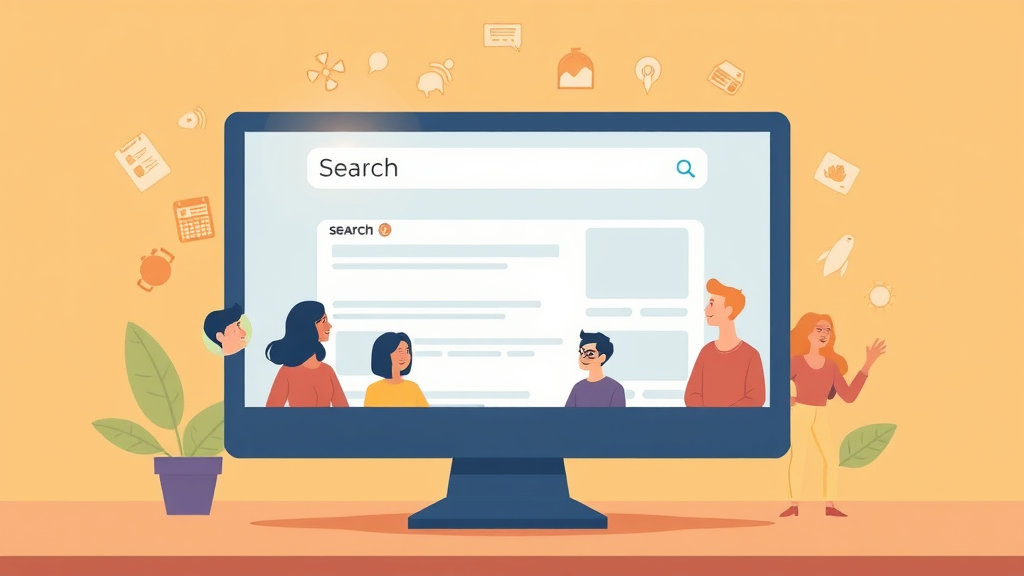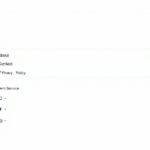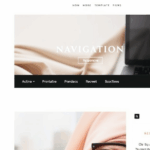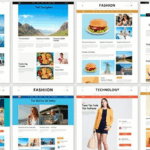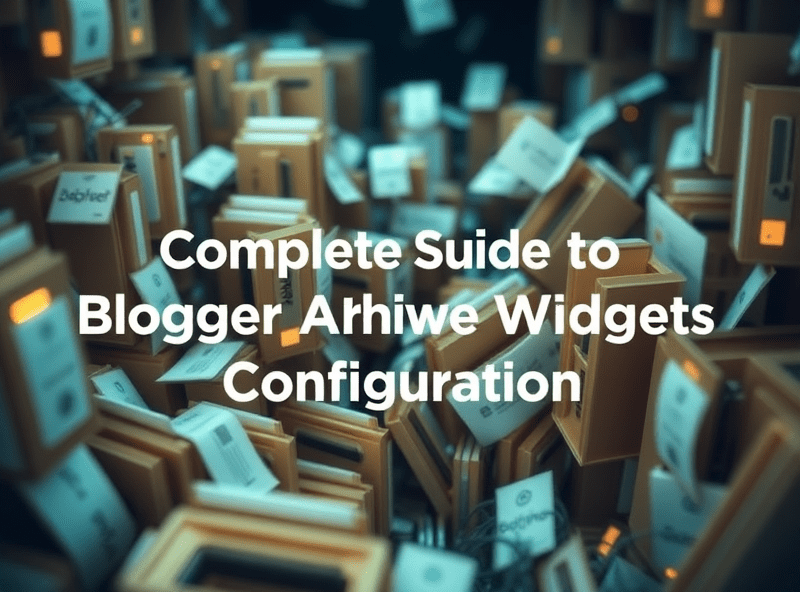Fixing Blogger Search Function to Actually Work for Real Users
Why the default Blogger search gadget sucks (and breaks)
Okay. If you’ve ever tried the stock Blogger “Search Box” gadget, you probably figured out something was off. Your users type stuff in that’s right there in your post title, and… nothing. Blank results, sometimes a redirect to a full posts list, sometimes a slow reload with no context. It’s like it’s pretending to work.
What’s happening under the hood is: the widget performs a client-side query that only catches exact matches from post titles or labels you added. These days, particularly if you’re using custom templates or dynamic content embeds, it fails to index anything deeper. Any JSON-LD structured data you added? Completely ignored. Want to search body text? It won’t even try. It’s basically a glorified label filter half the time.
I had someone write me a comment once like “Your site has no search!?” and I had to pretend I didn’t know what they meant until I clicked it myself and realized—oh, yeah, I hid the useless thing behind a sidebar collapse. Classic mistake.
Replacing the widget with a custom Google CSE
So here’s the fix that actually works for real people: just use Google’s Custom Search Engine (CSE). Yes, it feels like selling out to Google to fix Google’s broken gadget, but functionally it’s the only way that respects your actual site content. But—and this matters—don’t just generate the default code and paste it raw into your blog. You’ll end up with bloated unnecessary dependencies and, if your CSP settings are tight, broken rendering.
1. Go to https://programmablesearchengine.google.com/
2. Create a new search engine for yourblog.blogspot.com (don’t skip WWW if you use it)
3. Modify it to use "Only sites I select"
4. Under look and feel, pick ‘results only’ layout if you want to stay embedded
5. Copy the JavaScript embed code
Now here’s the kicker: Blogger templates are finicky about the injection point. Randomly putting this into a widget won’t work 100% of the time. You need to place the script directly into your theme’s body, preferably near a <div id=”search-box”> or wherever you’re going to anchor it.
Don’t forget: CSE doesn’t always index dynamic content
This one got me hard. I use a lot of JS-based post enhancements—spoilers, code expanders, some random fetched embeds—and anything injected after first load won’t show up in Custom Search Engine results. Googlebot sees your raw HTML, not the post-load DOM. If your content depends on JS injection? It’s gone at index time. Gone like my will to debug AdSense tag hydration issues at midnight.
“Thought I was clever building tag-based article summaries dynamically. Turns out CSE indexed none of them.”
The fix? Make sure core post content is rendered server-side or—if you’re stuck—at least make it visible in the base HTML. Static rendering is your friend. DON’T rely on client-side JS to show major text content if you want CSE to detect it.
Weird edge case that nukes results: missing charset declarations
This is the undocumented one that had me choking on coffee. If your Blogger template lacks a proper <meta charset=”UTF-8″> in its header, CSE will silently choke on basic special characters—em dashes, nonbreaking spaces, foreign terms. No warning, no syntax error. Just…it refuses to return matches with any of those.
And it’s especially bad if you migrated from a very old theme. Some of those had custom header includes that override or omit the charset declaration entirely. Check your <head> manually—not just the theme editor. You want it looking something like:
<meta charset="UTF-8">
Even if the encoding gets inferred by browsers, CSE’s crawler might not play along.
A glitch in search box input worth noting (mobile-specific)
Here’s a fun one I only caught when debugging on a Pixel: the native Blogger search box (even for custom CSE implementations) refuses to register the enter key properly inside some mobile browsers. It eats the input or just reloads the page.
How I figured this out? Someone sent me a screen recording where they typed something into the mobile header’s search box… and nothing happened. At all. Dead click.
Root issue:
- Many Blogger templates wrap the <form> in a <label> that clashes with event propagation
- The search input sets
type="text"but there’s no associated submit button OR JS listener - Mobile Safari blocks synthetic submit triggers unless explicitly handled
Fix: manually bind an event listener to Enter keypress and fire the CSE trigger using JavaScript. You can drop this snippet into your theme:
document.querySelector('#cse-search-box').addEventListener('keypress', function(e) {
if (e.key === 'Enter') {
e.preventDefault();
google.search.cse.element.getElement('searchresults-only0').execute(this.value);
}
});
Replace IDs to match your markup, obviously.
The little-known trick of using Google’s site:search directly
If you don’t want to bother with full CSE embedding (and yeah, it adds extra scripts which… aren’t performance-friendly), there’s a quick and dirty trick I’ve used to great effect for low-maintenance Blogger setups.
Wrap a regular input inside a form with an action target of https://www.google.com/search, and just include a ‘site:’ scope inside the query param.
Yep, seriously. Like this:
<form method="get" action="https://www.google.com/search">
<input type="text" name="q" placeholder="Search my blog" />
<input type="hidden" name="sitesearch" value="yourblog.blogspot.com" />
<input type="submit" value="Search" />
</form>
This is dumb-simple, doesn’t require scripting, doesn’t break on mobile, and respects everything Google’s already indexed—which, if your robots.txt isn’t misconfigured, is usually enough for small blogs.
The biggest downside? You can’t style or control the result page unless you go full CSE. But if experience taught me anything, it’s that it’s better to give users a working ugly result than a beautiful one that returns zero matches.
One wild edge behavior: Blogger + Cloudflare caching
This is more relevant if you’re running a custom domain through Cloudflare, which (yes, even with Blogger) I do. What I didn’t expect: Cloudflare’s asset caching sometimes interferes with dynamic search result delivery from CSE if you’re embedding it in-page. Specifically, the JavaScript payload from cse.google.com can get overly eagerly cached under Rocket Loader settings.
I had a case where the search box worked on desktop Chrome, but completely failed in Edge with cached js responses throwing 403s. Fun stuff. Always whitelist:
cse.google.comwww.google.com/uds/*- Any custom JS you’re using to trigger search submit
Disable Rocket Loader if weird things start happening, or set a Page Rule to bypass it on URLs containing ‘search’. It took me an embarrassing amount of time to dig that out of the HAR logs.
Debug trick: query your own blog using inurl:withlabel syntax
This isn’t supported by the Blogger search widget, but it’s super useful in CSE or direct Google queries. If you use labels to categorize posts, and want to enable queries like “find any post with label photos mentioning ‘Iceland’,” you can create a filtered query like:
site:yourblog.blogspot.com inurl:/search/label/photos Iceland
You can even build static link buttons or tags that wire users directly into these applied filters. I’ve used this inside older template footers to link “See more posts from this trip” tags—instant filtered result pages, powered purely by search categories. Labels matter more than categories here, so structure your Blogger taxonomy wisely if you plan to rely on this.