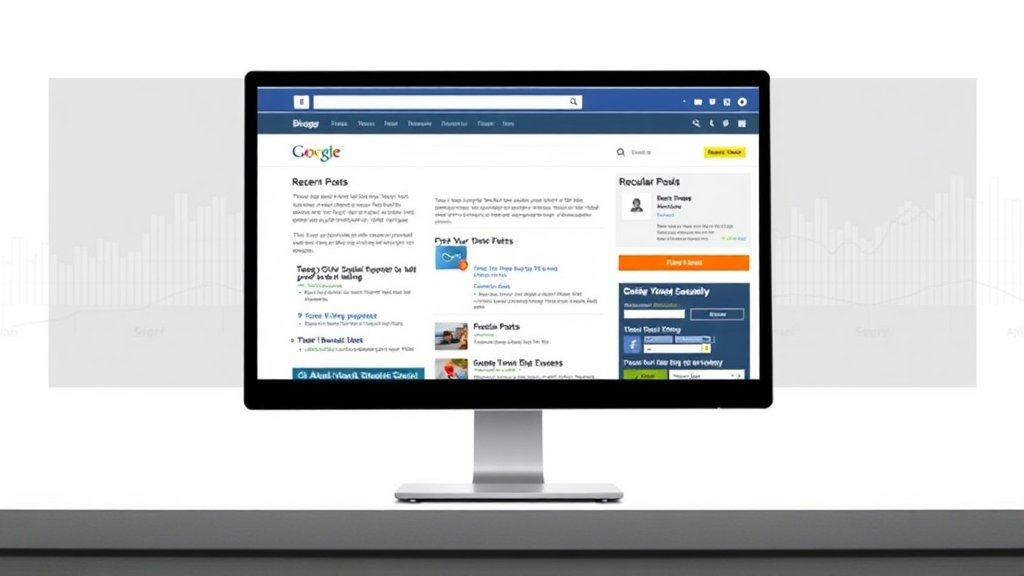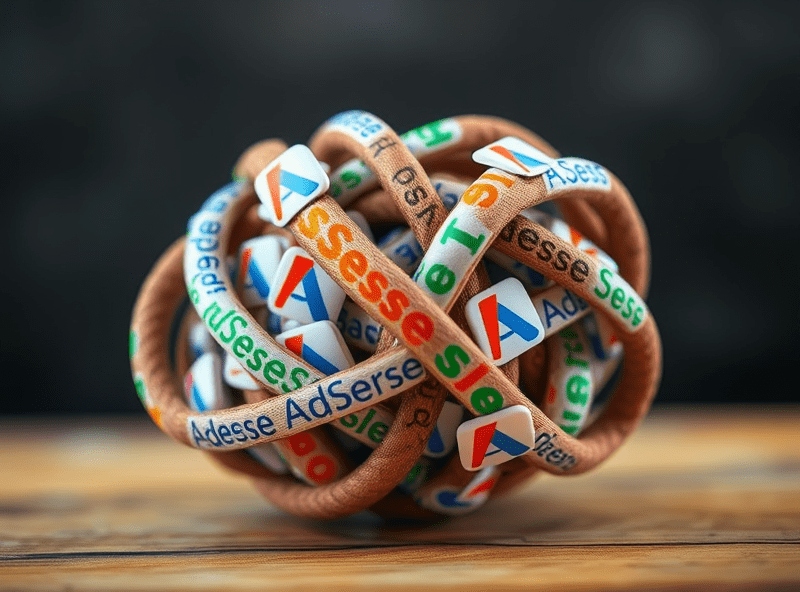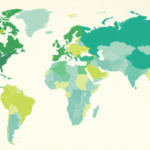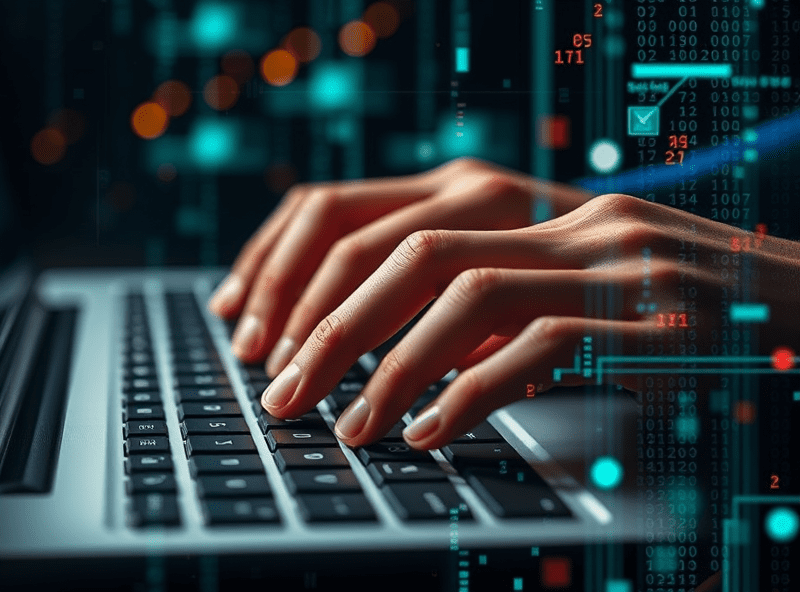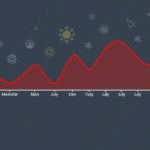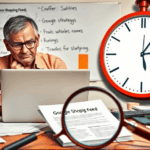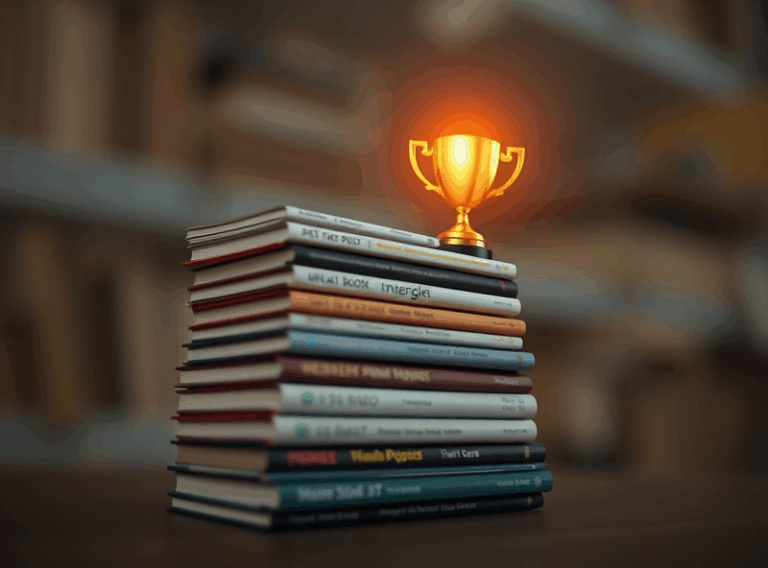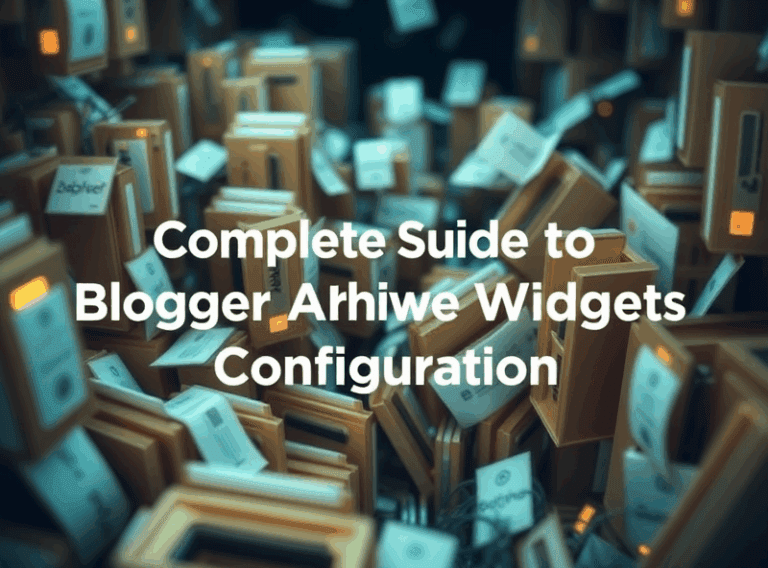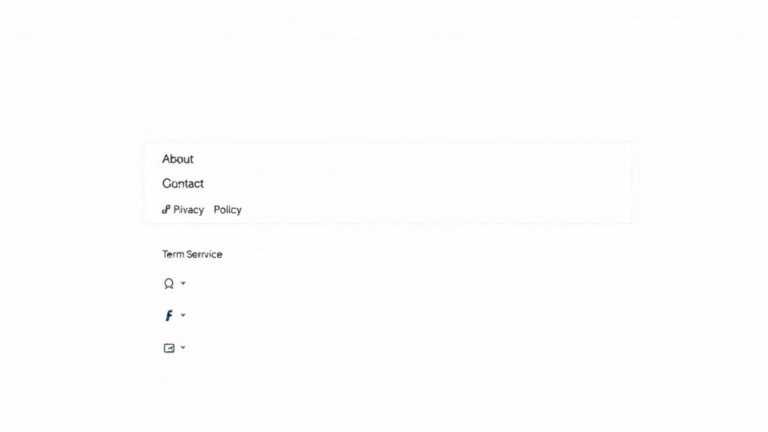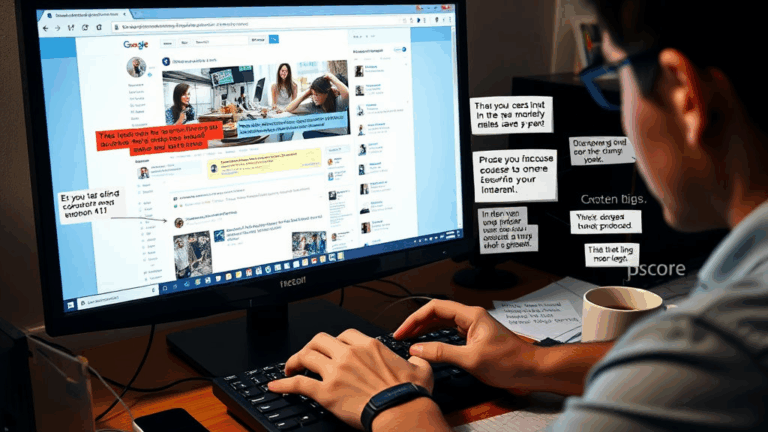Taming the Blogger Sidebar Without Tanking Your AdSense CTR
Where Blogger Sidebar Widgets Kill Your Revenue
One thing nobody tells you when you set up a Blogger template: some of those cutesy sidebar widgets are quietly stomping on your AdSense RPM. Back in 2022 I had a site running decent tabletop RPG content. Switched the layout to one of the fancier “Contempo” ones. CTR cratered by almost half overnight. Found out later it was the massive Instagram feed I’d shoved into the sidebar — it was loading before the AdSense ad slot, deferring rendering and kicking me off the first auction window entirely.
Blogger’s template system isn’t inherently bad. But several of the XML widget placements insert unstyled or oversized inline scripts that delay publisher tag execution — especially anything added through the Layout GUI (instead of editing HTML directly). That includes things like recent posts, popular posts, and third-party image feeds. Most sidebar elements aren’t lazy-loaded either, so they’re all choking First Contentful Paint (FCP) and penalizing your Core Web Vitals in the process.
Watch for DOM order too: Blogger often renders sidebars before the article content in the raw HTML. Even if your CSS floats it to the side, the ad scripts still think the page’s main layout is heavier. That can nuke anchor ad visibility, which depends heavily on scroll position and user focus estimation.
The Invisible Line Between “Helpful Links” and Banner Bloat
There’s this sweet spot I’ve found where your sidebar can actually help surface content. The trick is relevance-to-page and visual quietness. Most people default to adding a blogroll, a categories list, maybe a date archive. That’s fine functionally, but those widgets are extremely noisy if you’ve configured AdSense to use Auto Ads — because the JS will sometimes misclassify them as content suggestions, triggering “in-content” anchor placements that sandwich your actual article in garbage.
If you’re gonna have links:
- Use hand-curated internal links, not automation-fed widgets.
- Strip thumbnails if possible — they shift layout and cost CLS points.
- Tag them with a unique class so AdSense ignores them (`data-ad-client` doesn’t help here).
- Clamp their CSS width so they don’t dominate the right scroll margin.
At one point, I tried using a custom search widget in the sidebar, thinking it’d be a value-add. Turns out, it inserted an iframe that injected its own JS dependencies through Google’s Programmable Search setup and slowed the entire ad load chain again. Switched to a plain HTML `